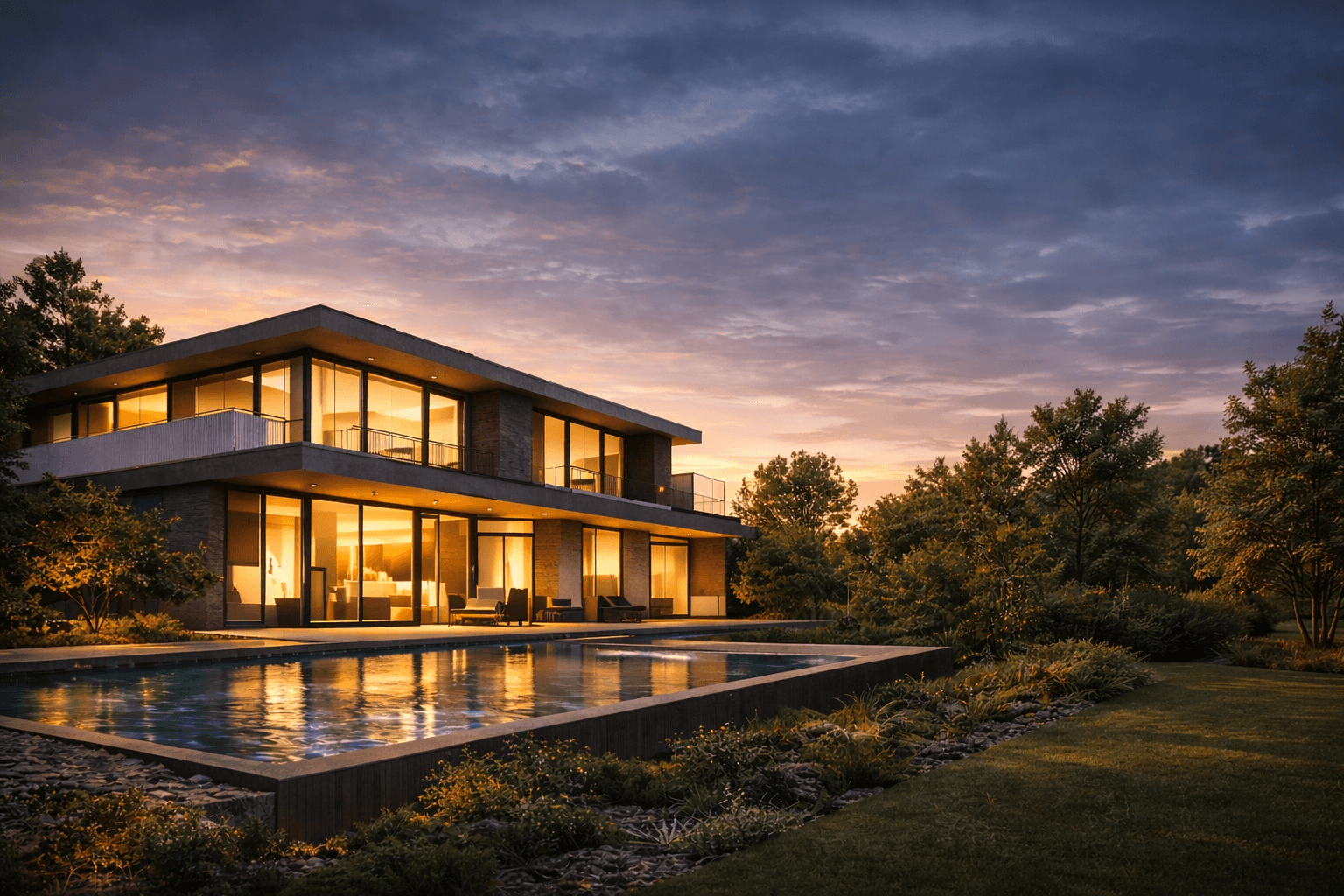A Guide to Architectural Rendering of a Building
Discover how an architectural rendering of a building transforms blueprints into reality. Learn about types, tools, and best practices in our complete guide.
Nov 14, 2025

So, what exactly is an architectural rendering of a building? Think of it as a detailed, realistic preview—a three-dimensional image crafted from architectural plans long before the first shovel hits the ground. It’s the bridge that connects technical blueprints to a tangible, visual reality that anyone can understand.
This process is about turning complex designs into a clear, compelling story.
Unlocking a Building’s Potential Before Construction

Imagine trying to sell a vision for a multi-storey building using just flat, two-dimensional blueprints. For most clients, investors, or planning committees, trying to make sense of all those lines, measurements, and technical notes is a real challenge. This is precisely where an architectural rendering becomes an absolute game-changer.
It’s like a universal translator, converting the architect's technical jargon into an emotional, lived-in experience. Suddenly, abstract lines on paper become a lifelike vision of the final project—complete with realistic textures, lighting, shadows, and the building’s future surroundings.
The Core Purpose of Rendering
At its heart, rendering does more than just create an attractive picture. It’s a strategic tool that closes the gap between imagination and reality, serving a few vital functions.
Here’s what it really accomplishes:
Aligning Vision: A good rendering gets everyone on the same page. The architect, builder, client, and investor all see the exact same vision, dramatically cutting the risk of expensive misunderstandings later.
Facilitating Approvals: Photorealistic images help regulatory bodies and planning committees grasp a project's scale, materials, and local impact. This often makes the approval process much smoother.
Empowering Decision-Making: When clients can see how the morning sun will stream through a particular window or how a specific cladding looks on the facade, they can make confident design choices early on.
Driving Marketing and Sales: For real estate developments, high-quality renderings are marketing gold. They enable developers to sell properties off-plan by showing buyers exactly what their future home or office will look and feel like.
A great rendering doesn’t just show what a building looks like; it communicates how a space will feel. It evokes emotion and allows someone to experience a place long before the first foundation stone is laid.
More Than Just a Pretty Picture
Ultimately, creating an architectural rendering of a building is about transforming abstract concepts into concrete, believable visuals. It’s a blend of technical precision and artistic flair, requiring specialised software to model, texture, and light a digital scene.
For a deeper dive into the technology that powers this, our guide to 3D visualisation in architecture explores the topic further. This visual storytelling is what turns a project from a set of plans into a compelling, shared dream.
Exploring the Main Types of Architectural Renderings
Not all architectural renderings are created equal. Just like a photographer swaps lenses to capture a sweeping landscape versus an intimate portrait, architects and designers choose different types of renderings to tell a specific story about a project.
Each style has a job to do. One might be designed to showcase a building's grand scale, while another focuses on the intimate, lived-in feel of a single room. Getting to grips with these different "flavours" is the key to making sure your visuals hit the mark, whether you're trying to win over investors, market a new property, or simply nail down the final interior design choices.
Exterior Renderings: The Big Picture
Exterior renderings are usually the first glimpse anyone gets of a new project. They are the building's official portrait, designed to show off its form, materials, and how it sits within its environment.
These visuals are the workhorses of the architectural world, used for:
Design Approval: Giving planning committees and stakeholders a clear picture of how the new structure will harmonise with the existing neighbourhood or landscape.
Marketing Materials: Creating those stunning hero shots you see on billboards, websites, and brochures that make potential buyers stop and look.
Material Selection: Seeing exactly how different façade options—like brick, glass, or metal cladding—will look in the real world, under realistic lighting.
A great exterior rendering doesn't just show a building; it places it in a living, breathing context, complete with convincing lighting, landscaping, and even people to give it a true sense of scale.
Interior Renderings: Capturing the Vibe
If exterior views sell the dream of the building, interior renderings sell the experience of being inside it. These images zoom in on the internal spaces, focusing on the details that make a space feel right: the furniture, the lighting, the textures, and the overall decor.
The real goal here is to evoke a specific mood—whether it's the cosy warmth of a family home or the sleek, professional energy of a modern office. They are absolutely essential for finalising the atmosphere of a space. For instance, a rendering can show precisely how the morning sun will stream through a window and play across a wooden floor. This helps clients make confident choices on everything from paint colours to furniture placement long before a single wall goes up.
An interior rendering is more than just a picture of a room; it’s a simulation of an experience. It answers the fundamental question: "What will it feel like to be in this space?"
Aerial Renderings: Context is Everything
Sometimes, a project is just too big for a ground-level view. For large-scale developments like housing estates, commercial campuses, or city planning projects, you need to see the whole picture. That's where aerial renderings, or bird's-eye views, come in.
These renderings are vital for showing the relationships between multiple buildings, roads, parks, and the wider landscape. They communicate the master plan and the grand vision in a way no other image can. A property developer, for example, can use an aerial view to instantly show a new community's convenient location near schools, green spaces, and transport links.
If you're interested in this specialised area, you can learn more about how a professional site plan rendering is brought to life.
Photorealistic vs. Stylised Renderings: Finding the Right Style
Finally, every rendering falls into one of two broad artistic styles: photorealistic or stylised. The one you choose really depends on what stage the project is at and what you're trying to achieve.
To make it simple, here’s a quick breakdown to help you decide which approach fits your needs.
Comparing Rendering Types and Their Best Use Cases
A quick reference guide to help you choose the right rendering style based on your project goals, from marketing to design approval.
Rendering Type | Primary Goal | Common Use Case |
|---|---|---|
Photorealistic | To create a highly accurate, life-like image that looks like a photograph. | Final marketing materials, client approvals, real estate sales. |
Stylised (NPR) | To convey a concept, mood, or idea without being confined by reality. | Early design competitions, conceptual presentations, artistic visions. |
As you can see, the goals are quite different. Photorealistic renderings have become the industry standard for final presentations and marketing. The aim is to meticulously recreate real-world lighting, materials, and textures until the image is virtually indistinguishable from a photograph.
On the other hand, stylised or non-photorealistic renderings (NPR) take a more artistic approach. They might use watercolour effects, sketchy outlines, or abstract colours to focus attention on form and concept. This style is perfect for the early, more fluid stages of a project when you're still exploring big ideas.
The Rendering Workflow: From Concept to Final Image
Turning a flat architectural plan into a stunning, lifelike image is a journey that’s part technical wizardry, part artistic vision. It’s not a single, magical step. Instead, it’s a well-defined workflow, a production pipeline where each stage builds methodically on the last. Understanding this sequence is key to seeing how a simple concept blossoms into a compelling architectural rendering of a building.
This process flow shows the main types of renderings and where they fit within the bigger picture of an architectural project.

The infographic makes it clear: whether you're creating an exterior, interior, or aerial view, the fundamental steps you take to get there are pretty much the same.
Stage 1: Building the Digital Skeleton with 3D Modelling
Every great render starts with a solid 3D model—the digital skeleton of the building. This is where architects and 3D artists get to work, using specialised software to construct the entire structure in a virtual, three-dimensional space. Think of it as digital construction. Every wall, window, door, and roof is built to precise measurements, directly from the architectural drawings like floor plans and elevations.
Accuracy is everything at this stage. A clean, detailed model is the foundation for everything that comes next. The more precise the model, the more believable the final image will be, because it ensures that light, shadows, and reflections all behave correctly down the line.
Stage 2: Applying Textures and Materials for Realism
Once the model is built, it's time to give its surfaces a sense of reality. This is the texturing and materials phase, where that digital skeleton gets its "skin." Artists apply digital maps and shaders that mimic real-world materials, from the subtle grain of an oak floor to the cool, reflective sheen of a glass curtain wall.
This stage is absolutely crucial for achieving believability. It’s about more than just slapping on a colour; it involves defining specific properties that make a material feel authentic:
Reflectivity: How much light bounces off a surface. Is it matte or glossy?
Roughness: Is the surface smooth like polished marble or coarse like unfinished concrete?
Transparency: How clear and coloured are materials like glass or water?
Using high-quality textures here is a non-negotiable. An 8K texture map for a brick wall won’t just show the colour; it will include the tiny bumps, mortar gaps, and imperfections that sell the illusion. This attention to detail is what separates an average rendering from an incredible one.
Stage 3: Setting the Mood with Digital Lighting
With the building modelled and textured, it’s time to light the scene. This is arguably the most artistic part of the entire workflow, where the mood and emotional tone of the image are truly born. Just like a real-world photographer, a 3D artist places digital lights to simulate everything from the warm, low sun of a late afternoon to the crisp, functional lighting inside an office.
Lighting does so much more than just make things visible. It carves out form, highlights key architectural features, creates depth with shadows, and subtly guides the viewer's eye. The choice between a bright, sunny day and a dramatic twilight scene can completely change the story the image tells.
The most convincing renderings are often those with the most thoughtful lighting. It’s the one element that transforms a technically correct model into an emotionally resonant image that actually connects with people.
Stage 4: Rendering and Post-Production Polish
Finally, with every element in place, the scene is ready for the main event: rendering. This is the heavy-lifting, computational process where the computer takes all the information—the model, textures, and lighting—and calculates the final 2D image. It’s like finally clicking the shutter after carefully setting up the perfect shot. This can be a time-consuming step, often taking hours depending on the scene's complexity and the resolution you need.
But it doesn't end there. After the initial render pops out, it moves to post-production. Using image-editing software, artists make final tweaks to colour balance, contrast, and brightness. They might also add in elements like people, atmospheric effects like fog, or lens flares to heighten the realism and visual punch. This final polish is what makes the image truly "pop" and ready for a client presentation.
For anyone just dipping their toes in, learning how to render in SketchUp is a fantastic starting point for understanding this foundational part of the process.
The Essential Software and Tools for Modern Rendering
Creating a powerful architectural rendering of a building is all about the digital toolkit you use. Just like a master carpenter has specific tools for different jobs, a 3D artist needs a suite of specialised software to bring a vision to life. This isn't about one magic program; it's an ecosystem of tools that work together, each playing a crucial part in the journey from a simple blueprint to a stunning final image.
The entire process always starts with a solid foundation: the 3D model. This is where you digitally construct the building, piece by piece.
Foundational 3D Modelling Software
Before a single pixel is rendered, you need a digital model. This is the three-dimensional skeleton of your project, and a handful of programs have become the industry standard for building it. Each has its own personality and workflow, but they all share the same goal: to build an accurate digital representation of the final structure.
Autodesk Revit: This is the heavyweight champion in many large architectural firms. Revit is a Building Information Modelling (BIM) tool, which means it creates intelligent models packed with data, not just simple geometry. It’s perfect for large-scale, coordinated projects where every detail matters.
SketchUp: Loved for its intuitive feel and gentle learning curve, SketchUp is a favourite for getting ideas out of your head and into 3D quickly. Its famous push-pull modelling style makes it incredibly easy to experiment with forms and concepts in the early stages.
Autodesk 3ds Max: A true powerhouse in the visualisation world, 3ds Max gives you immense control with its advanced modelling and texturing tools. When you need to create highly detailed, complex, or bespoke architectural scenes, this is often the tool of choice.
Once your 3D model is built, the next step is to breathe life into it with realistic materials, lighting, and atmosphere. This is where the rendering engine takes over.
Industry-Standard Rendering Engines
A rendering engine is a specialised piece of software—often a plugin—that takes your 3D model and essentially "photographs" it. It runs complex calculations to figure out how light bounces off every single surface, producing a final 2D image. Think of it as the digital darkroom where all the magic happens.
The rendering engine is where technical data becomes art. It’s the software that interprets light, shadow, and texture to create the mood, realism, and emotional punch of the final image.
A few engines have earned their place at the top:
V-Ray: Known for its incredible versatility and photorealistic results, V-Ray is a plugin that works seamlessly with most modelling software. It’s a top choice for producing those high-end, polished visuals you see in marketing brochures.
Corona Renderer: Now part of the same family as V-Ray, Corona is celebrated for its sheer ease of use without sacrificing quality. It delivers stunningly realistic results, especially for interiors, and simplifies the complex process of lighting a scene.
The Rise of Real-Time Rendering and Cloud Solutions
One of the biggest shifts happening right now is the move towards real-time rendering. Engines like Twinmotion and Unreal Engine give you instant visual feedback, letting you walk through a digital space and make changes on the fly. This interactive experience is completely changing how architects present ideas to clients.
This move towards new tech is fuelling major industry growth. The architectural rendering market in India, for instance, is expanding quickly, partly because these real-time tools have helped reduce design errors by 25–30%. That saves a massive amount of time and money. You can read more about the trends shaping the architectural visualisation market to see just how much is changing.
Cloud-based solutions are also becoming indispensable. They offload the incredibly intense computational work from your local computer to powerful remote servers, making high-end rendering accessible to anyone without needing a supercomputer under their desk. To navigate all these options, check out our in-depth guide on choosing the right architectural rendering software to find the perfect fit for your workflow.
How AI and Cloud Rendering Are Reshaping the Industry
For decades, creating a stunning architectural rendering was a test of patience. It was a careful, often painstaking, balance of artistic skill and raw computational power. That meant long render times and, frankly, not a lot of room for last-minute creative detours. But now, two game-changing forces—Artificial Intelligence (AI) and cloud computing—are completely tearing up the old rulebook.
This isn't just about speeding up the old process. It's about inventing an entirely new way to work. Think of AI as your new creative partner and the cloud as the engine room, freeing you from the limitations of your own hardware. The result? More creative exploration, much faster turnarounds, and ultimately, better buildings.
The AI Creative Co-Pilot
Imagine sketching out a design and then generating a dozen material and lighting variations in the time it takes to brew a coffee. That's what AI brings to the table. Platforms like Vibe3D essentially act as a tireless design assistant, taking simple text prompts and almost instantly suggesting different finishes, moods, or furnishing styles.
This completely changes the conversation with clients. Instead of making them wait hours for a single revised image, you can explore options together in near real-time. It makes the feedback loop fluid and collaborative. AI is also opening up new services, like sophisticated AI Staging, which helps create incredibly compelling virtual tours for properties.
By taking over the repetitive, time-sucking tasks, AI frees up designers to focus on what they do best: solve complex problems and bring a powerful creative vision to life.
If you want to dive deeper into the technical side, we have a whole article on AI rendering for architecture that breaks down how professionals are using it.
Unleashing Power with Cloud Rendering
The other half of this equation is the cloud. Producing a single high-resolution, photorealistic rendering is an incredibly intensive task. It can easily tie up a beefy workstation for hours, or even days. Cloud rendering gets around this by outsourcing all that heavy lifting to a massive network of powerful servers.
This approach has some huge benefits:
Accessibility: It levels the playing field. Smaller studios and solo architects can now tap into supercomputer-level power without spending a fortune on in-house hardware.
Speed: A render farm can split a job across hundreds of processors, cutting down render times from hours to mere minutes. It’s a massive productivity boost.
Collaboration: Project files live in a central, accessible place. This means your team can work together from anywhere, without the usual headaches of transferring huge files back and forth.
This shift is fuelling incredible growth in the industry. The global 3D rendering services market, valued at USD 9.9 billion in 2023, is on track to hit around USD 35.2 billion by 2031. India’s booming real estate and tech sectors are a significant part of that story. When you combine the creative intelligence of AI with the sheer power of the cloud, you get a workflow that is faster, smarter, and more accessible than ever before.
Best Practices for Creating Photorealistic Renders

Crafting a truly photorealistic architectural rendering of a building is where art and science really come together. It's one thing to build an accurate model, but it’s another thing entirely to create an image that feels real—something that tells a story and stirs an emotion.
This is all about nailing the details that fool the human eye. It comes down to a careful dance between light, texture, and composition, transforming a digital file into a world a client can almost step into.
Mastering Light and Shadow
If a render has a soul, it’s found in the light. It is, without a doubt, the most critical element for creating depth, setting a mood, and selling the illusion of reality. Even the most perfectly detailed 3D model will fall flat and look fake if the lighting is off.
The trick is to start thinking like a photographer. Pay attention to how light behaves in the real world. Think about the long, warm shadows of a sunrise compared to the sharp, cool light of high noon.
Embrace Soft Shadows: In reality, shadows are rarely razor-sharp. Introducing soft, diffused shadows is an instant way to make a scene feel more grounded and natural.
Use HDRI Maps: High Dynamic Range Image (HDRI) maps are a game-changer. These are panoramic photos that wrap around your entire scene, casting incredibly realistic environmental light and reflections.
Highlight Key Features: Use light strategically to guide the viewer’s eye. You can draw attention to a building’s best features or create a clear focal point in the composition.
The Power of Imperfection
Look around you. Nothing is perfect. Surfaces get scuffed, edges show wear, and a fine layer of dust settles on everything. Weaving these tiny imperfections into your scene is one of the most powerful secrets to achieving true photorealism.
The goal isn’t to make the scene look dirty. It’s about breaking the sterile, uncanny perfection that screams “computer-generated.” A faint fingerprint on a glass door or a subtle scuff on a wooden floor makes a space feel inhabited and genuine.
This is where your textures have to do the heavy lifting. Don’t just use a flat image; use high-quality materials with detailed maps for roughness, bumps, and reflectivity that mimic how they interact with light. An 8K texture isn't just about sharp detail; it’s about having enough data to capture the tiny flaws that make it believable.
Telling a Story with Composition
A good render is technically sound. A great render tells a story. That story is built through deliberate composition and art direction—choosing the perfect camera angle, setting the right mood, and creating a series of images that feel connected.
Ask yourself what you want the viewer to feel. Is this the quiet calm of a backyard retreat, or the dynamic energy of a city office? Your camera angle, the depth of field, and even the weather you choose should all work together to support that narrative. To really nail the final mood, it's essential to understand the nuances of color correction versus color grading during post-production.
Your Questions, Answered
If you're new to the world of architectural rendering, you probably have a few practical questions. Let's break down the most common ones about cost, timelines, and what you need to have ready before kicking things off.
How Much Does an Architectural Rendering Cost?
There's no single price tag for an architectural rendering of a building. Think of it less like buying a product off the shelf and more like commissioning a piece of custom artwork. The final cost really boils down to the complexity, the level of detail you're after, and how many images you need.
A single, high-quality exterior shot could set you back anywhere from a few hundred to several thousand pounds. What pushes the price up or down?
Project Scope: A sprawling commercial centre is a much bigger job than a single-family home.
Provided Assets: If you can hand over a clean, well-made 3D model, you'll save the artist a ton of time on basic modelling, which can lower your cost.
Desired Realism: Pushing for true photorealism—with every reflection, texture, and shadow just right—takes serious time and skill, and the price reflects that.
Turnaround Time: Need it yesterday? Rush jobs often come with extra fees to cover the overtime needed to hit a tight deadline.
My best advice is to get a few quotes. Make sure you give each studio the exact same detailed brief so you can compare their offers fairly.
What Do I Need to Provide to Start a Rendering Project?
To get a project off to a flying start, you need to arm your visualisation artist with everything they need to see what's in your head. The more organised you are upfront, the smoother and faster the whole process will be.
Providing a comprehensive brief is the single most effective way to ensure the final rendering aligns perfectly with your expectations, saving significant time on revisions later.
Here’s what a studio will typically ask for:
Architectural Plans: This is non-negotiable. We're talking floor plans, elevations, and site plans. DWG, DXF, or even high-resolution PDF files are standard.
3D Model (If Available): Already have a model from a program like SketchUp or Revit? That’s a massive head start.
Creative Brief: This is where you outline the feeling you're going for. Describe the mood, the lighting (e.g., a warm sunny afternoon or a dramatic dusk), the specific camera angles you want, and any key features that need to be in the spotlight.
Reference Images: A mood board is worth its weight in gold. Collect images that show the exact materials, furniture styles, landscaping, and overall atmosphere you're aiming for.
How Long Does It Take to Create One Rendering?
For a single, high-quality still image, you should typically budget between a few days and two weeks. This timeframe covers the entire journey: building the 3D model, texturing all the surfaces, setting up the lighting, the actual rendering time (which can take hours on its own), and a round or two of feedback and tweaks.
Naturally, more complex scenes—like a fully furnished interior or a building with intricate landscaping—will sit at the longer end of that scale. If you need a whole set of images or an animation, the timeline will stretch out accordingly. The key is to agree on deadlines right at the start to keep everyone on the same page.
Ready to transform your 3D models into stunning, client-ready visuals in a fraction of the time? With Vibe3D, you can harness the power of AI to generate photorealistic renderings in seconds, not hours. See how our intuitive platform can accelerate your workflow and elevate your presentations. Start creating with Vibe3D today.
RELATED ARTICLES