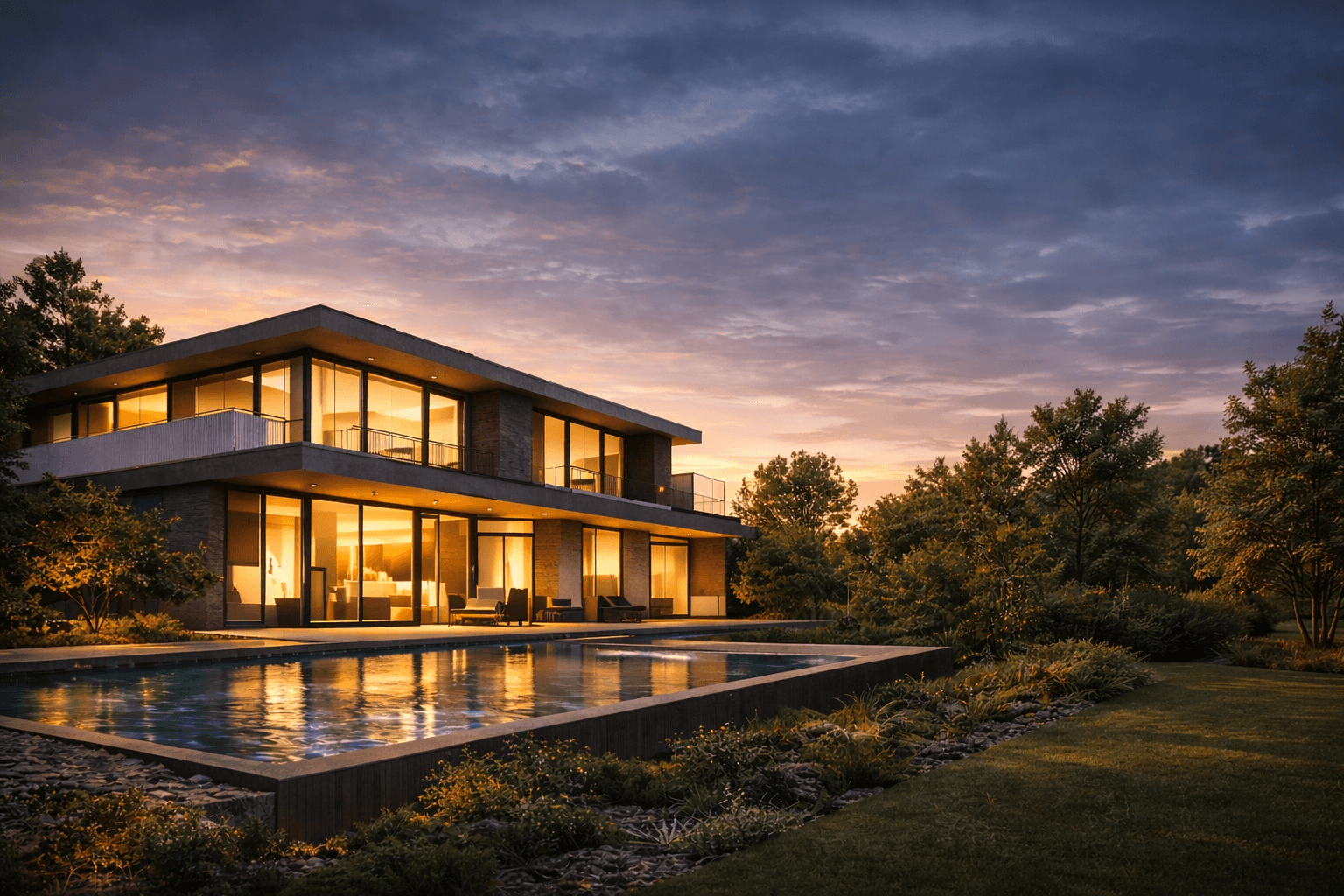A Guide to Creating 3D House Renders
A practical guide for architects on creating stunning 3D house renders. Learn the workflow from modeling and lighting to using AI for photorealistic results.
Nov 3, 2025

3D house renders are basically digital photographs of buildings that don't exist yet. For architects and property developers here in India, they’ve become the go-to way to show clients exactly what a project will look like, get that all-important sign-off, and sell properties off-plan by helping buyers truly feel what it would be like to live there.
Why Photorealistic Renders Are Now Standard Practice
In today's fiercely competitive Indian real estate market, creating stunning visuals isn't just a nice-to-have; it's a necessity. It’s how we communicate designs and sell homes now. The days of convincing a client with flat 2D floor plans and basic elevation drawings are long gone. Buyers in cities like Mumbai and Bangalore now expect to see their future home in perfect detail—right down to how the morning sun will stream into the kitchen.
But this isn't just about making things look good. It's a smart business decision to build trust and speed up sales. Photorealistic 3D house renders turn a confusing blueprint into a home someone can actually imagine living in. This creates an emotional connection, which is absolutely key to closing a deal, especially for a property that’s still just a plot of land.
The Driving Force Behind Digital-First Marketing
As the property market has shifted to selling online, hyper-realistic renders have become non-negotiable. And the numbers back this up. In the first half of 2024, home sales and new project launches in India hit a 10-year high, with AI-powered 3D rendering playing a huge role. The luxury segment, with homes priced between ₹3–5 crore, saw an incredible 169% year-on-year jump in new projects that used 3D renders to woo buyers.
This infographic breaks down the workflow, from your 3D model to the final image you'd show a client.

As you can see, everything starts with a quality model. That's the bedrock for a great render, which then becomes the star of your client presentation.
Gaining a Competitive Edge
High-quality visuals set you apart from the competition. They scream professionalism and show clients you're serious about clear communication, which they really value. Of course, getting these results means using the right tools. You can get a feel for what's out there by reading our guide on https://vibe3d.ai/blog/architectural-rendering-software.
By letting clients see and approve the final vision upfront, renders drastically cut down on expensive changes and confusion after construction has started. This clarity keeps projects on schedule and on budget, making life easier for everyone.
If you want to get really creative and explore what’s possible with generating these scenes, it's worth checking out resources that offer prompts specifically for 3D rendering to get some powerful ideas.
Getting Your Model Render-Ready

Think of your 3D model as the foundation for a house. If it's messy or unstable, everything you build on top of it will have problems. The same goes for 3D house renders. You simply can't get a stunning final image without a clean, well-prepped model from your software, whether that's SketchUp or 3ds Max.
Spending a bit more time at this stage isn't just a "nice-to-have"; it's essential. It’s the difference between a smooth, creative flow and hours of banging your head against a wall trying to fix weird glitches. A clean model renders faster, is a dream to light, and takes materials without any drama.
Tidy Up Your Geometry
First things first: you have to hunt down and destroy any messy geometry. This is the digital version of sweeping the job site before the builders arrive. We're talking about stray lines, overlapping faces, and tiny gaps that might seem invisible but can cause major headaches like light leaks or bizarre shadows in your final render.
Most 3D software has built-in tools for this. Look for functions like "CleanUp" or "Weld Vertices" to merge disconnected points and fix those tiny imperfections. It’s a small step that makes your model so much more predictable and efficient.
Another classic problem is reversed faces. In 3D, every surface has a front and a back. If a face is flipped the wrong way, it can show up as a black hole in your render or refuse to apply a texture correctly. I make it a habit to constantly check for these and flip them back before moving on.
The Power of Smart Organisation
A disorganised model is just chaos waiting to happen. Imagine trying to tweak the window frames but having to click through fifty other random objects just to select them. This is where a logical organisation system becomes your best friend.
Get into the habit of using layers or groups to sort everything. A solid starting point is to categorise objects by their function:
Architectural Bits: Walls, floors, ceilings, doors, and windows.
Furniture: All the big stuff like sofas, tables, and beds.
Lighting: Every single light source, from lamps to the sun.
Decor & Clutter: Rugs, plants, picture frames, and all the small things that bring a scene to life.
This structure lets you instantly hide or isolate parts of your scene, making it incredibly easy to work on. When you're dealing with a complex architectural model, this isn't just optional—it’s crucial for staying sane. For anyone working mostly in SketchUp, getting this stage right is everything. We dive deeper into this in our guide on how to render in SketchUp, which has some specific tips for that workflow.
A well-organised model isn't just about being neat; it's a strategic move that saves an incredible amount of time. By grouping objects logically, you can apply materials to multiple items at once and adjust lighting for specific areas without messing up the rest of the scene.
Final Checks Before You Export
Before you kick your model over to the rendering engine, do one last sweep. Purge any unused components, materials, or layers from the file. This shrinks the file size, which can seriously speed up both the import and the final render time.
Also, make sure your model's scale is correct. A common rookie mistake is modelling in the wrong units (like millimetres instead of metres), which completely throws off lighting calculations and texture mapping. Double-check that your model is set to a real-world scale for the most believable results.
Finally, think about the level of detail. For that tree in the background or a car down the street, you don't need every nut and bolt modelled. Using simpler geometry for distant objects—a technique called Level of Detail (LOD) management—helps keep your scene light and responsive without sacrificing quality where it actually counts. Nail these prep steps, and you're setting yourself up for a smooth process and flawless 3D house renders.
Bringing Your Scene to Life with Materials and Lighting

Alright, your model is clean, organised, and ready to go. Now for the fun part—this is where the magic really happens. We're about to take that sterile grey geometry and breathe life, atmosphere, and believability into it.
I always think of this stage as setting a stage for a play. First, you paint the scenery and bring in the props, which are your materials. Then, you dial in the spotlights to create the perfect mood, which is your lighting. When you nail both, your 3d house renders stop looking like a technical drawing and start looking like a piece of compelling architectural photography.
The Art of Applying Convincing Materials
Materials are what give your scene that tactile, touchable quality. You want a viewer to feel like they could reach out and run their hand across the rough texture of a concrete wall or feel the smooth grain of a timber floor. It all begins with getting your hands on high-quality textures.
Seriously, avoid low-resolution images like the plague. They'll just look blurry and amateur up close. You should be looking for textures that are at least 2K (2048x2048 pixels) and are "seamless"—that just means they can be tiled across a surface without any obvious, distracting repeating patterns.
Once you’ve got your textures, you need to apply them correctly using UV mapping. This is a crucial step where you're essentially telling the software how to wrap a 2D image onto a 3D object. Mess up the UV mapping, and you get stretched, squashed, or weirdly scaled materials that instantly shatter the illusion of realism.
A rookie mistake I see all the time is using one generic wood texture for every wooden object in the scene. Think about it: a tabletop, floorboards, and a chair would all have different grain patterns, colours, and sheen in real life. Taking a few extra minutes to create these subtle variations is a massive leap towards photorealism.
Mastering the Science of Light
If materials give a scene its texture, then lighting gives it soul. I’d argue that lighting is the single most important element in creating photorealistic 3d house renders. It defines the mood, draws the eye to key features, and casts the soft shadows that make a space feel grounded and real.
You’ll generally be working with two kinds of lighting setups:
Natural Lighting: This is your go-to for daytime exteriors or sun-drenched interiors. The best way to achieve this is with a High Dynamic Range Image (HDRI) as your environmental light source. An HDRI is a 360-degree photograph packed with a huge amount of light information, which allows it to cast incredibly realistic light and reflections onto your model.
Artificial Lighting: This comes into play for night scenes or interior shots that need a little extra pop. This covers everything from subtle recessed ceiling lights to a bold pendant lamp over a dining table. Every light should have a purpose, whether it's to illuminate a specific area, create a focal point, or just add a warm, inviting glow.
Getting this right is a skill in high demand. The growth of India’s 3D rendering software market has been huge, with over 78% of architects now considering it an essential part of their toolkit. The whole industry is booming, and the top studios are constantly pushing the envelope, moving beyond static images to immersive virtual tours and animations.
Composing the Perfect Shot
With your materials and lighting looking great, the final piece of the puzzle is the camera. How you frame the shot can make or break the final image. Don't just point and shoot; you need to start thinking like a photographer.
A fantastic starting point is the classic rule of thirds. Just imagine your viewport is split into a 3x3 grid. Placing key elements along these lines or at their intersections almost always creates a more balanced and visually engaging composition.
Pay attention to your camera's focal length, too. A wider lens, something like a 24mm, can make a small room feel much more spacious, but you have to watch out for that fisheye distortion it can introduce. On the other hand, a longer lens, maybe a 50mm or 85mm, gives you a more compressed, natural look that’s perfect for capturing beautiful details on furniture or architectural features.
Play around with different angles and focal lengths to find the shot that best tells the story of your space. For a much deeper look into crafting killer interior shots, be sure to check out our detailed guide on 3ds Max interior design.
Let’s be honest, the old way of doing 3D renders can be a real slog. We’ve all been there: spending hours tweaking a single light source, endlessly swapping out textures, or nudging a camera angle just a few degrees to get the perfect shot. Then the client asks for a small change, and the whole cycle starts again. It chews up so much time that could be spent on actual design work.
This is where AI is stepping in and completely shaking things up for producing 3D house renders. Tools like Vibe3D are built to slash that painstaking process from hours down to just a few minutes. Instead of getting lost in menus and fumbling with sliders, we can now use a much more natural, language-based approach to get the job done.
https://www.youtube.com/embed/Ig3CUYNKpa4
The Magic of Just Typing What You Want
Picture this: instead of setting up a scene manually, you just tell the software what you envision. That’s the whole idea behind Smart Prompts. Rather than adjusting a dozen different settings to capture that perfect "golden hour" vibe, you can now just type it out and let the AI handle the complex stuff.
This isn’t about losing control over your work; it's about gaining incredible speed and opening up your creative options. You can instantly define the entire mood of a scene, letting you explore different styles and aesthetics at a pace that was just a dream a few years ago.
For instance, you can skip the manual setup and jump right to the good part with prompts like:
"A minimalist Scandinavian living room with soft, overcast morning light."
"Modern kitchen with dark walnut cabinets and dramatic, moody evening lighting."
"An airy, bohemian-style bedroom with bright afternoon sun casting long shadows."
This way, you can cycle through high-quality concepts almost instantly. It’s a fantastic way to find the perfect look for a project without getting bogged down in the technical weeds.
One Design, Many Possibilities
One of the biggest wins with an AI-first workflow is how easy it is to generate design variations. Say a client loves the layout of a room but can’t decide on the colour scheme or overall mood. With traditional methods, creating three or four distinct options could easily eat up an entire day.
Now, you can pump out multiple versions of your render in minutes with one-click edits. Fancy seeing the room with different materials, lighting setups, or decorative styles? Just click, and you can see them all side-by-side.
This completely changes the conversation with clients. Instead of showing them one static image and waiting for notes, you can present a curated collection of high-quality options. It empowers them to make clear, confident decisions and drastically cuts down on those endless revision cycles.
Traditional vs AI-Powered Rendering Workflow
To really see the difference, a side-by-side comparison of old-school methods versus a modern AI tool like Vibe3D makes it crystal clear. The time savings on key tasks are massive.
Task | Traditional Method (Time/Effort) | AI-Powered Method (Time/Effort) |
|---|---|---|
Set Up Lighting | 30-90 minutes of manual adjustments for sun, sky, and interior lights. | A few seconds with a simple text prompt like "warm interior lighting." |
Create Variations | Hours or days to manually change materials and re-render each option. | Minutes to generate multiple style variations with one-click edits. |
Refine Details | Tedious selection and adjustment of individual objects or materials. | Select an area and type a command like "make these chairs leather." |
The efficiency boost is obvious. You not only get your time back but also get to explore more creative avenues. You might stumble upon a design combination you’d never have thought to try, simply because testing it is now so quick and painless. If you're curious about what else is out there, you can explore various options for 3D rendering online to see how different platforms compare.
Ultimately, bringing AI and smart prompts into your process does more than just make 3D house renders faster. It helps you build a more flexible and creative workflow, letting you deliver better results and keep your clients thrilled. It’s a real shift that puts the focus back where it belongs: on great design, not technical headaches.
Getting Your Render Ready for the Client

Alright, you've put in the hard yards. The model is built, the materials look spot-on, and the lighting is just right. You’re almost at the finish line, but this final leg of the race is what separates a good render from a truly jaw-dropping one. It's all about that final polish, getting the export settings right, and presenting your work in a way that gets clients genuinely excited.
This whole stage is a bit of a balancing act. You have to know when a quick, lower-quality render is all you need for an internal review, and when it’s time to dedicate the processing power for a stunning, high-res masterpiece that’s going to be the star of the show.
Quality vs. Speed: Knowing When to Go All Out
In the world of 3D rendering, time is money—literally. A high-resolution render can take hours, hogging your machine and bringing your workflow to a screeching halt. That’s why it’s so important to match the render quality to its purpose. Trust me, not every image needs to be a 4K showstopper.
Here’s how I break it down:
Quick & Dirty Drafts: I use these for my own sanity checks on lighting, camera angles, or just the general feel of the space. A low-res image, maybe with a bit of noise, is perfectly fine for an internal review or to quickly bounce an idea off a colleague.
Solid Client Previews: This is the sweet spot for most check-ins during the design process. The render needs to be clear enough to get the design intent across, but you're not spending hours rendering every perfect shadow and reflection just yet.
The Final "Hero" Shot: Save the big guns for the final presentation. This is the image that will probably end up in marketing materials or be the one the client signs off on. It has to be perfect.
The demand for top-notch visuals is really taking off, especially with India’s construction boom. The market for 3D rendering software is expected to climb steadily through 2031, thanks to all the rapid urbanisation. For residential projects, India is actually projected to see the highest growth in the 3D rendering market from 2025 to 2033. But this growth also shines a light on some real challenges, like the shortage of skilled artists and the steep software costs, which can easily top ₹1.5 lakh a year for some professional tools.
A Touch of Post-Processing Magic
A raw render straight out of the software is rarely the finished article. A few minutes in a program like Adobe Photoshop can elevate your image from great to absolutely breathtaking. You don't have to be a Photoshop guru, either; a few simple tweaks can make all the difference.
I usually focus on these three things:
Levels and Curves: This is my go-to for improving contrast. A little nudge here and there to make the whites pop and the blacks deeper instantly adds a sense of depth and dimension.
Colour Balance: This is where you fine-tune the mood. I might push the colours towards a warmer, golden hour feel for a cosy vibe, or add a touch of cool blue for a crisp, modern look.
Vibrance and Saturation: A little bit of vibrance makes the colours sing without looking unnatural. Just be careful with the saturation slider—it’s very easy to go overboard.
Here’s a little pro-tip I’ve picked up over the years: get to know the "Camera Raw Filter" in Photoshop. It’s a game-changer. It puts a powerful, all-in-one panel at your fingertips to adjust exposure, contrast, shadows, highlights, and colour with simple sliders. It’s the quickest way I know to give your 3d house renders that professional photographic polish.
Choosing the Right Export Settings
How you save your final image is just as crucial as how you create it. Messing up the export settings can undo all your hard work, leaving you with a blurry or pixelated mess.
Here are the settings I stick to for different scenarios:
Use Case | Recommended File Format | Resolution (DPI) | Colour Space |
|---|---|---|---|
Website & Social Media | JPEG or WEBP | 72 DPI | sRGB |
Print Brochures | TIFF or High-Quality PDF | 300 DPI | CMYK |
Client Presentation (Screen) | PNG or High-Quality JPEG | 150 DPI | sRGB |
Before you do anything else, always save a high-resolution, uncompressed version (like a TIFF or PSD) for your own archives. Think of it as your master copy that you can always go back to.
Remember, your renders are part of a bigger story you're telling the client. To see how they fit into the whole package, check out our guide on creating a professional https://vibe3d.ai/blog/interior-design-concept-sheet. And if you really want to wow them, think about using an AI video generator from image to turn your static images into a dynamic walkthrough. It’s an incredible way to bring the space to life.
Your Top Questions About 3D House Renders Answered
Diving into the world of 3D house renders can feel a bit like learning a new language. Technologies are always evolving, client expectations are always climbing, and you're just trying to make great work. It's no surprise that a lot of questions pop up along the way.
I've been in this field for a while now, and I've heard the same questions come up time and time again from architects and designers all over India. Let’s cut through the noise and get you some straight, practical answers you can actually use.
What's the Best Software to Start With?
This is the big one, isn't it? The honest-to-goodness answer is that it really depends on your end goal. But if you're just getting your feet wet, I almost always recommend starting with a combination of SketchUp for modelling and a rendering plugin that’s easy to get along with, like V-Ray or Enscape.
SketchUp has a reputation for being user-friendly for a reason—it lets you start modelling without wanting to pull your hair out. When you pair that with a real-time renderer like Enscape, something magic happens. You see your changes instantly. That immediate feedback loop, where you can see exactly how a new light or a different texture changes the whole vibe of a room, is priceless for building your eye.
The best software for a beginner is one that doesn't get in the way of your creativity. Don't get bogged down by the tool with the most bells and whistles. Find one that lets you bring ideas to life fast. You can always level up to more complex software as your projects demand it.
What's the Going Rate for 3D Renders in India?
Ah, the money question. Pricing for 3D house renders can be all over the map, but there are definitely some patterns. What you'll pay is usually a mix of a few key things:
How complex is the project? A simple exterior shot of a small bungalow is a whole different beast than a detailed interior of a luxury flat packed with custom furniture and tricky lighting.
How real does it need to look? There's a big price difference between a basic conceptual render and a truly photorealistic image that needs painstaking work on every texture, reflection, and shadow.
How many images do you need? Most freelancers and studios will give you a better per-image price if you're ordering a set of five or ten renders instead of just one.
In the Indian market right now, you can generally expect to pay somewhere between ₹5,000 and ₹15,000 for a good-quality, standard render, whether it's an interior or exterior shot. For the really high-end, magazine-quality stuff that marketing campaigns are built on, that price can easily jump to ₹25,000 or more per view. My advice? Always get a few quotes to find that sweet spot between quality and cost.
How Long Does a Typical Residential Project Take?
Just like with cost, the timeline for creating 3D house renders really hinges on how complex the job is and how quickly you get feedback from your client. Simple projects can be turned around pretty fast, but more detailed designs will, of course, take longer.
To give you a rough idea, here’s how the time usually breaks down for a single, high-quality render:
Stage | My Estimated Time |
|---|---|
Model Prep & Cleanup | 4-8 hours |
Applying Materials & Textures | 3-6 hours |
Setting up Lighting & Camera | 2-4 hours |
Rendering & Revisions | 4-10 hours |
Final Touch-ups (Post-Processing) | 1-2 hours |
All in, a single polished render often takes anywhere from two to five working days from start to finish. That timeframe usually includes a round or two of feedback from the client. So, for a complete set of images for a house, it's realistic to plan for a one to three-week timeline. AI tools can definitely speed things up, but you can't rush the core creative process of getting the design and approvals just right.
Ready to skip the tedious parts of rendering and get straight to stunning visuals? Vibe3D uses AI to turn your models into photorealistic renders in seconds, not days. See how you can accelerate your workflow and impress your clients.
RELATED ARTICLES