3D Rendering Online A Guide to Stunning Visuals
Discover how 3D rendering online works. This guide explores cloud rendering benefits, use cases, and how to choose the right service for your projects.
Oct 17, 2025

Ever wondered how companies create those flawless product images or stunning architectural walkthroughs before a single brick is laid? The magic behind it is 3D rendering, and it's no longer chained to a clunky desktop computer. It has moved online, and it's like having a supercharged photography studio in the cloud, ready to bring your digital blueprints to life.
What Is 3D Rendering Online Anyway?
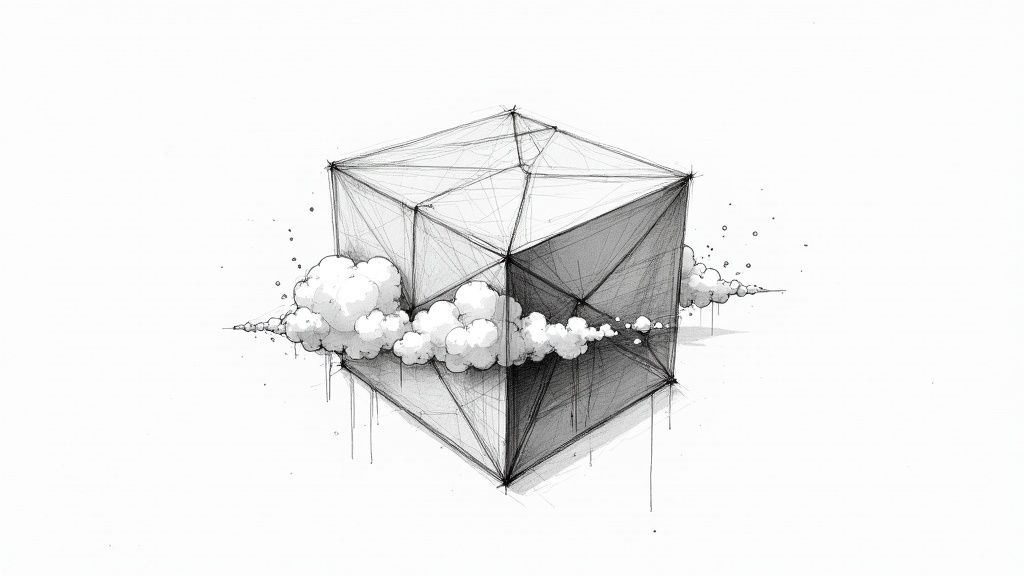
At its heart, 3D rendering online is simply the process of using a network of powerful remote servers—often called a "render farm"—to turn your 3D model into a polished, photorealistic 2D image. Instead of your own computer chugging away for hours (or even days), you just upload your file to a cloud platform. The service then throws its massive computing power at the task and does all the heavy lifting for you.
Here’s a simple analogy. Imagine your 3D model is a detailed architectural blueprint, packed with info on materials, textures, and lighting. Rendering is the process of actually "building" and "photographing" that design.
Doing this on your own machine is like one person trying to build a skyscraper and then shoot a professional cover photo of it—it’s slow and painstaking. Using an online service is like hiring a massive construction crew and a professional photography team who get the job done in a tiny fraction of the time.
This makes high-end visualisation genuinely accessible to everyone. Freelancers, small studios, and even huge architecture firms can now produce breathtaking visuals without dropping a fortune on specialised hardware.
From Blueprint To Breathtaking Visual
The journey from a basic wireframe model to a stunning final image is all about complex calculations. The rendering engine has to figure out how light would bounce off, reflect from, and pass through every single surface in your scene. It calculates every shadow, every reflection, and every subtle colour shift to create a convincing image. This is exactly where the cloud shines.
Online platforms are built for this. They chop up the massive rendering job into thousands of smaller pieces and distribute them across countless high-performance servers, all working at the same time. This parallel processing is what makes 3D rendering online so unbelievably fast compared to a single desktop grinding away on its own.
The real game-changer here is democratisation. Suddenly, an independent interior designer has access to the same rendering firepower as a major Hollywood studio. It levels the playing field and unleashes a ton of creative potential.
Real-World Applications And Impact
The uses for this are everywhere and they’re completely changing industries. For architects, it means creating immersive virtual walkthroughs that can sell a vision long before the ground is even broken. If you're curious about the tools behind this, it's worth exploring the different types of architectural visualisation software available. This is also the tech that powers the virtual property tours that are now standard in real estate.
To really get a feel for the potential, it helps to understand things like what a Matterport virtual tour is and how it works, which is a great example of turning physical spaces into interactive 3D environments.
And it’s not just for buildings. In e-commerce, brands are using online rendering to generate perfect product shots for their online stores without ever setting up a physical photoshoot. This doesn't just save a ton of time and money; it gives them total creative freedom to show their products in any setting imaginable.
How Online Rendering Platforms Actually Work
When you hit the 'render' button on a 3d rendering online platform, it feels a bit like magic. But what's really going on behind the curtain is a seriously powerful and organised process. It's less magic and more like a high-tech digital assembly line built for one thing: speed.
It all kicks off the moment you upload your 3D scene. This isn’t just a file; it's the whole package—your model's geometry, all the textures, your lighting setup, and the camera angles you've chosen. The platform's servers grab your project and give it a quick once-over, checking for common problems like missing files or plugins that won't play nice. A good service will spot these issues straight away, saving you a headache later on.
Once your file gets the all-clear, the real work begins. The platform takes your massive rendering job and shatters it into hundreds, sometimes thousands, of smaller, bite-sized tasks. This is the secret sauce: a technique called distributed rendering.
The Power of Distributed Rendering
Instead of tying up one computer for days on end, distributed rendering hands out these little pieces of your project to a huge network of computers, what we call a render farm. Each machine, or "node," in this farm gets to work on a tiny part of the final image or a single frame of an animation at the same time. Talk about teamwork.
Think of it like this: you have to paint a giant mural. If you do it all yourself, it could take weeks. But what if you divide the wall into a grid and give each small square to a thousand different artists? The whole thing could be done in under an hour. That's exactly how an online render farm tackles your project.
After all the individual bits are finished, the system stitches them back together flawlessly to create your final, high-resolution image or video. The best part? This all happens in the cloud, leaving your own computer free for you to get on with other design work.
This kind of speed is a game-changer for creating immersive experiences. For example, the technology is a big deal when you look at the future of virtual reality in interior design, where render times can make or break the whole experience.
The screenshot below gives you a peek at a typical dashboard where you'd submit and track your rendering jobs.
This kind of interface puts you in the driver's seat, giving you a clear view of what's running, what’s finished, and what's next in the queue.
Managing the Digital Assembly Line
So, who's conducting this massive computer orchestra? A specialised piece of software called a render queue manager acts as the project foreman. It's in charge of the whole show.
Job Prioritisation: It decides which projects get to jump the queue based on your settings and how busy the farm is.
Node Allocation: It intelligently assigns tasks to available computers to make sure no machine is sitting idle.
Error Handling: If a computer crashes or slows down, the manager spots it and gives its task to another machine.
Progress Tracking: It gives you real-time updates on your render’s progress and a decent estimate of when it'll be done.
This smart management system squeezes every last drop of performance out of the render farm, getting your final images back to you as quickly and cheaply as possible. It’s no wonder this technology is being adopted so fast.
The growth has been incredible, especially in emerging markets. For instance, India’s 3D mapping and modeling market was valued at $300 million in 2024 and is expected to explode to $1.13 billion by 2033. This boom is fuelled by everything from construction and entertainment to a new wave of indie game developers who can now access this kind of power. You can check out more stats on this expanding market on imarcgroup.com.
In essence, when you use an online rendering platform, you are temporarily hiring a supercomputer and a highly skilled digital project manager to execute your vision with incredible precision and speed.
Ultimately, this whole setup turns a massive technical bottleneck into just another smooth step in the creative process. It lets designers and architects do what they do best—create—while the platform handles all the heavy lifting in the background.
Why Are Creatives Ditching Their Desktops for Cloud Rendering?
The move to 3D rendering online isn’t just some fleeting trend. It's a fundamental shift in how creative work gets done, driven by very real pressures on deadlines, budgets, and the need for flexibility. Studios and freelancers are increasingly saying goodbye to their noisy, expensive in-house render farms for reasons that just make plain sense.
Think about it from an architect's perspective. You’ve got a massive client presentation in a few days, and your workstation is already chugging along. A high-res animation could take the better part of a week to finish, and during that time, your machine is completely out of commission. No tweaks, no other work, nothing. Online rendering completely sidesteps this bottleneck by outsourcing all that heavy lifting to the cloud.
The most dramatic benefit you’ll notice right away is the incredible speed. Instead of being limited by your one machine, cloud platforms spread the job across a massive network of powerful servers, all working on your project at the same time.
A render that might tie up your high-end desktop for 48 hours can often be knocked out in less than an hour online. That’s not just an improvement; it’s a total game-changer for project timelines, leaving more room for last-minute changes and creative polish.
This simple infographic breaks down how a typical online rendering service works.
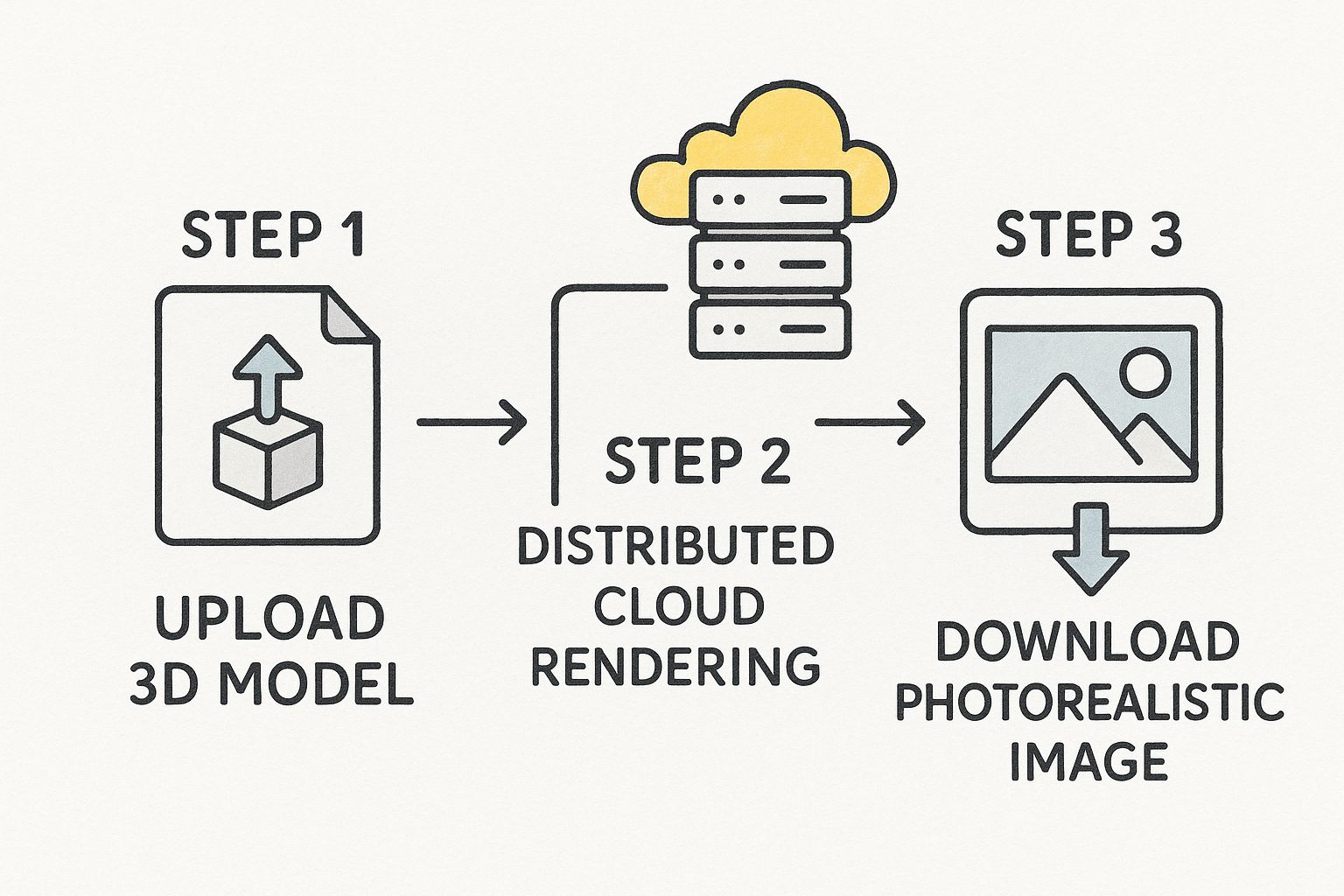
The whole process is built to be as straightforward as possible, getting you from a 3D model to a stunning final image with almost no friction.
The Money Side of Things: Smart Spending
Beyond the sheer velocity, the cost savings are a massive factor. Building and maintaining your own local render farm is a serious financial commitment. You’re looking at a huge upfront investment in hardware, not to mention the ongoing costs for electricity, cooling, and IT support to keep it all running. For a small studio or a solo artist, that’s often a non-starter.
Online rendering platforms flip the script with a pay-as-you-go model. You only pay for the processing power you actually use, right when you need it. This simple change turns a massive capital expense into a predictable operational cost that scales with your projects. For many, this is the difference between being able to bid on a big project and having to pass it up. The debate around cloud versus on-premise infrastructure really highlights how this financial model gives smaller players a massive advantage.
Get Your Workflow (and Your Life) Back
One of the most liberating benefits is simply getting your computer back. When a render has your local machine completely locked up for hours on end, you're stuck. You can’t fine-tune the model, prep other assets, or even properly check your emails. By sending that job to the cloud, your desktop stays free for you to keep working.
This unlocks a whole new level of productivity. An animator can start blocking out the next scene while the current one renders. An interior designer can pull together their presentation boards while the final visuals are generated in the background. It’s all about multitasking.
To really see the contrast, let's put them side-by-side.
Local Desktop vs Online Cloud Rendering
Feature | Local Rendering (Desktop) | 3D Rendering Online (Cloud) |
|---|---|---|
Speed | Limited by one machine's hardware; slow for complex scenes. | Extremely fast; uses thousands of servers in parallel. |
Cost | High upfront hardware cost + ongoing maintenance. | Pay-as-you-go; no upfront investment. |
Scalability | Fixed capacity; need to buy more hardware to scale. | Virtually infinite; scale up or down on demand. |
Accessibility | Tied to a physical location and a specific machine. | Access from anywhere with an internet connection. |
Productivity | Ties up your workstation, halting all other work. | Your computer remains free for you to continue working. |
Collaboration | Difficult; involves manual file sharing and version control. | Centralised platform makes team collaboration easy. |
As you can see, the cloud approach is built for the way modern creative teams actually work.
Built for How We Work Today
Cloud-based platforms are inherently designed for distributed teams, offering a few key advantages that are hard to ignore:
Work from Anywhere: Your team members in London, Mumbai, and New York can all submit jobs to the same render farm and access the finished files instantly.
No More Version Headaches: With everything managed centrally, you can be sure everyone is working from the latest files and assets.
Scale on Demand: Whether you need one still image or a thousand frames of 4K animation, the cloud has the power you need, exactly when you need it. You're never held back by the hardware you own.
For a VFX artist working on an ambitious short film, this means they can go for those incredibly complex shots without ever worrying if their machine can handle the load. It’s about removing the technical roadblocks so you can focus entirely on making your work the best it can be.
Online Rendering Across Different Industries

The real magic of 3D rendering online happens when you see it in action out in the wild. This isn't just some nifty tech for enthusiasts; it’s become a fundamental part of how modern businesses design, pitch, and sell their biggest ideas. From the skyline of a new city district to the trainers on your feet, online rendering is quietly shaping our world.
It gives creators a massive shortcut. Instead of wrestling with costly physical prototypes, they can jump straight from a digital concept to a stunning, persuasive visual. Let's take a look at a few of the industries where this shift is making the biggest impact.
Architecture and Real Estate
If there's one place online rendering has truly changed the game, it's in architecture and property development. Architects can now build incredibly lifelike, immersive walkthroughs of buildings before a single shovel hits the dirt. We're not talking about flat, boring blueprints here. This is a virtual experience that lets a client feel the space, see how the morning light will stream into the kitchen, and understand the layout of a home.
This has completely flipped how properties are marketed. Developers can lock in buyers and investors way earlier, and clients no longer have to guess what their future home will look like based on confusing 2D plans.
You see this everywhere in competitive markets. Take the Indian residential property sector, for instance, which has jumped on 3D rendering online. In the first half of 2024, new property launches soared to a ten-year high. The premium and luxury segments exploded, growing by 169% and 116% respectively. Developers are using online visualisation platforms to give remote virtual tours—a tactic that became popular during the pandemic and is now just what buyers expect. You can dive deeper into how 3D rendering is impacting market trends at towardspackaging.com.
E-commerce and Product Design
For anyone selling online, the right product photo is everything. The old way involved expensive photoshoots, complicated lighting, and a whole lot of logistical headaches. Now, brands are creating picture-perfect, studio-quality shots without ever touching a camera.
Think about it. A furniture company can show off a new sofa in hundreds of different fabrics and settings without actually making a single one. A watchmaker can generate impossibly detailed images that show off every tiny gear and screw.
This gives brands total creative freedom. They're no longer stuck with the props on hand or a specific photoshoot location. They can create the perfect backdrop for their product, every single time, which leads to much more compelling online shops.
This also slashes the time it takes to get a product to market. Designers can play with new ideas, test different colourways, and have marketing materials ready to go long before the first item even comes off the production line.
Entertainment and Media
The film, TV, and gaming industries have always been at the forefront of 3D graphics, but they were often held back by the sheer amount of computing power needed. Only the biggest studios could afford to build and maintain the massive in-house render farms required.
Online rendering has levelled the playing field, especially for indie creators and smaller studios.
Visual Effects (VFX): An artist can render a ridiculously complex scene—explosions, alien landscapes, digital characters—without needing their own supercomputer.
Animation: Animators can send their final frames off to the cloud to render. This frees up their own machines so they can get started on the next scene instead of just waiting around.
Video Games: Developers use it to create amazing promotional trailers, pre-rendered cutscenes, and the high-quality assets that make their games look incredible.
This democratisation of power means more ambitious projects can actually happen. For massive undertakings, like creating visuals for an entire community, you can explore the principles of master plan rendering to see how this works on a grander scale. Online rendering services provide that elastic, on-demand horsepower needed to bring any vision to life, no matter the size of the team behind it.
How to Choose the Right Online Rendering Service

With so many platforms offering 3d rendering online, trying to pick the right one can feel overwhelming. They all promise blistering speed and perfect quality, but the best service is the one that actually fits your workflow, budget, and project needs. Get it wrong, and you're looking at frustrating delays, surprise costs, and a whole lot of compatibility headaches.
Think of it less like choosing a tool and more like picking a creative partner. You need a service that speaks the same language as your software, gets your deadlines, and doesn't send you a shocking bill at the end. Let's cut through the noise and find a platform that works for you.
Start with Software Compatibility
This is non-negotiable. It's your first and most important check. An online render farm is completely useless if it can't talk to the 3D modelling software you use every day. Before you even think about pricing, you absolutely have to confirm the service supports your creative tools and any crucial plugins you rely on.
Don't just glance at their homepage for your software's logo, either. Dig deeper. Check which versions they support. It’s great if a platform supports 3ds Max, but not if you're using a version that's newer than what their system can handle. This simple step can save you a world of pain.
Make sure you verify support for:
Primary Software: Does it work with Blender, SketchUp, 3ds Max, Cinema 4D, or whatever your go-to program is?
Essential Plugins: What about third-party add-ons like Forest Pack, Phoenix FD, or your favourite material libraries? A missing plugin is one of the most common reasons renders fail.
Render Engines: Double-check that they’re compatible with your render engine of choice, whether that's V-Ray, Corona, Redshift, or Octane.
Getting this right is especially important for specialised fields. For a closer look at the tools of the trade, our guide on the top architectural rendering software might give you some useful context.
Unpack the Pricing Models
Okay, you've found a service that's compatible. Now, let's talk money. Online rendering costs come in a few different flavours, and what’s perfect for a big studio might be a terrible fit for a freelancer.
The two most common models you'll run into are:
Pay-As-You-Go: This is the most flexible route. You only pay for the processing time you actually use, usually measured in GHz-hours or OB-hours. It’s a great choice for freelancers or small studios whose workload goes up and down.
Subscription Plans: Some platforms offer monthly or yearly packages that give you a certain number of rendering credits or hours at a better rate. This can be much more cost-effective if you're part of a team that's constantly pushing out renders.
A crucial tip: Always use the platform's cost calculator before you send a big project to render. Uploading a few test frames from your scene will give you a much more realistic estimate and help you avoid any nasty surprises on the invoice.
Performance and Support Matter
Speed is obviously a huge selling point, but not all render farms are built the same. Look for platforms that are transparent about their hardware. Are they running on modern CPUs and GPUs? Even more important, how easy is it to get in touch with a real person if something goes wrong? A render failing at 2 a.m. is a lot less stressful when you know there's 24/7 support ready to help.
The demand for these kinds of powerful, reliable tools is exploding globally. The Asia-Pacific 3D rendering market, for instance, pulled in a massive $1.107 billion in revenue in 2024. A lot of that growth is coming from countries like India, where government digitisation projects and a booming gaming industry are fuelling the need for serious rendering power. What's telling is that software accounts for nearly 89% of that market's revenue, showing a huge preference for digital tools over old-school rendering services. You can discover more about the Asia-Pacific market growth on grandviewresearch.com.
Ultimately, picking the right service is all about matching the platform's strengths with your project's needs. If you take the time to check compatibility, understand the pricing, and vet the support, you’ll find a reliable partner that helps you create incredible visuals, every single time.
Got Questions About 3D Rendering Online? Let's Clear Things Up.
Jumping into the world of 3D rendering online can feel like you’ve just been handed a superpower for your creative projects. But like any powerful new tool, it’s natural to have a few questions. Wondering about security, how much it’ll cost, or what happens if a render goes sideways is completely normal.
So, let's clear the air. This section tackles the most common questions and worries that creatives have when they’re thinking about moving their rendering to the cloud. We'll give you straight, no-nonsense answers to help you feel confident and ready to go.
Is It Safe to Upload My Confidential Projects?
This is a big one, and the short answer is: absolutely. Any online rendering service worth its salt takes security very seriously. They know your 3D models and designs are your intellectual property—your bread and butter. Think of their platforms as a digital Fort Knox, built with layer upon layer of protection.
Here’s what a professional platform will almost always have in place:
Encrypted File Transfers: When you upload or download files, they’re scrambled using powerful encryption (like SSL/TLS). This means that even if someone managed to intercept the data in transit, it would look like complete gibberish.
Secure Server Infrastructure: These services are typically built on the back of giants like Amazon Web Services (AWS) or Google Cloud. These companies spend billions on physical and digital security, so your files are sitting in some of the most protected data centres on the planet.
Strict Access Controls: Your files are for your eyes only (and the automated rendering system, of course). Human access is heavily restricted, logged, and monitored.
Non-Disclosure Agreements (NDAs): Need extra peace of mind? Many services will happily sign an NDA, giving you a legally binding guarantee that your project's confidentiality will be protected.
Your work is your livelihood, and professional platforms are built from the ground up to protect it. Frankly, they wouldn't stay in business very long if they didn't.
How Much Does Online 3D Rendering Cost?
The cost of 3D rendering online isn't a simple, flat fee, but it's far more predictable and manageable than you might think. The price you pay really just boils down to a couple of key things.
The main factor is render time. This is shaped by how complex your scene is, the final image resolution you need, and the specific render engine you're using. A simple still shot of a product might only cost a few dollars, whereas a complex, multi-second animation will naturally cost more. Most platforms run on a pay-as-you-go model, which is incredibly efficient.
The real magic of this model is that you're only paying for the exact slice of computing power you use. It’s like renting a supercomputer for a few minutes instead of having to buy one yourself.
Nearly every platform has a cost calculator that lets you upload your scene and run a few test frames. This gives you a surprisingly accurate estimate before you commit to the full project, so there are no nasty surprises waiting on your invoice.
Do I Need a Powerful Computer to Use It?
Nope! And this is arguably one of the biggest perks of switching to online rendering. All the heavy lifting—the intense, processor-melting calculations—happens on the service's powerful remote servers, not on your local machine. This completely levels the playing field.
Your computer just needs enough grunt to run your 3D software of choice, like 3ds Max or SketchUp, so you can build and set up your scene. The moment you hit "upload," your work is done. Your desktop or laptop is immediately free for you to get on with other things—tweaking another model, prepping a presentation, or just catching up on emails. It's a massive productivity boost. For a deeper dive into how this workflow can change a project, our guide on using 3ds Max for interior design shows just how much time you can get back.
This whole setup makes high-end, photorealistic rendering accessible to everyone, from a student with a basic laptop to a freelancer who can't justify dropping thousands on a dedicated render machine. You get all the power without any of the hardware headaches.
What Happens If a Render Fails?
Let's be real—even with the best systems, things can occasionally go wrong. A file might get corrupted, a texture could go missing, or a plugin decides to have a bad day. But good services have solid plans in place to handle these hiccups smoothly and fairly.
Most platforms have dedicated support teams—often available 24/7—who can help you figure out what went wrong. They've seen it all before and can quickly spot common issues that cause renders to crash.
The golden rule for any reputable service is this: you will never be charged for a render that fails because of a problem on their end. If their system has a wobble, that's their problem, not yours.
To stack the odds in your favour, it's always smart to run a few low-resolution test frames first. It’s a quick and cheap way to make sure all your textures, assets, and plugins have loaded correctly before you pull the trigger on the final, high-res render. It's a simple step that can save you a world of time and frustration.
Ready to feel the speed and see the quality of cloud rendering for yourself? Vibe3D uses AI to turn your 3D models into stunning, photorealistic visuals in seconds, all without tying up your machine. Import your scene, make one-click edits, and get client-ready images faster than ever.
RELATED ARTICLES
Read more from our blog

Discover 10 professional gym interior ideas, from biophilic designs to high-tech hubs. Get actionable insights for creating inspiring fitness spaces.
Dec 30, 2025

Searching for a Magnific alternative? Discover 12 top AI tools to upscale and enhance your architectural renders, with a focus on Vibe3D.
Dec 29, 2025

Master tiles design for elevation with this expert guide. Learn material selection, design principles, and how to visualize stunning facades with Vibe3D.
Dec 28, 2025