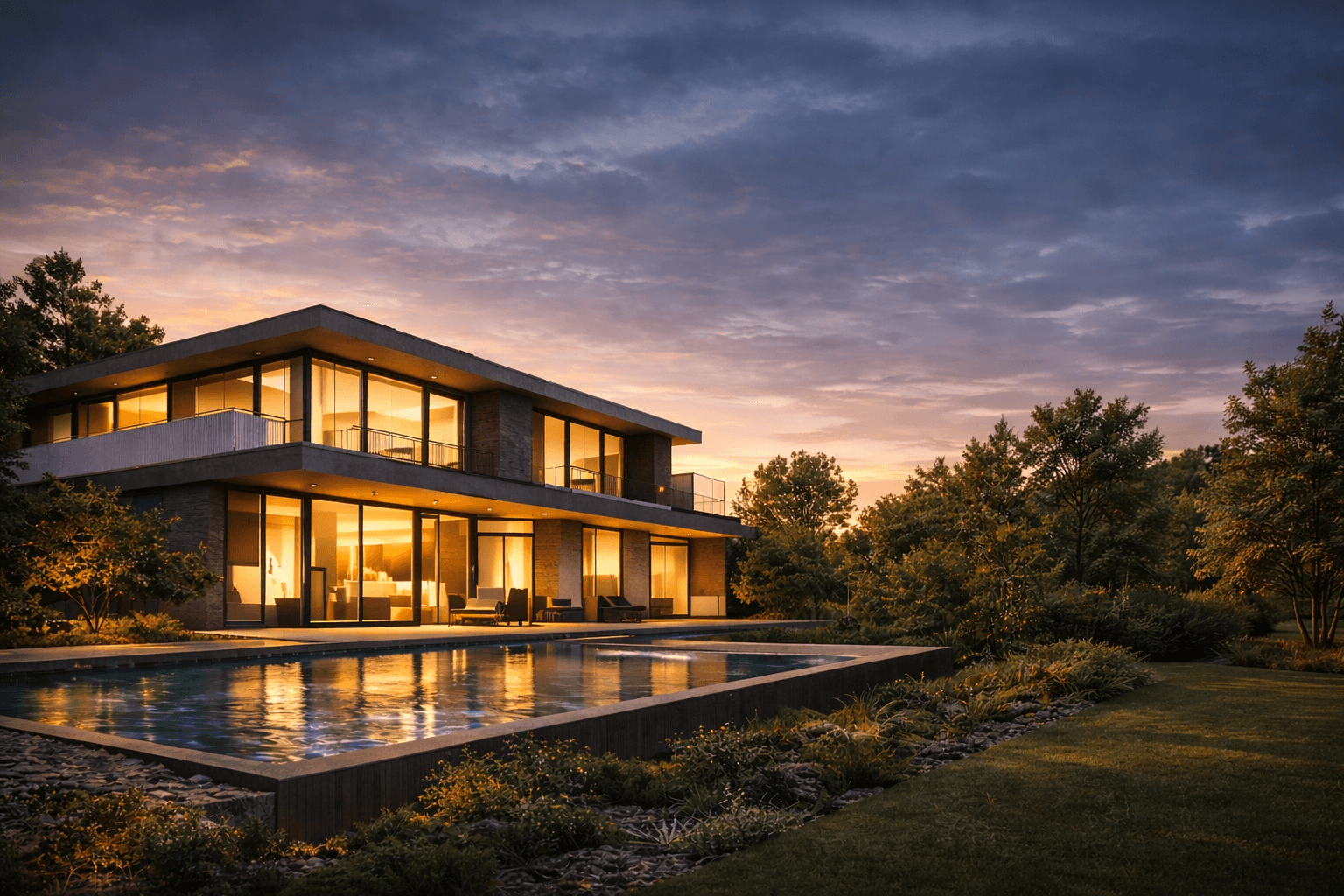A Guide to Rendered Site Plan Visuals
Discover how a rendered site plan transforms complex blueprints into powerful marketing and approval tools that accelerate project success.
Nov 9, 2025

Ever looked at a technical blueprint and just seen a bunch of confusing lines? You're not alone. Those black-and-white drawings are crucial for builders, but they do a pretty terrible job of showing anyone else what a project will actually feel like.
A rendered site plan is the solution. It takes that flat, technical information and breathes life into it, creating a vibrant, realistic picture of the finished property. It shows you everything—the buildings, the landscaping, the roads, even the way the sun hits the windows—all before a single shovel hits the dirt.
From Blueprint To Vivid Reality

Think of it like this: a standard blueprint is a basic road map, while a rendered site plan is the full-colour, 3D satellite view. One gives you abstract lines and symbols; the other gives you a story. It adds colour, texture, and real-world context, turning a confusing puzzle into something anyone can understand and get excited about.
This isn't just about making things look pretty. It's about clear communication. When everyone from the client to the city planner can see the same vision, the whole process becomes smoother.
The Power of a Clear Vision
A good rendering makes sure everyone is on the same page, and that’s a game-changer for any project. It’s no longer a nice-to-have but a must-have for modern development. The benefits are huge:
No More Guesswork: It gets rid of technical jargon and gives all stakeholders—investors, buyers, community boards—a clear, shared understanding of the final outcome.
Marketing That Works: A stunning visual creates an immediate emotional connection. It helps generate buzz, secure funding, and even lock in pre-sales long before construction is complete.
Faster Approvals: When planning committees can easily grasp a project's scale and impact on the community, the path to getting the green light is often much quicker.
One of the most important jobs of a site plan is showing how the new structures fit into their environment. It’s all about context and thoughtfully integrating buildings into the landscape so they feel like they belong.
A great site plan rendering doesn't just show a building; it shows a future. It lets you walk through the gardens, see the sunlight on the windows, and feel the atmosphere of the community before a single brick is laid.
The magic behind these images comes from powerful architectural visualisation software like V-Ray or Lumion. Artists and technicians use this software to build incredibly detailed 3D models from the ground up, adding layers of realism with trees, water, cars, and people. They’re not just drawing a picture; they’re building a virtual world that closes the gap between an idea and reality.
What Goes Into a Rendered Site Plan?

A truly great rendered site plan isn't just a pretty picture; it's a carefully crafted story. Think of it like a master chef layering ingredients in a signature dish. Each component is added with purpose, blending together to create a final product that’s a full-on sensory experience for the viewer.
This layered approach is what turns a sterile 3D model into a photorealistic world that feels real and lived-in. It’s what separates a simple drawing of a house from a warm, inviting image of a home. These details are what click with potential buyers, investors, and community stakeholders, letting them truly see themselves in the finished project.
Architectural Structures: The Bones of the Project
First things first, you have the buildings themselves. These are the stars of the show and the very foundation of the design. We’re talking about everything from the main residential towers and commercial buildings right down to the smaller details like garages, sheds, and community clubhouses.
These models are built to be perfectly accurate in scale, but what really brings them to life are the textures. Realistic siding, brick, roofing materials, and even the gleam on windowpanes are all added digitally. This gives the buildings a sense of substance and realism. For bigger developments, getting this right across a huge area is a specialised skill, which is why a closer look at master plan rendering is so helpful.
Landscaping and Hardscaping: Setting the Scene
With the buildings in place, it’s time to ground them in a believable setting. This is where landscaping and hardscaping come into play, providing the crucial context that transforms a project into a proper community.
Landscaping: This covers all the green stuff—the grass, trees, flower beds, and shrubs. These elements add pops of colour and life, but they also set the mood. Is it a lush, park-like oasis or a clean, modern, and manicured space? The landscaping tells that story.
Hardscaping: This is all about the man-made features that shape how people move through the site. Think footpaths, driveways, patios, and retaining walls. They add structure and subtly guide your eyes through the scene.
Landscaping and hardscaping are essentially the connective tissue of a rendered site plan. They link all the individual buildings together, turning a cluster of structures into a cohesive, inviting, and functional place to be.
Lighting and People: Adding the Spark of Life
These final layers are what take a site plan from good to absolutely stunning. Clever lighting choices can mimic natural sunlight at different times of day, casting realistic shadows that create a real sense of depth and highlight the best features. The artist can set the scene at a warm sunrise, a bright midday, or a cool dusk to create a specific feeling.
Lastly, we add the entourage—all the little human-scale elements that make a space feel alive. This means adding digital assets like people strolling with their dogs, cars parked neatly in driveways, or kids having fun in a playground. These small touches are incredibly powerful because they give an immediate sense of scale and show exactly how the space is meant to be enjoyed, making the whole vision feel personal and relatable.
Why Rendered Site Plans Drive Project Success
Think of a rendered site plan as more than just a pretty picture. It's really the engine that powers a project forward. It acts like a universal translator, taking the dense, technical language of architectural blueprints and turning it into a clear, compelling story that anyone—from an investor to a future homeowner—can immediately grasp.
This clarity is its secret weapon. Let's be honest, technical drawings are filled with symbols and jargon that can look like a foreign language to most people. A rendered site plan cuts right through that noise, showing off the project's vision in a way that just feels real and intuitive.
Firing Up Marketing and Locking Down Investment
One of its biggest jobs is as a marketing and sales powerhouse. A beautifully crafted, photorealistic rendering creates an instant emotional spark with potential buyers. They aren't just looking at lines on a page; they can actually see the community, picture their daily life there, and start to feel a sense of home long before a single brick is laid.
That emotional connection is gold for pre-sales campaigns. Developers can sell the finished lifestyle—the lush parks, the swimming pool, the vibe of the neighbourhood—and secure commitments that bring in crucial early-stage funding. This approach has become standard practice across India, where digital rendering techniques are now a core part of the property development playbook.
A rendered site plan closes the gap between imagination and reality. It lets people step into the future, making the project's value feel solid, believable, and something they truly want to be a part of.
This isn't just about making things look good; it's smart business. Site plan renderings are now essential tools. In India alone, the 3D rendering market hit $171.1 million in 2024 and is expected to skyrocket to $1,025.8 million by 2033. Why? Because a crystal-clear visual helps developers pre-sell units and massively shortens those painful approval timelines. You can dive deeper into this trend over at Vibe3d's blog on architectural visualisation.
Speeding Up Approvals and Catching Costly Errors
Getting through the maze of government approvals can be one of the biggest headaches for any development. Municipal boards and planning committees have to understand every detail of a project's impact, from traffic patterns to how it fits into the local environment.
A rendered site plan makes their life a whole lot easier. Instead of trying to interpret complex technical documents, they get a straightforward visual that answers their biggest questions in a single glance. This simple change in communication can speed up approvals by weeks or even months, saving developers a fortune in time and holding costs. For large-scale projects, the expertise of a professional 3D architectural visualizer is absolutely vital to get this right.
But the benefits don't stop there. These visuals also act as a crucial sanity check for the entire project team. When architects, engineers, and landscapers see the plan in a realistic 3D format, they can spot design flaws or logistical nightmares that are easy to miss on a 2D drawing.
Catching these problems in the digital stage is infinitely cheaper than fixing them after the concrete has been poured. Here’s what it helps with:
Spotting Clashes: It becomes obvious if a planned footpath is going to run right through a mature tree or over essential utility lines.
Checking Scale and Feel: You can get a much better sense of whether the buildings and green spaces feel balanced and work together in a real-world context.
Getting Everyone on the Same Page: When all the different teams are working from the same visual guide, misunderstandings and expensive rework drop dramatically.
The Journey From 2D CAD to 3D Reality
Ever wondered how a flat, technical drawing gets turned into a stunning 3D visualisation? It's a fascinating process, a real blend of precise engineering and creative flair that transforms abstract lines into a world you can almost step into. Creating a rendered site plan isn’t a single action, but a journey from basic data to a final, photorealistic image.
Everything kicks off with the trusty 2D CAD (Computer-Aided Design) files. Think of these as the digital blueprints—incredibly accurate and detailed, but totally flat. They hold all the critical measurements and layouts needed for construction, but they don't give you any feel for the space or depth.
Building the Digital Foundation
The first big move is into 3D modelling. This is where artists take those flat 2D plans and use them as a guide to digitally construct every single element in three dimensions. Buildings start to rise from the ground, roads are carved out, and the basic shape of the land begins to form. This becomes the structural "skeleton" of the entire scene, where getting the scale and proportions just right is absolutely key.
Once that skeleton is built, the real artistry begins. Textures, materials, and lighting are meticulously applied to every surface. Brick gets its rough, tactile feel, glass gets its reflective shine, and the grass actually looks soft and natural. This stage is all about bringing in that sense of realism and depth. If you're curious about how different tools handle this, our guide on how to render in SketchUp dives into the specifics.
This infographic shows just how much a rendered site plan can influence a project's entire lifecycle, from the first marketing push to the final stages of construction.

As you can see, the visual clarity it provides has a direct impact on marketing success, helps speed up the approval process, and serves as a clear guide during the build itself.
Generating the Final Image
With the 3D model fully textured and lit, it’s time for the render. This is a heavy-duty computing task where powerful software calculates how light bounces off every single surface in the scene. It figures out all the shadows, reflections, and colours to generate the final, high-resolution image.
You can think of the rendering process as a digital photoshoot. The 3D model is your subject, the software is the camera, and the artist is the photographer, carefully lining up the perfect shot to capture the project's best features.
Understanding the Building Information Modeling (BIM) benefits can really supercharge this entire process, as it provides a much richer dataset to work from.
The final stop is post-production. Here, artists jump into editing software to make small tweaks, enhance colours, add atmospheric effects like a bit of morning mist, and drop in elements like people and cars to make the scene feel lived-in. These finishing touches are what make the visual truly pop, elevating a technically accurate model into an emotionally engaging piece of art.
How Rendered Site Plans Are Shaping India
Let's bring this down to earth and see how these ideas are actually playing out across India’s booming real estate scene. A rendered site plan isn’t just some fancy add-on for luxury projects anymore. It’s become a standard tool for bringing big ideas to life, whether in a sprawling urban centre or a growing tier-II city.
Think of it as the bridge between what a developer dreams up and what a homebuyer can actually picture. In fast-growing hubs like Pune and Bengaluru, these visuals are essential for marketing huge residential townships. Developers aren't just selling a flat; they're selling a whole lifestyle. These plans let families see the parks, clubhouses, and community spaces that will become part of their everyday lives.
Powering Smart Cities and Urban Growth
The impact of a rendered site plan goes way beyond selling homes. They are a cornerstone of India's national 'Smart Cities Mission'—a massive push to modernise our urban infrastructure. For projects this complex, you absolutely have to communicate clearly with the public and all the stakeholders involved.
A detailed rendering can show proposed changes to traffic flow, green spaces, and public facilities in a way that dense, technical documents just can't. It makes the grand vision easy for anyone to grasp, which helps get public support and can smooth out the often tricky approval process for large-scale redevelopment. This kind of visual clarity takes the mystery out of urban planning for everyone.
A New Standard Across the Nation
The incredible pace of urbanisation in India over the last two decades has turned rendered site plans from a niche architectural tool into something everyone needs. The residential construction market alone is valued at a staggering $268.4 billion as of 2025 and is expected to hit $372.5 billion by 2030. This explosive growth is fuelled by a digital-first approach, where developers depend on top-notch renderings to get approvals and speed up sales. You can dive deeper into this market surge in a detailed report on India's residential construction sector.
And this isn't just a big-city phenomenon. We're seeing developers in tier-II and tier-III cities adopting them in a big way as new development takes hold. In these areas, a rendered site plan does a few crucial jobs:
Attracting Investment: It helps local developers get funding by showing investors a professional and compelling vision, especially if they aren't familiar with the area.
Setting a Quality Benchmark: Great visuals show a commitment to modern standards, helping new projects stand out and compete.
Educating Buyers: For many first-time homebuyers in these cities, a rendering is the simplest, clearest way to understand what they’re putting their money into.
In a market as fast-moving and competitive as India's, a rendered site plan does more than just show a layout. It builds trust, creates excitement, and turns a complex blueprint into a tangible future that people can actually connect with.
At the end of the day, whether it’s for a luxury skyscraper in Mumbai or a new housing community in Lucknow, the rendered site plan has become the universal language of development. It brings together the architect's vision, the developer's goals, and the homebuyer's dreams. If you're interested in making these visuals yourself, getting a handle on the right tools is the first step, and our guide to 3D rendering online is a great place to start.
Got Questions About Rendered Site Plans? We've Got Answers.
Diving into the world of rendered site plans for the first time? You're probably wondering about the nuts and bolts—the cost, the turnaround time, and what you actually need to get the ball rolling. It's a fantastic tool, but let's clear up those practical questions first.
Getting these details sorted out from the get-go is just smart project management. It helps you nail down your budget and timeline, and honestly, it makes working with your visualisation team a whole lot smoother.
So, What's the Price Tag on a Rendered Site Plan?
This is always the first question, and the most truthful answer is: it depends. There’s no fixed price for a rendered site plan because every project is unique.
Think of it like getting a custom suit made. A simple, off-the-rack design is one price, but a fully bespoke, detailed one is in another league entirely. A render for a single family home on a neat little lot will be a lot easier on the wallet than one for a massive master-planned community with parks, high-rises, and all the bells and whistles.
A few key things will move the price needle:
The Sheer Size of It: A bigger site with more buildings simply takes more time to model in 3D.
How Detailed We're Getting: Are you after a simple block model to show scale, or do you want to see the texture on the brickwork, individual trees, and people walking their dogs? Photorealism takes more artist hours.
How Many Shots You Need: A single bird's-eye view is straightforward. A whole set of images from different angles, street-level perspectives, and close-ups will naturally cost more.
The Quality of Your Files: Hand over clean, well-organised 2D CAD files, and you'll make the process quicker and more affordable.
Here's a pro-tip: Always get quotes from a couple of different studios. Give them everything you have on the project—the more info they have, the more accurate their estimate will be.
What Do I Need to Hand Over to Get Started?
To kick things off, your visualisation artist is going to need some raw materials from you. The better organised your info is, the faster they can work their magic. A jumble of incomplete files is a surefire recipe for delays and surprise costs.
Here’s a typical checklist of what you'll need to provide:
2D CAD Files: This is the big one. Your .dwg or .dxf files are the blueprint for everything. They should include the site layout, building footprints, and elevation details.
Architectural Plans: We'll need the floor plans and elevation drawings for every structure you want us to model.
Landscaping Plan: A clear plan showing where you want your green spaces—trees, gardens, pathways, water features, you name it.
Your Material & Colour Palette: Mood boards are great for this. Or, send over photos and links to the specific bricks, cladding, roofing, and paint colours you've chosen.
Getting this package together before you start makes life easier for everyone.
How Long is This Going to Take?
Just like the cost, the timeline is all about complexity. A quick visualisation for a small project might be done and dusted in a few days. But a super-detailed, high-realism render for a huge development could easily take a few weeks.
The process isn't a one-and-done deal, either. It involves a bit of back-and-forth. First, you'll get a basic 3D model to review. You give your feedback, then the artist adds the textures and lighting. You'll review it again. This collaboration is key to making sure the final image is exactly what you envisioned, but it does add to the timeline. So, always ask for an estimated delivery schedule right at the start.
Ready to swap your flat blueprints for a vision that feels real? Vibe3D uses AI to create breathtaking architectural visuals in seconds, not weeks. Bring your project to life and captivate your clients today.
RELATED ARTICLES