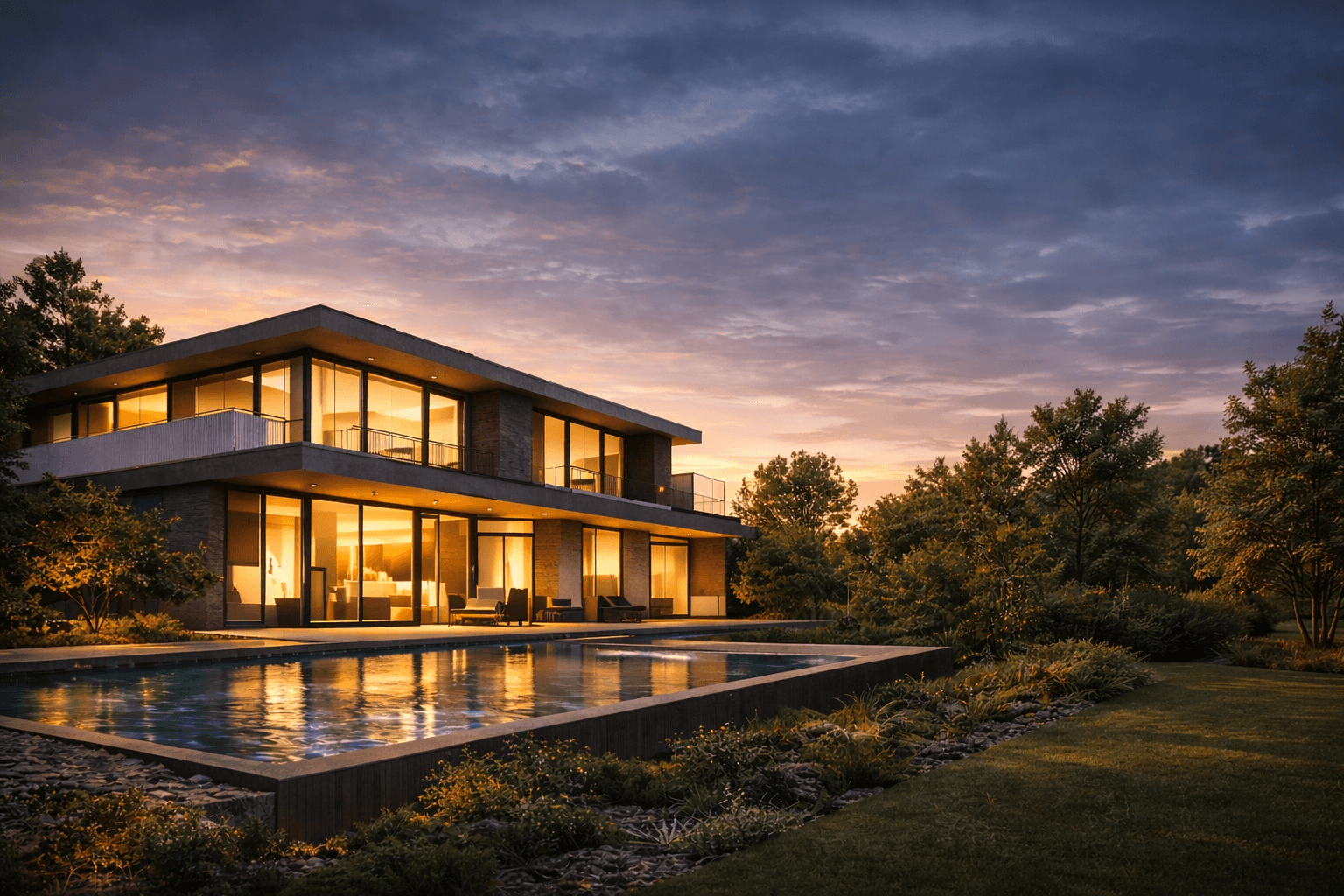12 Best Lumion Alternative Software Options in 2025
Searching for a Lumion alternative? Discover 12 powerful rendering tools for architects and designers that offer better speed, cost, and realism in 2025.
Nov 22, 2025

Lumion has long been a go-to for many architects and designers, celebrated for its ability to produce high-quality visualisations. It excels at creating lush, atmospheric scenes for high-end projects, but this capability comes at a significant cost. The software’s demanding subscription fees and the powerful hardware required to run it efficiently often place it beyond the reach of smaller studios, freelance designers, and students. Furthermore, mastering its extensive libraries and settings can be a time-consuming process, making it less ideal for projects with tight deadlines. This combination of high expense and a steep learning curve is prompting many professionals to search for a more practical lumion alternative.
This resource is designed to guide you through the best available options, helping you find a tool that aligns with your specific budget, workflow, and project requirements. We will delve into a curated list of twelve powerful rendering solutions, from established industry giants like Twinmotion and V-Ray to innovative platforms like Vibe3D, which delivers ultra-realistic renders at a fraction of the cost and time. Each review provides a concise overview, key features, honest strengths and weaknesses, and clear pricing information. We’ll also highlight recommended use cases, whether you need the fastest possible renders, absolute photorealism, or a budget-friendly starting point.
When exploring alternatives, understanding the broader landscape of architectural rendering software is crucial. This guide aims to simplify that landscape for you. We provide direct links and screenshots for each tool, enabling you to compare them effectively and select the perfect software to elevate your design visualisations without the steep investment typically associated with high-end rendering.
1. Vibe3D: The AI-Powered Cloud Rendering Engine
Best For: Rapid, photorealistic interior and architectural visualisations with minimal setup.
Vibe3D emerges as a formidable Lumion alternative, specifically engineered to address the common pain points of traditional rendering software: steep learning curves, high hardware costs, and lengthy render times. While Lumion is a powerhouse for high-budget, animation-heavy projects, its complexity and cost can be prohibitive. Vibe3D strategically positions itself as the agile, intelligent solution for professionals who require ultra-realistic stills at a fraction of the cost and time, directly challenging the conventional workflow. It leverages AI and cloud computing to transform detailed 3D models into client-ready 4K visuals in seconds, not hours.

This platform's core strength lies in its intuitive, text-based editing. Instead of navigating complex material editors or lighting settings, users can make precise adjustments using natural language. For instance, you can select a specific area, like a sofa, and simply type "change to a dark grey leather material," and the AI re-renders only that section instantly. This approach, combined with features like render variations and side-by-side comparisons, dramatically accelerates the client feedback loop. It empowers designers to iterate on concepts in real-time, making it an invaluable tool for client presentations.
The platform is built for professional pipelines, offering seamless imports from major modelling software like SketchUp and 3ds Max. By offloading the processing to the cloud, it completely removes the need for expensive, local GPU hardware, making high-end rendering accessible to freelancers, students, and studios of all sizes.
Key Features & Advantages
AI-Powered Natural Language Editing: The standout feature is the ability to make targeted edits using simple text commands. This significantly lowers the technical barrier, allowing designers to focus on creativity rather than complex software settings.
Rapid Cloud Rendering: Vibe3D delivers photorealistic renders in seconds, a stark contrast to the often lengthy waits associated with local rendering solutions like Lumion. This speed is critical for quick iterations and meeting tight deadlines.
Geometry and Material Integrity: The platform excels at preserving the original geometry, materials, and complex textures from your source model, ensuring a high-fidelity translation from design to final render.
Accessible Pay-As-You-Go Pricing: Unlike the substantial upfront investment for a Lumion licence, Vibe3D operates on a flexible, credit-based model. This allows users to pay only for what they use, making it highly scalable and budget-friendly.
Pricing Structure
Vibe3D offers a clear, credit-based pricing system that is easy to adopt.
Trial: $9 for 30 credits (approx. 30 realistic renders).
Pro: $39 for 200 credits (200 realistic / 100 ultra-realistic renders).
Studio: $99 for 600 credits (600 realistic / 300 ultra-realistic renders).
Enterprise: Custom plans are available for high-volume needs, including priority support.
Potential Limitations
While powerful, the cloud-only, credit-based model may become less cost-effective for studios with extremely high, continuous rendering volumes compared to a one-time software purchase with in-house hardware. Additionally, users with highly specialised workflows in software outside of the mainstream SketchUp/3ds Max ecosystem should verify compatibility to ensure it meets their specific needs.
Website: https://vibe3d.ai
2. Twinmotion (Epic Games)
Often seen as Lumion's most direct competitor, Twinmotion from Epic Games is a powerful real-time visualisation tool built on the formidable Unreal Engine. It's an excellent Lumion alternative for architects and designers who prioritise speed and a user-friendly interface without sacrificing quality. Its workflow is remarkably similar to Lumion’s, focusing on an intuitive drag-and-drop environment, making the transition feel natural for experienced users.

Twinmotion excels in creating quick, high-quality presentations and immersive experiences. The integration with the Epic ecosystem is a standout feature, providing seamless access to a vast library of high-fidelity Quixel Megascans assets via Fab. This allows for rich, detailed environments that can be assembled in a fraction of the time it would take in more traditional rendering pipelines.
Key Differentiators & Use Cases
Direct Link Syncing: One-click synchronisation with major CAD and BIM software like Revit, SketchUp, and Archicad keeps your visualisation and design models perfectly aligned.
Path Tracer: For moments when rasterisation isn't enough, the built-in Path Tracer produces photorealistic still images with accurate lighting and reflections, rivalling offline renderers.
Twinmotion Cloud: Share interactive presentations and panoramic sets with clients via a simple web link, allowing them to explore the design on any device without special software.
Pricing & Access
The pricing structure is a significant advantage. A fully featured version is available for free for students, educators, and hobbyists. For commercial use, it's free for companies earning less than $1M USD in annual gross revenue. A perpetual commercial licence is required for larger organisations, making it a highly accessible yet scalable solution.
Strengths: Extremely low learning curve, generous free tier, and deep integration with the Epic Games ecosystem.
Limitations: Full cloud sharing capabilities require a paid seat, and reliance on the Epic Games Launcher can be cumbersome for some corporate IT environments.
Website: https://twinmotion.com
3. Enscape (Chaos)
Enscape is a popular real-time rendering plugin that operates directly within your favourite CAD or BIM software. This unique approach makes it a strong Lumion alternative for professionals who want to visualise their designs instantly without leaving their native modeling environment. It is celebrated for its speed and simplicity, turning complex Revit, SketchUp, Rhino, or Archicad models into walkable, high-quality renders with just one click.

The key appeal of Enscape lies in its direct integration, eliminating the cumbersome import-export workflows often associated with standalone renderers. This live-sync capability means that any changes made in your CAD model are reflected in the Enscape visualisation window immediately. This creates an incredibly fluid design and review process, perfect for iterative design development and live client presentations.
Key Differentiators & Use Cases
Direct Plugin Workflow: Enscape runs as a plugin, meaning there is no need to export or import files. Your rendering window is a live, direct view of your CAD model.
Integrated VR Support: Launch virtual reality walkthroughs with a single click, offering clients an immersive way to experience a design from within the space itself.
Extensive Asset Library: Access a large and growing library of high-quality, render-ready assets like people, vegetation, and furniture directly within your design application. For more insights on this workflow, you can explore how to render in SketchUp.
Pricing & Access
Enscape is available through a subscription model, offering named or floating licences to suit different team sizes. Pricing and licence types can vary by region and are often handled by local resellers. This structure is particularly beneficial for businesses in India seeking GST compliance and local support.
Strengths: Unmatched ease of use and speed, seamless integration with major CAD software, and strong adoption within the AEC industry.
Limitations: Being a plugin, its performance is tied to the host application's capabilities, and some users have noted friction with the licence sign-in process after recent updates.
Website: https://www.chaos.com/enscape
4. D5 Render
D5 Render has rapidly emerged as a powerful, GPU-accelerated real-time renderer, positioning itself as a strong Lumion alternative known for its exceptional price-to-performance ratio. Built with a focus on architectural visualisation, it leverages real-time ray tracing to deliver stunning visuals with impressive speed. The workflow is streamlined for designers, featuring an intuitive interface and a substantial built-in asset library that helps create rich, populated scenes efficiently.
Its main appeal lies in balancing high-quality output with accessibility, making it an excellent choice for individuals and small studios who find Lumion's cost prohibitive but still require professional-grade results. D5's rapid development cycle and active community mean that new features and optimisations are constantly being introduced, making it one of the most dynamic tools in the market.
Key Differentiators & Use Cases
Live Sync Converters: D5 offers seamless integration with major modelling software like SketchUp, Revit, Rhino, and 3ds Max, ensuring that design changes are reflected in the render in real-time.
Large Asset Library: The professional version grants access to over 13,000 high-quality models, materials, and particles, which significantly speeds up the scene-dressing process.
AI-Powered Tools: Features like an intelligent denoiser and procedural content generation (PCG) for scattering elements like foliage make complex tasks simpler and faster.
VR Support: Built-in VR capabilities allow for immersive design reviews, enabling clients to experience spaces before they are built.
Pricing & Access
D5 Render offers a compelling pricing model with a free Community version that is surprisingly capable for non-commercial projects. The paid Pro subscription unlocks the full asset library, animation features, and team collaboration tools at a very competitive annual price point, presenting a more budget-friendly option compared to premium licences from competitors.
Strengths: Fantastic value for money, rapid feature development, high-quality real-time ray tracing, and an easy-to-use interface.
Limitations: Primarily a Windows-only platform with a strong dependency on NVIDIA RTX graphics cards. Its asset ecosystem, while growing, is smaller than giants like Epic Games.
Website: https://www.d5render.com
5. V-Ray (Chaos)
For studios and professionals demanding the absolute pinnacle of photorealism, V-Ray by Chaos is an industry titan. Rather than being a standalone environment like Lumion, V-Ray functions as a powerful rendering engine that integrates directly into a wide range of host applications, including SketchUp, 3ds Max, Rhino, and Revit. This makes it a formidable Lumion alternative for practices that value precision, control, and benchmark-setting image quality over the speed of real-time visualisation.

V-Ray’s strength lies in its physically accurate light and material calculations, producing results that are virtually indistinguishable from photographs. This is ideal for final marketing stills, animations, and projects where every detail matters. While Lumion excels at rapid scene assembly and delivering impressive results quickly, V-Ray is the tool of choice when customisation and uncompromising quality are paramount. This level of control, however, comes with a steeper learning curve compared to more intuitive real-time options.
Key Differentiators & Use Cases
Cross-Platform Integration: A single V-Ray subscription works across multiple supported DCC and CAD applications, perfect for studios with diverse software pipelines.
Chaos Cosmos Library: Gain access to a vast, curated library of high-quality, render-ready assets including vegetation, furniture, and people that can be used across the Chaos ecosystem.
Unmatched Realism: Its advanced ray-tracing capabilities are the industry standard for creating photorealistic renders with complex lighting, reflections, and refractions. For a deeper dive into tools that prioritise this level of detail, you can explore various types of architectural rendering software.
Pricing & Access
V-Ray operates on a subscription model, with different tiers available (Solo, Premium, Enterprise) that grant access to various Chaos products like Phoenix and Cloud rendering credits. While powerful, the subscription can be a significant investment, especially when compared to software that offers perpetual licences or more generous free tiers.
Strengths: Benchmark image quality and predictable, photorealistic results. Excellent for mixed-pipeline studios and has extensive third-party support.
Limitations: Steeper learning curve than push-button real-time tools. Subscription costs require careful budgeting, particularly with recent price adjustments.
Website: https://www.chaos.com/vray
6. Corona (Chaos)
For designers already proficient in 3D modelling software like 3ds Max or Cinema 4D, Corona by Chaos presents a powerful Lumion alternative that integrates directly into their existing workflow. Instead of exporting models to a separate real-time engine, Corona functions as a photorealistic, CPU-based renderer within the host application. It is prized by architects for its simplicity and ability to produce stunningly realistic lighting and materials with minimal setup.

Corona's philosophy is "quality by default," meaning users can achieve predictable, high-end results without endlessly tweaking complex settings. This approach contrasts with real-time engines, offering a more traditional but highly reliable path to photorealism, especially for still images where every detail of light interaction matters. It's an ideal choice for final marketing shots and portfolio pieces where uncompromising quality is the primary goal.
Key Differentiators & Use Cases
Deep Integration: Works seamlessly inside 3ds Max and Cinema 4D, allowing you to model, texture, and render in a single, familiar environment.
Chaos Ecosystem: Subscription includes access to the Chaos Cosmos asset library, with the Premium tier adding Chaos Scans, Phoenix for fluid simulations, and Player for animation reviews.
Predictable Photorealism: Excels at producing clean, physically accurate global illumination and realistic materials, making it a go-to for high-end architectural stills.
Pricing & Access
Corona is available via subscription, with different tiers for individuals and teams. The "Solo" plan is a node-locked licence for one user, while the "Premium" plan offers a floating licence and access to the full suite of Chaos products. This model ensures users always have the latest updates and access to the growing Chaos asset library.
Strengths: Extremely short learning curve for high-quality results, stable and predictable renders, and smooth asset interchange with its sibling renderer, V-Ray.
Limitations: CPU-based rendering can be slower than GPU-accelerated alternatives, and host application support is limited to primarily 3ds Max and Cinema 4D.
Website: https://www.chaos.com/corona
7. Unreal Engine (Epic Games)
Going beyond dedicated architectural visualisation tools, Unreal Engine (UE) represents the pinnacle of real-time rendering technology. As the powerful engine underpinning Twinmotion, UE offers unparalleled visual fidelity and limitless customisation, making it a formidable Lumion alternative for firms seeking ultimate control and cinematic quality. It is designed for creating deeply interactive experiences, from complex architectural configurators to expansive, photorealistic environments that push the boundaries of real-time graphics.

While Lumion excels at producing high-quality renders with a streamlined workflow, Unreal Engine provides a development platform for bespoke solutions. Its advanced features are ideal for large-scale projects or when custom interactivity and best-in-class visual quality are non-negotiable. The leap from Lumion to UE involves a steeper learning curve, but it unlocks capabilities far beyond standard visualisation.
Key Differentiators & Use Cases
Nanite & Lumen: These core technologies allow for incredibly detailed geometric assets and fully dynamic global illumination, creating scenes with breathtaking realism and complexity without traditional performance constraints.
Movie Render Queue: A professional-grade tool for outputting cinematic-quality image sequences and movies, offering precise control over rendering passes, anti-aliasing, and colour management.
Datasmith: Provides robust pipelines for importing and preparing complex CAD and BIM data from various sources, ensuring a smooth transition from design software into the engine.
Pricing & Access
Epic Games maintains a highly accessible pricing model. The engine is completely free for students, hobbyists, and companies with annual gross revenues under $1M USD. For larger non-game companies, an Unreal Subscription is required, which is a seat-based fee. This structure makes it an incredibly powerful tool for small studios while providing a scalable enterprise solution.
Strengths: Unmatched visual fidelity and performance, a massive ecosystem with extensive learning resources, and a very generous free-to-use policy for smaller firms.
Limitations: Requires significant technical expertise and development time compared to out-of-the-box tools. The subscription cost for larger enterprises can be a considerable investment.
Website: https://www.unrealengine.com
8. Blender (open source)
Blender is a powerhouse in the 3D world, offering a complete creation suite entirely for free. As a Lumion alternative, it provides an incredibly deep toolset for architects and designers willing to invest time in a more hands-on workflow. It uniquely offers two brilliant built-in render engines: Cycles for breathtaking, physically accurate path-traced images, and Eevee for high-quality real-time results, providing flexibility that many paid programmes lack.

While Lumion excels at user-friendliness for a premium price, Blender democratises high-end rendering by removing cost barriers. However, its strength is also its challenge; it doesn't come with the drag-and-drop architectural libraries or simplified presets of Lumion. Users must configure materials, lighting, and environments more manually, but the trade-off is unparalleled creative control and a massive community-driven ecosystem of add-ons and assets.
Key Differentiators & Use Cases
Dual Render Engines: Seamlessly switch between Cycles for final photorealistic stills and Eevee for rapid interactive previews and animations within the same interface.
Vast Add-on Ecosystem: Enhance your workflow with countless free and paid add-ons, including archviz-specific tools like Archipack and Vegetation, which can help bridge the gap with Lumion's built-in libraries.
Complete 3D Pipeline: Beyond rendering, Blender handles modelling, sculpting, animation, and video editing, making it a comprehensive solution for studios that need more than just visualisation.
Pricing & Access
Blender is completely free and open-source under the GNU General Public License (GPL) for any purpose, commercial or personal. There are no fees, subscriptions, or licensing hurdles, making it the ultimate budget-friendly choice for individuals, students, and studios of any size.
Strengths: Completely free with no hidden costs, capable of industry-leading photorealism with Cycles, and offers immense flexibility through add-ons. You can explore more on its capabilities in our article about the best free 3-D modelling software.
Limitations: Steeper learning curve compared to Lumion and requires significant setup for archviz projects. Real-time presentations lack the polished, out-of-the-box client experience of dedicated tools.
Website: https://www.blender.org
9. Autodesk 3ds Max + Arnold
For studios that require absolute control over every detail of a final image, Autodesk 3ds Max is a classic heavyweight in the architectural visualisation industry. Paired with its integrated Arnold renderer, it serves as a powerful Lumion alternative for creating hero-quality still images and complex animations where artistic direction and photorealism are paramount. Unlike the real-time, push-button approach of Lumion, 3ds Max offers a deep, mature digital content creation (DCC) suite.

This platform is not for quick turnarounds but for meticulously crafted results. Its advanced modelling, scattering, and animation toolsets are industry-proven and supported by a vast ecosystem of plugins and assets. The integrated Arnold renderer provides physically-based, production-ready results, though many studios also use it as a foundation for other powerful renderers like V-Ray and Corona. This pathway is often chosen for high-budget projects where the time and cost investment is justified by the final output quality. You can learn more about how professionals leverage this powerful tool in our guide to using 3ds Max for interior design.
Key Differentiators & Use Cases
Deep Toolset: Unmatched control over modelling, texturing, lighting, and animation for bespoke visualisations that go beyond standard asset libraries.
Arnold Renderer: A physically-based path-tracing renderer built for high-end feature film and VFX, delivering incredibly accurate and beautiful results.
Extensive Ecosystem: A massive library of third-party plugins (like Forest Pack, RailClone), scripts, and render farm support makes it a flexible pipeline hub.
Pricing & Access
3ds Max operates on a subscription model, which can be a significant investment for individuals or small studios. Autodesk also offers Flex tokens, a pay-as-you-go option for occasional use, which provides some flexibility for short-term projects.
Strengths: Unparalleled control for hero-quality imagery, seamless integration with other industry-standard renderers, and a studio-proven pipeline.
Limitations: A steep learning curve that requires significant training, and a much higher total cost of ownership compared to real-time tools like Lumion or D5 Render.
Website: https://www.autodesk.com/products/3ds-max
10. KeyShot
While Lumion excels at large-scale architectural environments, KeyShot has carved out a niche as a go-to Lumion alternative for product and interior design visualisation. It is renowned for its speed and an incredibly short learning curve, allowing designers to produce photorealistic marketing-quality stills and animations with minimal setup. The workflow is centred around a simple drag-and-drop interface with a real-time viewport, making it feel more like a digital photography studio than a complex 3D suite.

KeyShot's strength lies in its scientifically accurate material library and its advanced lighting presets. This focus allows interior designers and product visualisers to achieve stunning realism on isolated objects or within contained scenes, often much faster than configuring a similar setup in a broader archviz tool. Its powerful engine supports both CPU and GPU rendering, providing flexibility for different hardware configurations.
Key Differentiators & Use Cases
Product & Interior Visualisation: The ideal tool for creating high-fidelity marketing images of furniture, fixtures, and finishes, or detailed interior vignettes.
CAD Integration: Offers extensive support for importing a wide range of CAD file formats, with LiveLinking plugins for popular software, ensuring design changes are reflected instantly.
Studio Presets: Comes with a vast library of pre-configured lighting environments (HDRI) and scientifically accurate materials, making photorealistic results accessible to non-experts.
Pricing & Access
KeyShot is offered through subscription plans. KeyShot Pro includes the full feature set for rendering and animation. An enterprise-level subscription, KeyShot Web, adds features for creating interactive, web-based product configurators. There are no free tiers for commercial use, but educational licences are available.
Strengths: Extremely user-friendly with a rapid learning curve, exceptional material and lighting system, and fantastic for product or interior still renders.
Limitations: Less optimised for large, sprawling architectural scenes and BIM workflows. Add-ons for animation, web, and network rendering increase the overall cost significantly.
Website: https://www.keyshot.com
11. NVIDIA Omniverse
NVIDIA Omniverse is less of a direct competitor and more of a foundational platform for complex, collaborative 3D pipelines. This powerful ecosystem is built around Pixar's Universal Scene Description (USD) format, enabling live synchronisation and collaboration between multiple applications like Revit, 3ds Max, and SketchUp simultaneously. It's a robust Lumion alternative for large-scale projects, digital twins, and enterprise-level workflows where multiple teams need to work on the same scene in real-time.

The platform leverages NVIDIA's RTX technology to deliver both real-time ray tracing and high-fidelity path tracing, producing physically accurate visualisations. While Lumion is a self-contained application focused on ease of use for architectural presentations, Omniverse is a scalable framework. It connects disparate software into a unified environment, making it ideal for firms dealing with complex, multi-stakeholder projects that go beyond simple visualisation.
Key Differentiators & Use Cases
Live Sync Collaboration: Omniverse Connectors enable multiple users on different software to make live edits to a single, shared scene. An architect in Revit can work alongside a visualiser in 3ds Max in real-time.
RTX Renderer: Offers a physically accurate, high-performance renderer that harnesses NVIDIA hardware for both interactive and final-frame path-traced output with stunning realism.
Digital Twin Creation: The platform is purpose-built for creating and simulating large-scale digital twins of buildings, factories, or even entire cities, integrating data from various sources.
Pricing & Access
NVIDIA offers a free standard licence for individual creators and developers. For larger teams and enterprise use, there are paid subscriptions like Omniverse Enterprise, which provide enhanced collaboration tools, dedicated support, and scalable deployment options. The platform’s true power requires modern RTX GPUs, representing a significant hardware investment.
Strengths: Unparalleled real-time collaboration for complex pipelines, high-end physically accurate rendering, and strong enterprise support.
Limitations: High barrier to entry requiring specific NVIDIA RTX hardware, significant setup complexity, and a steep learning curve compared to intuitive tools like Lumion.
Website: https://www.nvidia.com/omniverse
12. Unity (Engine + Industry workflows)
While less of a direct rendering tool and more of a comprehensive development platform, Unity stands as a powerful Lumion alternative for firms wanting to create fully interactive, custom real-time experiences. Rather than producing linear animations, Unity allows architects to build bespoke applications, product configurators, and immersive virtual or augmented reality walkthroughs that can be deployed across a multitude of platforms, from desktop PCs to mobile devices and VR headsets.

Unity is not a turnkey solution like Lumion; it requires more technical setup and development knowledge. However, for projects demanding complex user interaction, dynamic data integration, or deployment to emerging platforms like AR and VR, its capabilities are unmatched. The extensive Unity Asset Store provides a vast marketplace for pre-made assets, scripts, and tools that can significantly accelerate the development of custom archviz applications, bridging the gap between a raw game engine and a specialised visualisation tool.
Key Differentiators & Use Cases
Custom Interactivity: Go beyond pre-rendered paths by developing applications where clients can change materials, open doors, switch on lights, or configure furniture in real time.
Multi-Platform Deployment: Build an experience once and deploy it to Windows, macOS, iOS, Android, and leading VR/AR platforms, offering unparalleled reach. For a closer look at its potential, you can learn more about leveraging VR for interior design.
Robust Development Ecosystem: Tap into a massive global community of developers, extensive documentation, and training resources to build highly specialised solutions.
Pricing & Access
Unity offers a tiered subscription model. The Personal plan is free for individuals or small companies with less than $100k in annual revenue or funding. For professional use, Unity Pro and Enterprise plans are required, which are priced on a per-seat basis. These subscriptions unlock advanced features, support, and cloud services necessary for commercial-grade projects.
Strengths: Unrivalled flexibility for custom interactive experiences and AR/VR development, with a huge asset store and community.
Limitations: A steep learning curve compared to archviz-specific tools. Achieving high-end visual fidelity requires significant effort, configuration, and potentially custom shader development.
Website: https://www.unity.com/products
Top 12 Lumion Alternatives — Quick Feature Comparison
Solution | Core Features | Quality & Speed (★) | Value & Pricing (💰) | Target Audience (👥) | Unique Selling Point (✨) |
|---|---|---|---|---|---|
Vibe3D 🏆 | AI cloud rendering; SketchUp/3ds Max import; Smart Prompt & selectable-area edits | ★★★★★ Blazing fast; photoreal up to 4K | 💰 Trial $9 (30 cr); Pro $39 (200 cr); Studio $99 (600 cr); pay‑as‑you‑go & Enterprise | 👥 Designers, architects, studios, freelancers, students | ✨ Natural‑language edits, one‑click AI prompts; cloud removes hardware barriers |
Twinmotion | Real‑time Unreal-based; Datasmith links; large asset library; VR | ★★★★ Real‑time with path tracer for stills | 💰 Free/discounts for students & small firms; Cloud seat paid | 👥 Teams needing quick client presentations; low learning curve | ✨ One‑click links; Epic/Quixel asset access |
Enscape | Live‑sync plugin for BIM apps; VR, panoramas; material editor | ★★★★ Immediate live results for BIM workflows | 💰 Subscription via resellers; regional pricing varies | 👥 BIM users (Revit/Archicad/SketchUp) | ✨ Native BIM live‑sync; integrated VR & AI enhancer |
D5 Render | GPU real‑time; large asset lib; AI denoise & PCG scatter | ★★★★ Fast GPU renders; good near‑real time quality | 💰 Competitive seat pricing; strong price‑to‑performance | 👥 Small studios, Windows/RTX users | ✨ Rapid updates; big asset library; easy animation/scattering |
V-Ray | Photoreal renderer across many hosts; Chaos Cloud & Cosmos | ★★★★★ Benchmark final‑quality stills & animations | 💰 Subscription; higher cost for studios (post‑2025 increases) | 👥 Large studios & multi‑DCC pipelines | ✨ Wide host support; mature ecosystem & render‑farm integrations |
Corona | CPU photoreal for 3ds Max & C4D; Chaos ecosystem | ★★★★ Stable GI & predictable tone mapping | 💰 Subscription (Solo/Premium) | 👥 3ds Max/C4D archviz artists | ✨ Very short learning curve; smooth V‑Ray interchange |
Unreal Engine | AAA real‑time engine; Nanite/Lumen; Movie Render Queue; Datasmith | ★★★★★ Best‑in‑class fidelity & scalability | 💰 Free for small users; seat fees for >$1M revenue firms | 👥 Enterprise, interactive/large‑scene projects | ✨ Nanite/Lumen for massive detail; extensible toolchain |
Blender | Free 3D suite with Cycles (path tracer) & Eevee (real‑time) | ★★★★ Capable of top‑tier results; needs setup/tweaks | 💰 Free (GPL) | 👥 Students, freelancers, budget‑conscious studios | ✨ No licensing cost; vast add‑on ecosystem |
3ds Max + Arnold | Advanced modeling/animation + Arnold renderer; Alembic/USD/FBX | ★★★★★ Studio‑proven hero imagery & control | 💰 Autodesk subscription; Flex tokens option | 👥 Studios needing deep control for hero stills/animation | ✨ Full DCC + integrated Arnold; huge plugin ecosystem |
KeyShot | Fast CPU/GPU renderer; drag‑and‑drop materials & lighting | ★★★★ Very quick to produce studio stills | 💰 Paid licenses; add‑ons (web/VR/network) add cost | 👥 Product visualization & marketing teams | ✨ Extremely short learning curve; studio presets |
NVIDIA Omniverse | USD live collaboration; RTX path tracing; app connectors | ★★★★ RTX‑accelerated photoreal; enterprise grade | 💰 Premium enterprise pricing; requires RTX hardware | 👥 Large pipelines, digital twins, multi‑stakeholder teams | ✨ USD‑centric live collaboration & hardware acceleration |
Unity | Real‑time engine for interactive apps, XR & configurators | ★★★★ High‑performance interactivity; more DIY | 💰 Free Personal; seat subs for Pro/Enterprise | 👥 Interactive app developers, configurators, XR teams | ✨ Multi‑platform deployment; massive developer ecosystem |
Choosing the Right Rendering Workflow for Your Needs
Navigating the landscape of 3D rendering software can feel overwhelming, but this detailed exploration of Lumion alternatives should make your decision clearer. We've analysed a diverse range of tools, from the lightning-fast real-time engines of Twinmotion and Enscape to the legendary, precision-focused ray-tracing power of V-Ray and Corona. Each tool occupies a unique space, tailored to different project scales, technical skills, and creative ambitions.
The central takeaway is that the "best" rendering software is entirely subjective; it’s the one that best aligns with your specific workflow, budget, and project demands. Lumion has long been a go-to for its intuitive interface and impressive asset library, but as we’ve discussed, its substantial cost and significant time investment for photorealistic results position it primarily for high-end studios with large budgets. For many designers, architects, and smaller firms, this model is simply not sustainable or efficient.
How to Select Your Ideal Lumion Alternative
Making the right choice requires a careful evaluation of your priorities. Don't just look at feature lists; consider how a tool will integrate into your daily operations. Ask yourself these critical questions:
What is my primary goal? Are you chasing the highest possible degree of photorealism for marketing stills (consider V-Ray or Corona), or do you need rapid, interactive visualisations for client feedback (Enscape or D5 Render could be your answer)?
What is my budget? Your financial constraints are a major factor. An open-source powerhouse like Blender offers incredible capability for free, but demands a steep learning curve. In contrast, subscription models like Twinmotion offer a lower entry barrier than Lumion's perpetual licence.
How much time can I invest in learning? If you need to be productive immediately, tools like Enscape and Vibe3D, which prioritise simplicity and speed, are excellent choices. If you’re willing to invest months in mastering a complex system for ultimate creative control, Unreal Engine or 3ds Max are formidable options.
What does my hardware look like? Your computer's specifications, particularly the GPU, will heavily influence performance. Real-time engines are notoriously demanding, so ensure your chosen software is compatible with your current setup to avoid costly and frustrating bottlenecks.
The Emerging Paradigm: Speed, Cost, and Quality
The industry is clearly shifting. The long-held belief that you must choose between speed, cost, and quality is being challenged. As we highlighted with our in-depth look at Vibe3D, modern solutions are emerging that deliver on all three fronts. They leverage cloud computing and AI to bypass the traditional trade-offs, offering a compelling Lumion alternative that democratises high-end visualisation. This new approach minimises hardware dependency and drastically cuts down render times, allowing you to focus on design rather than technical troubleshooting.
Ultimately, your journey away from Lumion is about finding a workflow that empowers your creativity, respects your budget, and accelerates your project delivery. Whether you opt for an established industry giant or an innovative newcomer, the perfect tool is one that feels like a natural extension of your design process. Use this guide as your starting point, test a few free trials, and find the engine that will bring your next vision to life with brilliance and efficiency.
Ready to experience the future of architectural visualisation without the high cost and long waits of traditional software? Discover how Vibe3D delivers stunning, photorealistic renders in minutes, not hours, directly from your design files. Try the revolutionary, cost-effective Lumion alternative that top designers are switching to at Vibe3D.
RELATED ARTICLES