12 Best Free 3D Modeling Software Picks for 2025
Discover the best free 3D modeling software of 2025. Our list covers top tools for beginners and pros to create stunning 3D models for any project.
Oct 15, 2025

Stepping into the world of 3D modelling can feel like a huge leap, especially when you see the price tags on professional software like 3ds Max or Revit. But what if you could start creating incredible designs without spending a single rupee? You're in luck! The landscape of free 3D tools has exploded, offering powerful features for everyone from interior designers and architects to CGI artists and hobbyists.
In this guide, we'll dive deep into the 12 best free 3d modeling software options available today. We'll explore different types of 3D modeling software, from versatile all-rounders to specialized tools for architecture and engineering. For instance, we'll compare the intuitive, beginner-friendly approach of SketchUp to the comprehensive, all-in-one power of Blender, and contrast these with the precision of parametric modelers. Each entry includes an honest look at its pros and cons, ideal use cases, and direct download links to get you started immediately. Our goal is to help you find the perfect match for your specific project, whether you're crafting detailed architectural visualisations, engineering precise mechanical parts, or sculpting organic characters.
Once you’ve mastered the modelling process, you can also broaden your understanding of the broader 3D software landscape by exploring the best 3D animation software of 2024. Finally, we'll show you how to take your finished models and transform them into stunning, photorealistic renders with Vibe3D. Let's find the software that will bring your creative vision to life.
1. Blender (official site)
Blender isn't just a piece of software; it's a complete, open-source 3D creation suite that stands shoulder-to-shoulder with expensive industry titans like 3ds Max or Cinema 4D. Its place at the top of any "best free 3D modeling software" list is well-earned. You can download the full version directly from the official site with no logins or fees, giving you immediate access to a professional-grade toolset.
From architectural visualisation to intricate character sculpting, Blender can handle it all. Its power lies in its comprehensive feature set, covering everything from polygonal modeling and sculpting to animation, simulation, and high-quality rendering with its built-in Cycles and Eevee engines. The user interface, once notoriously difficult, has seen massive improvements, though newcomers should still expect a significant learning curve due to its sheer depth. However, a massive global community and endless free tutorials make mastering it achievable for anyone.
While some professionals may lean towards specialised tools like 3ds Max for certain interior design workflows, which you can read more about here, Blender's versatility makes it an unmatched free alternative.
Website: https://www.blender.org/
2. Blender on Steam (managed distribution)
For those already part of the PC gaming ecosystem, getting one of the best free 3D modelling software packages is as simple as a single click. The Steam version of Blender is the exact same powerhouse application available from the official site, but it's delivered through Valve's ubiquitous platform. This offers a streamlined installation and, more importantly, effortless automatic updates, ensuring you're always running the latest stable release without having to manually check and download new versions.
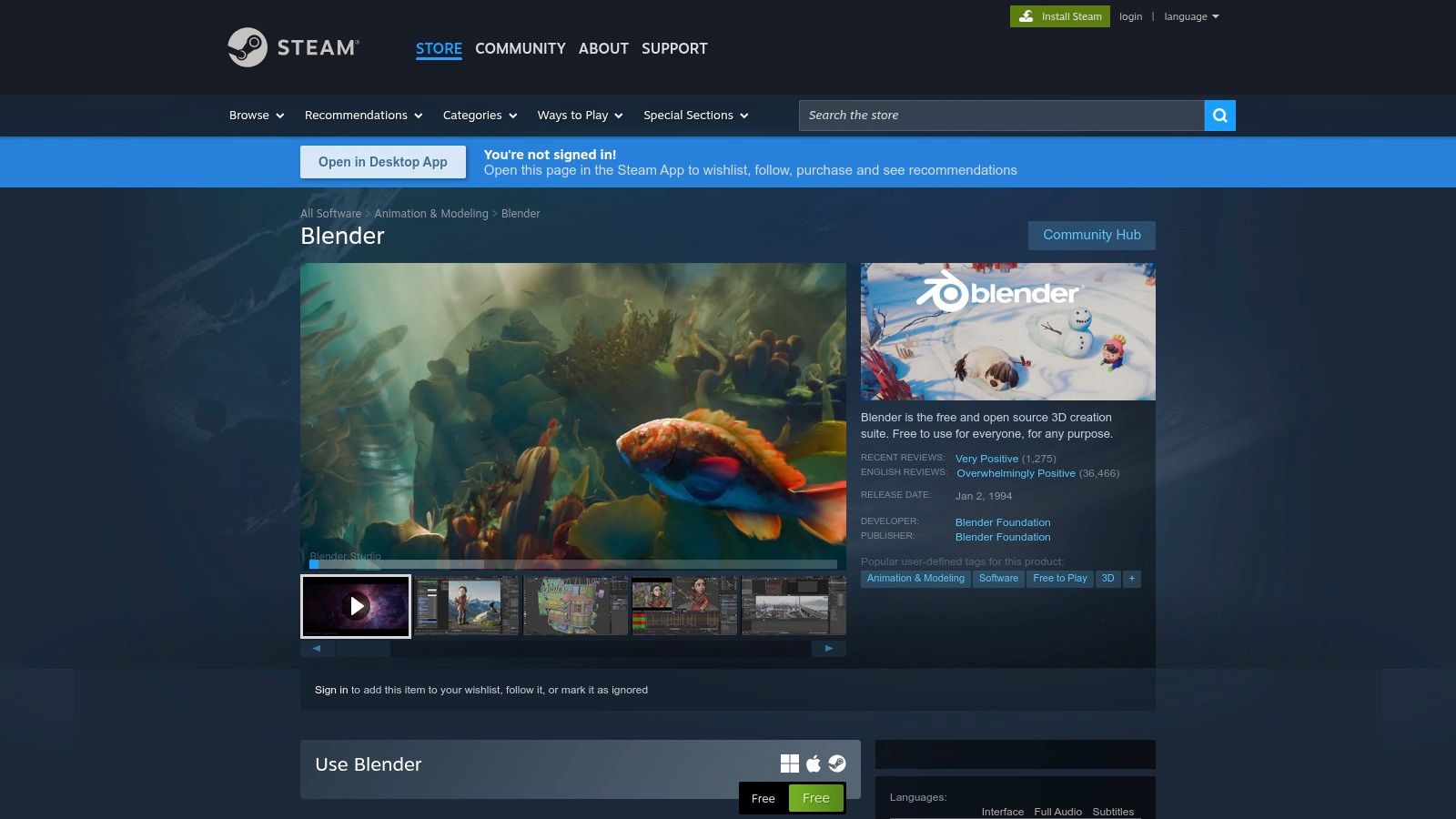
This distribution method is purely about convenience. While it requires having the Steam client installed, it centralises Blender alongside your other applications and games, and even tracks your hours of use, which can be a fun metric. The integrated community hub also provides easy access to news, user reviews, and discussions directly within the Steam interface. It’s an excellent, hassle-free way for architects and designers familiar with the platform to manage their Blender installation. Just like the standard version, models created here can be elevated to professional-grade visualisations using Vibe3D's rendering services.
Website: https://store.steampowered.com/app/365670/Blender/
3. SketchUp for Web (aka SketchUp Free)
SketchUp for Web is the browser-based version of the famously intuitive 3D modelling software, making it a fantastic entry point for conceptual design and architectural visualisation. It brings the core "push-pull" modelling experience directly to your browser, eliminating the need for any installation. Access is granted after creating a free Trimble ID, which also provides 10 GB of cloud storage via Trimble Connect, allowing you to work on your projects from any modern device with an internet connection.
Its primary strength is its simplicity, making it one of the easiest tools for beginners to pick up for architectural and interior design concepts. The platform grants direct access to the immense 3D Warehouse, a massive library of pre-made models, from furniture to foliage, that can drastically speed up your workflow. While it lacks the advanced features of its paid Pro counterpart, such as extensions and complex rendering options, it's an incredibly powerful tool for quick mock-ups and spatial planning. It's often seen as a more approachable alternative to complex BIM software like Revit for initial design phases.
For those looking to get started, you can find a helpful tutorial on using SketchUp to ease your learning process. Once your model is ready, you can export it and use a service like Vibe3D to transform the simple design into a stunning photorealistic render.
Website: https://app.sketchup.com/app
4. FreeCAD (official site)
Where Blender offers artistic freedom, FreeCAD brings engineering precision to the table, making it a standout choice for the best free 3D modeling software when your projects demand accuracy. It is a powerful, open-source parametric modeler built for designing real-world objects. Instead of pushing and pulling vertices like in polygonal modeling, you create designs based on parameters and constraints, which is ideal for mechanical parts, product design, and architectural components.
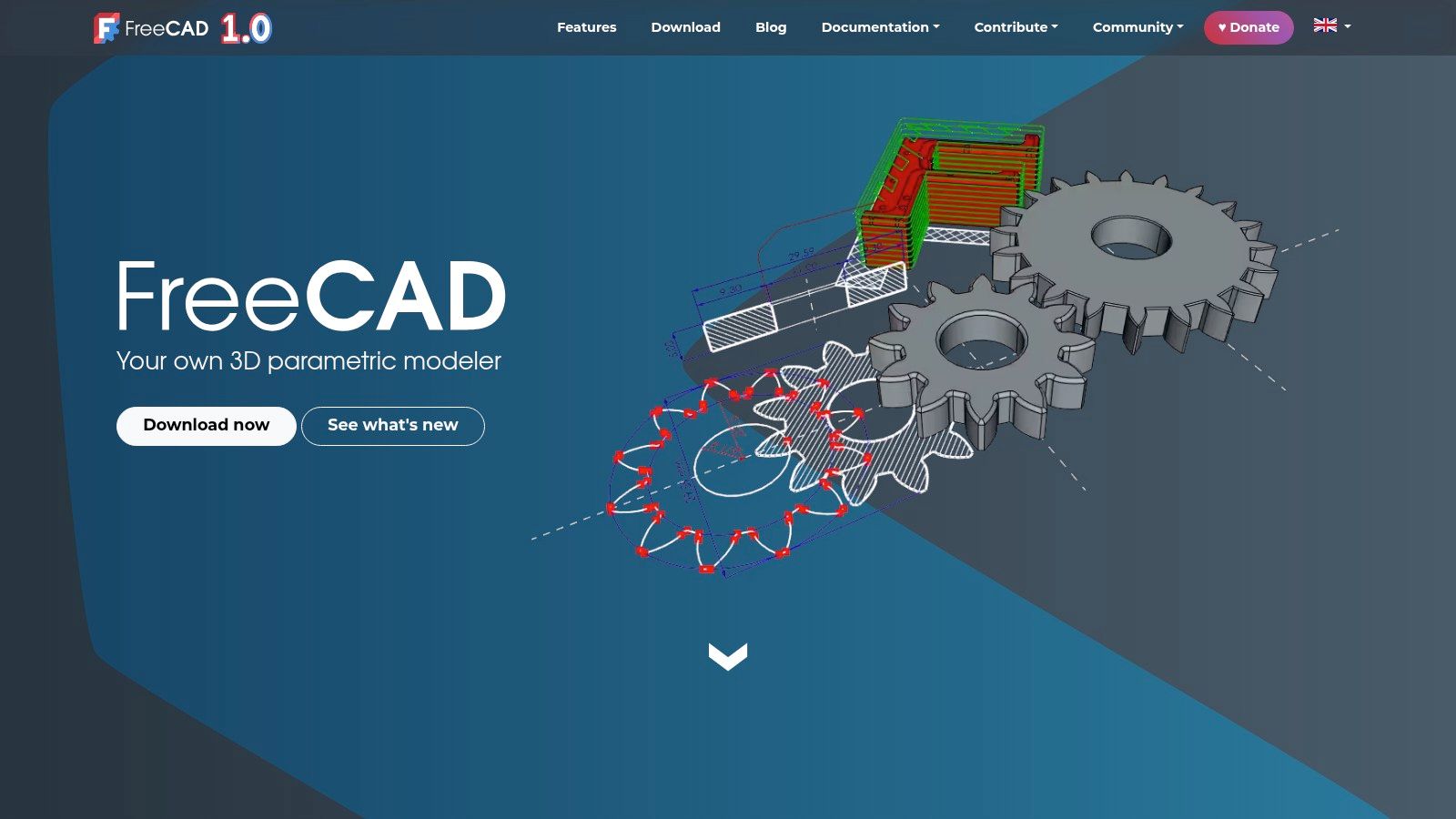
The software's strength lies in its modular architecture, with different "workbenches" tailored for specific tasks like sketching, creating parts, or even architectural design (BIM). While its interface isn't as polished as commercial CAD programs like AutoCAD or Revit and has a notable learning curve, its capabilities for creating precise, 3D-printable models are exceptional for a free tool. The active community and constant development ensure it remains a viable and evolving platform for technical design.
Website: https://www.freecad.org/
5. Autodesk Fusion – Personal Use (non-commercial)
Autodesk Fusion offers a powerful, cloud-based CAD/CAM/CAE tool traditionally aimed at product design and engineering, but its free Personal Use license makes it accessible for hobbyists. Unlike purely artistic modellers, Fusion excels in parametric and precision modelling, making it one of the best free 3D modeling software options for creating functional parts, mechanical designs, and objects destined for 3D printing. It integrates design, engineering, and manufacturing into a single, cohesive platform.
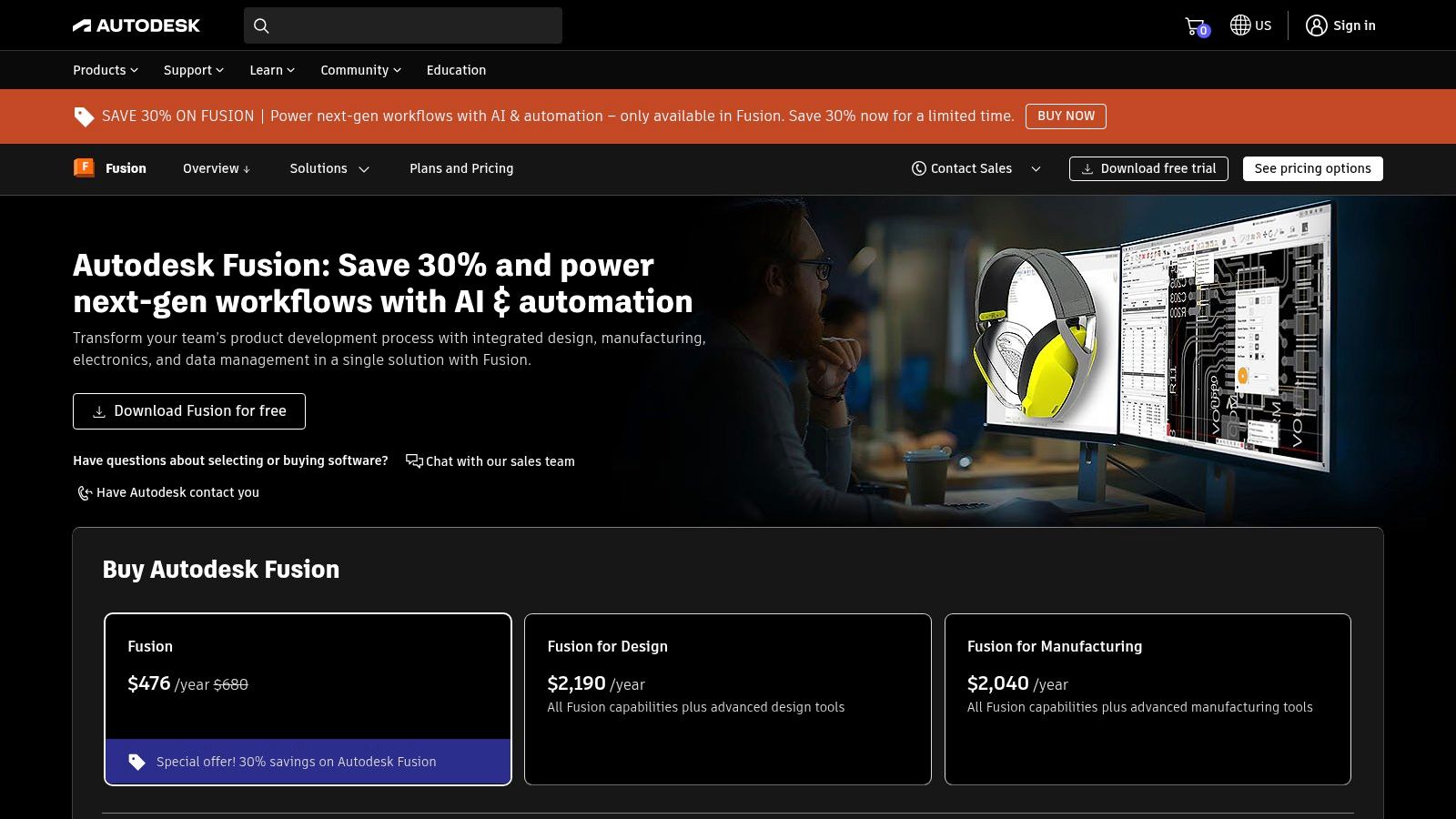
The free tier provides robust solid and surface modelling tools, though some advanced features like full CAM capabilities are limited. Its modern interface and workflow are generally more intuitive than many traditional CAD programs, but it still requires a mindset geared towards engineering precision. While not the first choice for organic sculpting or architectural visualisation, for which specialised architectural rendering software might be more suitable, its capabilities for creating detailed, accurate models are superb. Access requires creating an Autodesk account and renewing the free license annually.
Website: https://www.autodesk.com/products/fusion-360/personal
6. Tinkercad (official)
Tinkercad, by Autodesk, is the definitive entry point into the world of 3D, making it one of the best free 3D modeling software options for absolute beginners. It operates entirely within your web browser, stripping away the complexity found in professional suites to offer a simple, drag-and-drop system. Users create models by adding and subtracting basic shapes, a method known as constructive solid geometry, which is incredibly intuitive for newcomers, educators, and hobbyists looking to design simple objects for 3D printing.
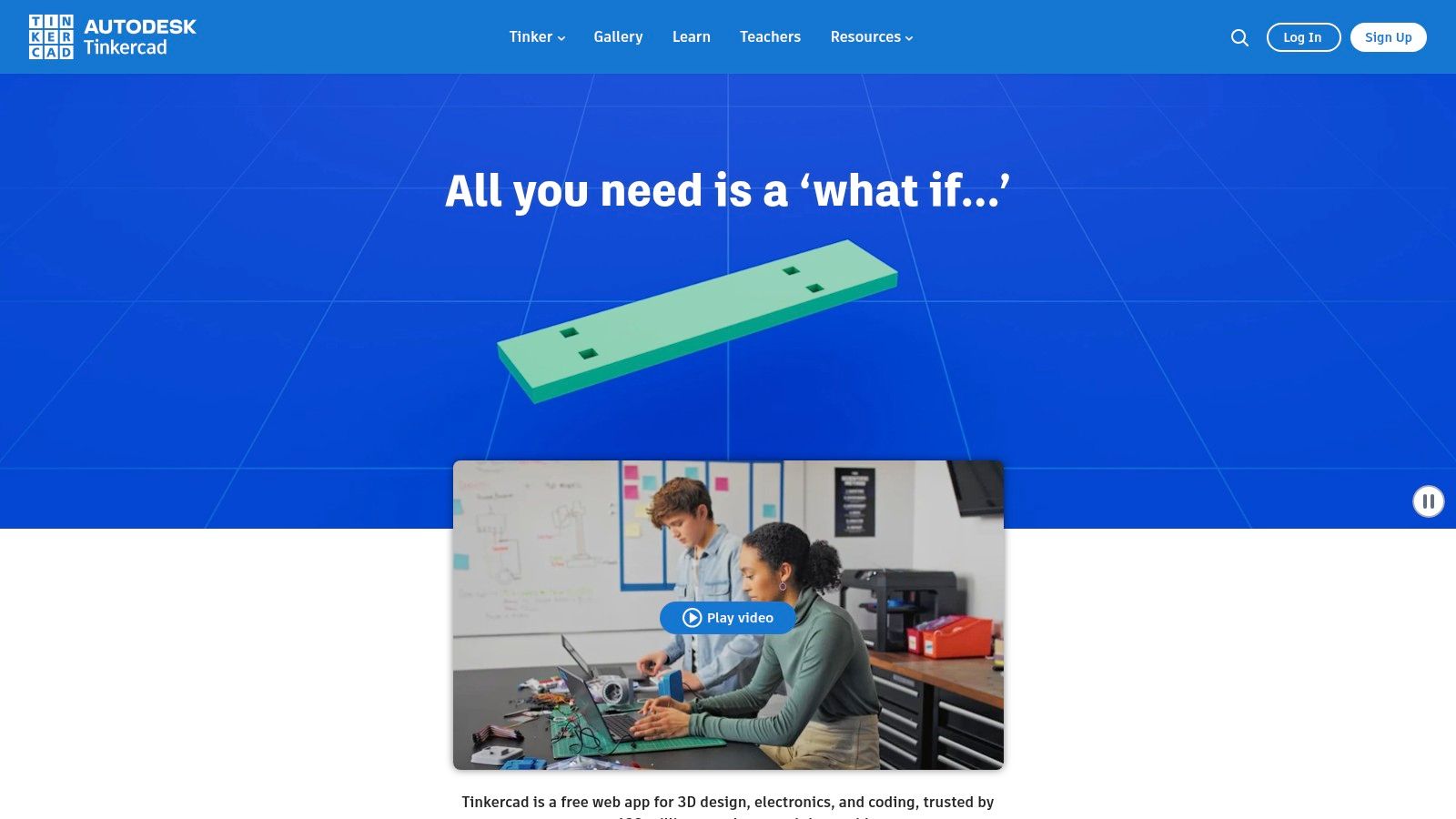
Its primary strength is its accessibility; there is no software to install, and projects are saved to the cloud automatically. This makes it a fantastic tool for classrooms and quick prototyping. While it lacks the advanced features of software like SketchUp or the parametric power of Fusion 360, it was never designed to compete with them. Instead, it excels as a foundational tool. For those who start here, the skills learned can be a stepping stone towards more complex programmes, and even simple models exported from Tinkercad can be brought into Vibe3D to be transformed into surprisingly professional, photorealistic renders.
Website: https://www.tinkercad.com/
7. Onshape Free (browser CAD)
Onshape turns the traditional CAD software model on its head by delivering professional-grade parametric modeling entirely through a web browser. As a cloud-native platform, it eliminates downloads, installations, and the need for a powerful local machine. The free plan offers the full feature set for non-commercial projects, making it an incredibly powerful piece of free 3D modeling software for hobbyists, students, and open-source creators focused on mechanical design and engineering.
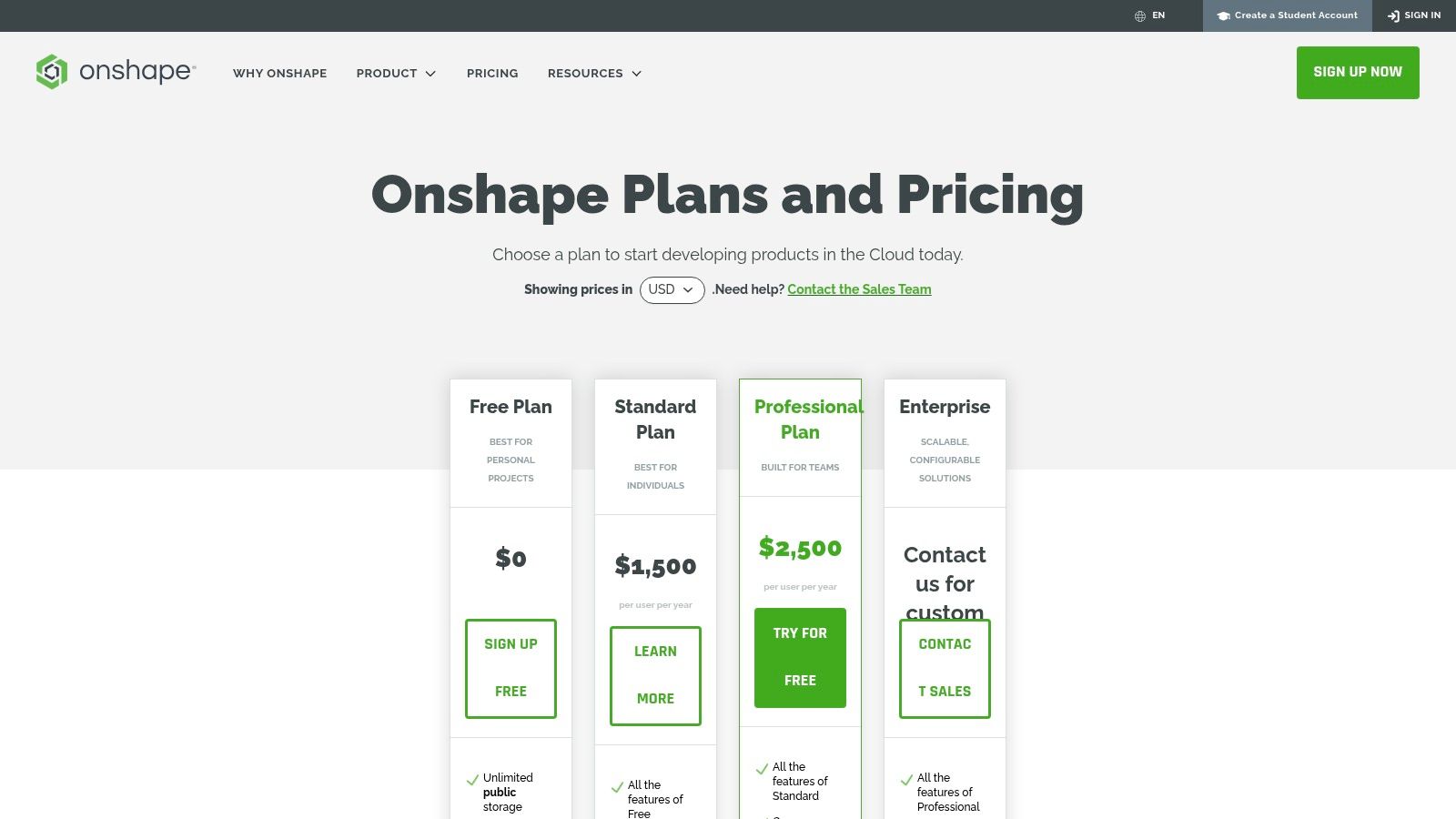
Its core strengths are parametric part design, complex assemblies, and best-in-class real-time collaboration tools that allow multiple users to work on the same model simultaneously. Unlike the more organic modeling workflows found in Blender, Onshape is built for precision engineering. The major trade-off for free access is that all your documents must be public, making it unsuitable for proprietary work. While not a primary tool for rendering, the precise models it creates can be exported for use in various architectural visualisation software to achieve stunning results.
Website: https://www.onshape.com/en/pricing
8. Wings 3D (official)
Wings 3D offers a refreshing, back-to-basics approach in the world of free 3D modeling software. It’s an open-source subdivision modeler designed with one primary goal: creating clean, low-to-mid-polygon meshes efficiently. Instead of overwhelming users with features like animation or complex rendering, its strength lies in its simplicity and focused toolset, making it an excellent starting point for learning the fundamentals of polygonal and box modeling.
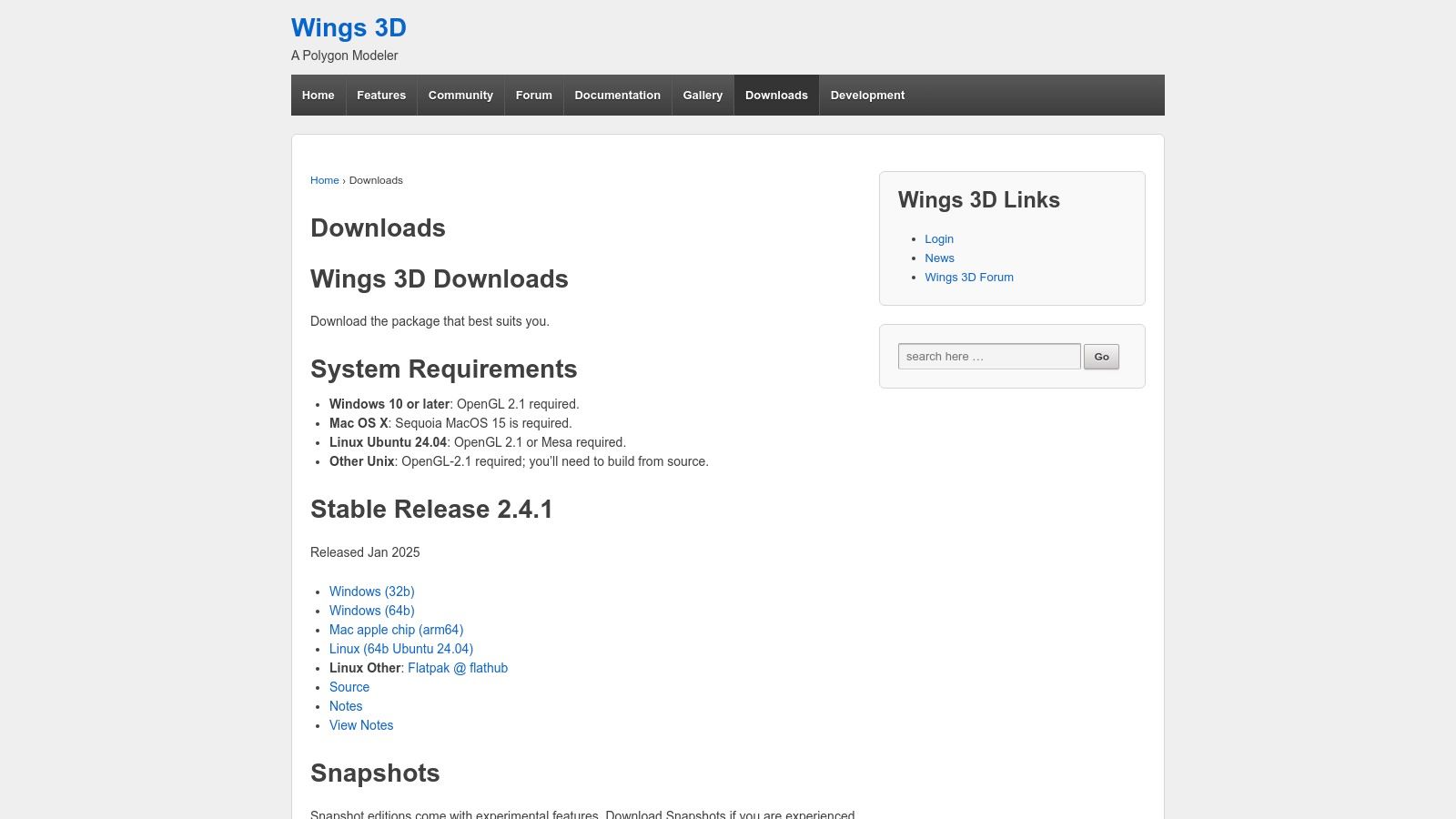
The interface is minimalist and context-sensitive, meaning your right-click menu changes based on what you have selected (vertex, edge, or face). This streamlined workflow allows for surprisingly fast modeling once you get the hang of it. Because it’s so lightweight, it runs smoothly on almost any computer, which is a major advantage over more resource-heavy programs. While it lacks the rendering capabilities found in software like SketchUp or 3ds Max, it excels at creating base models.
You can create your architectural or product shapes in Wings 3D and then export them to a platform like Vibe3D to apply materials, lighting, and generate stunning photorealistic renders. This makes it a great supplementary tool in a broader design pipeline.
Website: https://www.wings3d.com/download-2/
9. MeshLab (official)
MeshLab is not your typical 3D modeling software for creating objects from scratch. Instead, it’s a powerful open-source tool specifically designed for processing and editing existing 3D triangular meshes. It excels where other programs falter, making it an essential utility for anyone working with 3D scanned data, preparing models for 3D printing, or cleaning up complex geometry. You can download it directly from the official site, free of charge.
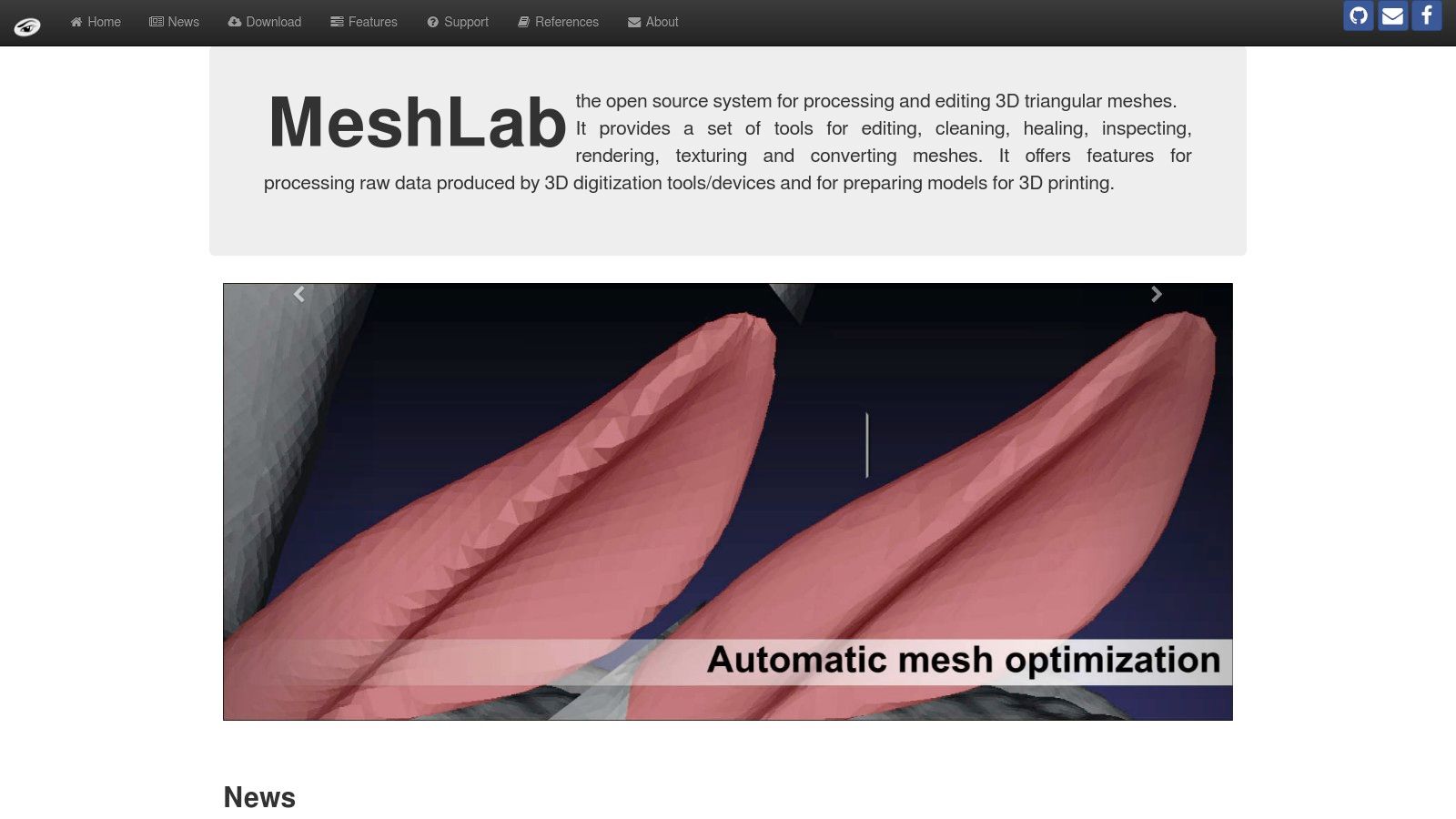
Its primary strength lies in its comprehensive toolkit for repairing, cleaning, and converting meshes. If you've ever received a messy scan or a model full of holes and non-manifold edges, MeshLab provides the automatic filters and manual editing tools to fix it. While its user interface can feel more like a scientific instrument than an artist's canvas and lacks the parametric or polygonal modeling features found in software like SketchUp or 3ds Max, its specialisation makes it invaluable. For professionals in fields like reverse engineering, cultural heritage, and architecture, MeshLab is often the best free tool for the job.
Website: https://www.meshlab.net/
10. OpenSCAD (official)
OpenSCAD isn't your typical 3D modeller; it's a unique CAD tool that appeals directly to programmers and engineers. Instead of pushing and pulling vertices with a mouse, you build models by writing code. This script-based approach uses Constructive Solid Geometry (CSG), allowing you to define shapes and operations programmatically. This makes it one of the best free 3D modeling software options for creating highly precise, parameter-driven parts, especially for 3D printing and engineering.
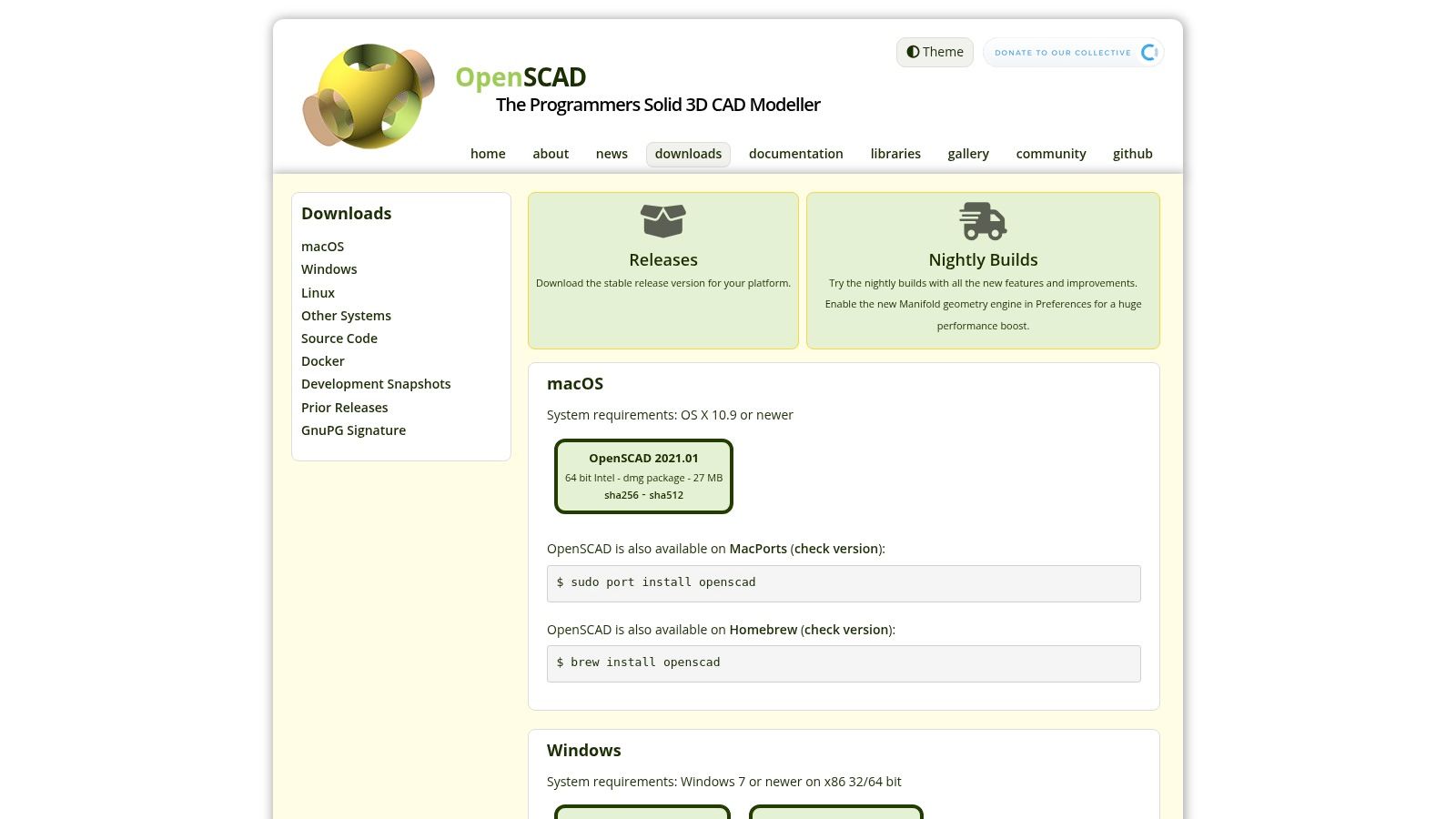
The power of this system is its reproducibility and customisation. You can change a single variable in your script to alter an entire model's dimensions, making it perfect for generating variants of a design. While this code-first workflow is a major departure from direct manipulation modellers like SketchUp or Blender and is not suited for organic sculpting, it's unparalleled for functional, mechanical components. For users who value precision over artistic freedom, OpenSCAD provides a robust, logical, and completely free framework. The final models can then be exported for photorealistic rendering to visualise the final product in its environment.
Website: https://openscad.org/downloads.html
11. VRoid Studio (official)
VRoid Studio is a highly specialised and intuitive application dedicated to creating anime-style 3D characters. Rather than being a general-purpose tool, it provides a focused, artist-friendly environment for designing avatars ready for VTubing, games, and social VR platforms. It is completely free to download and use, with versions available for Windows, macOS, iPad, and Steam, making it incredibly accessible for aspiring character creators.

The software excels with its procedural hair creation and direct 3D texture painting, allowing for rapid customisation using familiar brush-based workflows. Its strength lies in its simplicity and preset-driven system, which lets beginners produce high-quality, stylised avatars quickly without getting bogged down in complex polygonal modelling. For those interested in this creative niche, mastering character design fundamentals can significantly enhance the quality of your avatars. While it is purpose-built for humanoids, the models can be exported in the popular VRM format for wide compatibility.
While VRoid is one of the best free 3d modeling software options for this specific task, it isn’t a replacement for general tools like Blender or 3ds Max. For more complex models or photorealistic architectural visualisation, you'd need a more robust suite of tools.
Website: https://vroid.com/en/download.html
12. ZBrushCoreMini (Maxon) – free sculpting
ZBrushCoreMini is your gateway into the world of digital sculpting, brought to you by the creators of the industry-standard ZBrush. Stripped down to its essentials, this application offers a taste of powerful sculpting technology in a completely free, beginner-friendly package. It's the perfect starting point for anyone curious about creating organic shapes, characters, or intricate details without the intimidating complexity of a full-featured program.
This free 3D modeling software focuses exclusively on sculpting with digital clay, using intuitive brushes to push, pull, and shape your model. The interface is clean and uncluttered, designed to get you creating immediately. While it lacks the advanced features of its paid siblings, it uses the same core engine, making the skills you learn directly transferable. Once you've sculpted your masterpiece, you can easily export it for 3D printing. It’s an excellent, no-cost way to decide if a sculpting workflow is right for you before committing to a more advanced tool.
Although registration for a Maxon ID is required to download the installer, the software itself is completely free. It’s a focused tool that does one thing exceptionally well: introduce new artists to the art of digital sculpting.
Website: https://www.maxon.net/en/zbrushcoremini
Top 12 Free 3D Modeling Software Feature Comparison
Tool | Core Features / Workflow | User Experience / Quality ★★★★☆ | Value & Pricing 💰 | Target Audience 👥 | Unique Selling Points ✨ |
|---|---|---|---|---|---|
Blender (official site) | Full 3D suite: modeling, animation | Professional, active updates | ★★★★★ Free, open-source | Pros & hobbyists, pros | Massive feature set, no paywalls |
Blender on Steam | Same core features + managed updates | Easy install, update via Steam | ★★★★★ Free, but requires Steam account | General users needing easy updates | Steam integration, automatic rollback |
SketchUp for Web | Browser-based conceptual modeling | Intuitive, fast start | ★★★★☆ Free with Trimble account | Beginners, architects | No install, 3D Warehouse access |
FreeCAD | Parametric CAD for engineering | Functional but less polished UI | ★★★★★ Free, open-source | Engineers, makers | Strong CAD focus, parametric workflows |
Autodesk Fusion (Personal) | Integrated CAD/CAM/CAE platform | Modern UI, cloud features | ★★★★☆ Free (non-commercial) | Hobbyists needing CAD+manufacturing | Manufacturing toolset, cloud collaboration |
Tinkercad | Browser solid modeling, education focus | Very easy, beginner-friendly | ★★★★★ Free | Students, educators, beginners | Education oriented, drag-drop modeling |
Onshape Free | Cloud parametric CAD with collaboration | Smooth multi-user editing | ★★★★☆ Free (public docs only) | Teams, pros needing collaboration | Real-time collaboration, web-native |
Wings 3D | Subdivision polygonal modeling | Simple, lightweight UI | ★★★★★ Free, lightweight | Modelers needing low-mid poly | Focused poly modeling, low resource use |
MeshLab | Mesh cleaning & processing | Technical, research lab support | ★★★★★ Free | Scan users, 3D printing prep | Best mesh repair and processing tools |
OpenSCAD | Script-based parametric modeling | Code-centric, reproducible results | ★★★★★ Free | Programmers, 3D print designers | Code-driven CAD, parametric via scripting |
VRoid Studio | Anime-style human character creation | Easy UI, fast avatar creation | ★★★★★ Free | VTubers, game creators | Stylized avatar presets, VRM export |
ZBrushCoreMini (Maxon) | Beginner digital sculpting | Focused UI, limited advanced tools | ★★★★★ Free | New sculptors | Entry to ZBrush tech, simple sculpting |
From Model to Masterpiece: The Next Step with Vibe3D
So, there you have it, a deep dive into the vibrant world of the best free 3D modelling software available today. We’ve navigated the vast, all-in-one power of Blender, explored the intuitive architectural sketching of SketchUp Free, and delved into the precision-driven world of parametric modellers like FreeCAD. Each tool offers a unique pathway into the third dimension, catering to different needs and workflows.
The biggest takeaway is that you no longer need a hefty budget to start creating professional-grade 3D assets. The key is to match the tool to your ambition. A brief comparison shows clear distinctions: for conceptual architectural design, SketchUp’s simplicity is unmatched, whereas a full BIM workflow in a tool like Revit (a paid software) demands far more technical detail. For versatile artistic creation, Blender rivals the capabilities of expensive suites like 3ds Max. The best software is the one that gets your specific job done with the least friction.
Turning Your Model into a Client-Winning Visual
But creating a technically accurate model in software like SketchUp or even a more complex tool like 3ds Max is only half the battle. The final step, rendering, is where your vision truly comes alive. This is the stage that transforms a collection of polygons into a stunning, photorealistic image that evokes emotion, communicates a design’s intent, and ultimately, wows your clients.
Instead of wrestling with complex render engines, imagine seamlessly exporting your models created in these software and using a simple platform to generate breathtaking, portfolio-ready visuals in seconds. This is the power Vibe3D brings to your creative pipeline. It’s designed to be the perfect partner for the amazing models you build using the best free 3D modelling software. You can focus entirely on your design in SketchUp, confident that Vibe3D’s AI can handle the complex lighting, materials, and atmospheric effects to transform them into stunning photorealistic renders. This powerful combination allows you to create an end-to-end professional workflow that is efficient, cost-effective, and produces results that stand tall against those from the most expensive studios.
Ready to see your models in a new light? Stop wrestling with complicated render settings and start creating stunning, photorealistic visuals in seconds. Let Vibe3D be the final, magical step in your creative process by visiting Vibe3D to transform your designs today
RELATED ARTICLES
Read more from our blog

Discover 10 professional gym interior ideas, from biophilic designs to high-tech hubs. Get actionable insights for creating inspiring fitness spaces.
Dec 30, 2025

Searching for a Magnific alternative? Discover 12 top AI tools to upscale and enhance your architectural renders, with a focus on Vibe3D.
Dec 29, 2025

Master tiles design for elevation with this expert guide. Learn material selection, design principles, and how to visualize stunning facades with Vibe3D.
Dec 28, 2025