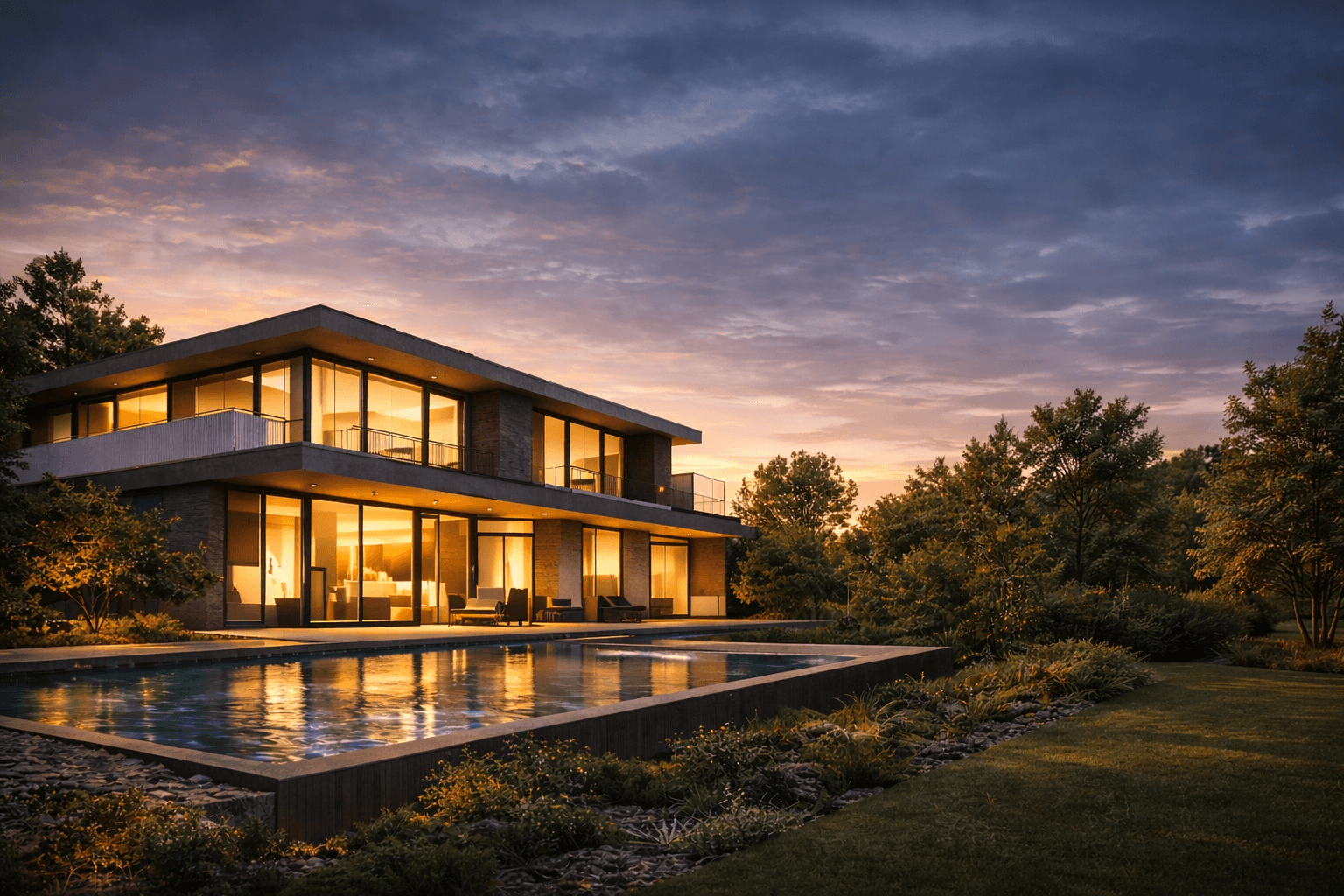12 Best Rendering Software for SketchUp (2025 Review)
Discover the best rendering software for SketchUp in our 2025 guide. Compare V-Ray, Enscape, Vibe3D, and more to create stunning photorealistic visuals.
Oct 16, 2025

SketchUp is brilliant for modelling, but taking your designs from simple geometry to a jaw-dropping, photorealistic masterpiece requires a specialised tool. The raw, unrendered look just doesn't cut it for client presentations or portfolio showcases. This is where rendering software steps in, transforming your basic models into stunning, emotionally resonant images that truly sell your vision.
The right rendering software not only brings your creative ideas to life but also saves you countless hours and helps clients see the true potential of your work. But with so many options, the choice can be overwhelming. Do you need the meticulous control of a ray-tracing engine like V-Ray, the real-time speed of Enscape, or the cutting-edge AI capabilities of a platform like Vibe3D? Each tool offers a unique workflow, feature set, and learning curve. To truly understand the impact and capabilities of rendering, exploring how rendered floor plan visualization transforms blueprints into stunning 3D visuals is essential.
In this comprehensive guide, we'll dive deep into the 12 best rendering software for SketchUp. We'll move beyond generic feature lists and offer a practical comparison of their strengths, weaknesses, pricing, and ideal use cases. We'll explore who each tool is best suited for, from architects and interior designers to students and 3D artists. By the end, you'll have the clarity you need to confidently pick the perfect plugin or standalone application to elevate your SketchUp models and streamline your entire design process, from initial concept to final, client-ready visuals. We’ll include direct links and screenshots for every tool to make your decision even easier.
1. Vibe3D
Best For: AI-Powered Photorealism & Rapid Iteration Pricing: Pay-as-you-go plans start at ₹750 (approx. $9) for 30 renders.
Vibe3D isn't just another rendering plugin; it's a game-changer that leverages artificial intelligence to redefine the entire visualisation workflow for SketchUp users. It stands out by moving beyond the traditional, often cumbersome, rendering process of manually adjusting lights, textures, and settings. Instead, it offers an intuitive, cloud-based platform that transforms your SketchUp models into stunning, photorealistic images in seconds, not hours. This makes it an exceptional choice for professionals who need to produce high-quality visuals under tight deadlines.
Unlike renderers like V-Ray or Enscape that require a steep learning curve and significant setup time within SketchUp, Vibe3D simplifies everything. You import your model, and its AI engine takes over, interpreting your geometry and materials to produce a client-ready render almost instantly. The real magic, however, lies in its editing capabilities.
Key Strengths and Use Cases
The platform’s standout feature is its natural language editing. Need to change the flooring from wood to marble? Simply type it. Want to see the walls in a different colour? Just ask. This iterative process, guided by Smart Prompt Suggestions, is incredibly powerful for client feedback sessions. You can generate multiple design variations side-by-side during a meeting, making decisions faster and eliminating the typical back-and-forth that delays projects.
Practical Implementation:
Interior Designers: Quickly create multiple style options for a single room layout to help clients visualise the final space.
Architects: Generate high-fidelity exterior and interior shots for presentations and proposals without dedicating hours to render setup.
Freelancers: Boost productivity and take on more projects with a pay-as-you-go model that keeps overheads low.
Vibe3D’s direct SketchUp import preserves all the intricate details of your model, from complex textures to precise geometry, ensuring the final 4K output is a true representation of your design intent. While it’s highly specialised for architectural and interior scenes, for its target audience, it offers an unparalleled combination of speed, quality, and ease of use, making it a top contender for the best rendering software for SketchUp.
Feature Highlights | Vibe3D | Traditional Renderers (e.g., V-Ray) |
|---|---|---|
Speed | Seconds per render | Minutes to hours |
Ease of Use | AI & natural language | Manual setup, steep learning curve |
Iteration | Instant, real-time variations | Time-consuming re-rendering |
Hardware | Cloud-based (no GPU needed) | Requires powerful local hardware |
Pricing Model | Flexible, pay-as-you-go | Expensive perpetual licences/subscriptions |
Pros:
AI-powered rendering delivers photorealistic visuals up to 4K resolution in seconds.
Intuitive natural language and one-click edits simplify design iteration dramatically.
Flexible pay-as-you-go pricing makes professional rendering highly accessible.
Cons:
Primarily optimised for interior and architectural visualisation.
Requires a stable internet connection for its cloud-based processing.
2. Chaos V-Ray for SketchUp
When you think of photorealistic architectural visualisation, V-Ray is often the first name that comes to mind. It’s an absolute powerhouse and has long been the industry standard for producing high-end, production-quality renders directly from SketchUp. This software is for designers and artists who need maximum control over every single detail, from the way light refracts through a custom glass material to the subtle imperfections on a brushed metal surface.

Enscape functions as a live-link plugin, meaning the render window opens alongside SketchUp and updates instantly as you make changes. Move a wall, change a material, or adjust the time of day, and you'll see the result immediately. This direct feedback loop is transformative for the design process, making it one of the best rendering software for SketchUp when it comes to client presentations and internal design reviews.
Key Features & User Experience
Enscape is celebrated for its exceptionally gentle learning curve; most users can produce impressive visuals within minutes of installation. It simplifies complex rendering concepts, allowing you to focus on your design rather than technical settings. Its built-in asset library, though not as vast as Chaos Cosmos, is filled with high-quality, low-poly models that are optimised for real-time performance, ensuring your walkthroughs remain smooth.
Real-Time Walkthrough: Navigate your fully rendered project as if you were in a video game, with instant updates to your model.
One-Click VR: Jump into virtual reality with support for major headsets, offering clients an unparalleled sense of scale and presence.
Effortless Workflow: No need to export your model. All lighting, material adjustments, and rendering happen live within the SketchUp environment.
Easy Outputs: Quickly export videos, panoramas, and standalone executables that clients can explore on their own computers without any special software.
Pricing and Learning Resources
Enscape is available through a subscription, with pricing that has shifted since its acquisition by Chaos, particularly affecting floating licences. It’s positioned as a more accessible entry point than V-Ray but is still a professional-grade investment. Due to its intuitive nature, extensive tutorials are often unnecessary, but Chaos provides solid documentation for those looking to master its features.
4. Lumion
If your goal is to create stunning environmental and landscape renders without getting bogged down in technical settings, Lumion is an absolute game-changer. It’s a standalone, real-time rendering software that has become a favourite among architects for its speed and massive built-in asset library. Lumion excels at placing your SketchUp model into a fully realised, living context with trees, people, and atmospheric effects in just a few clicks.
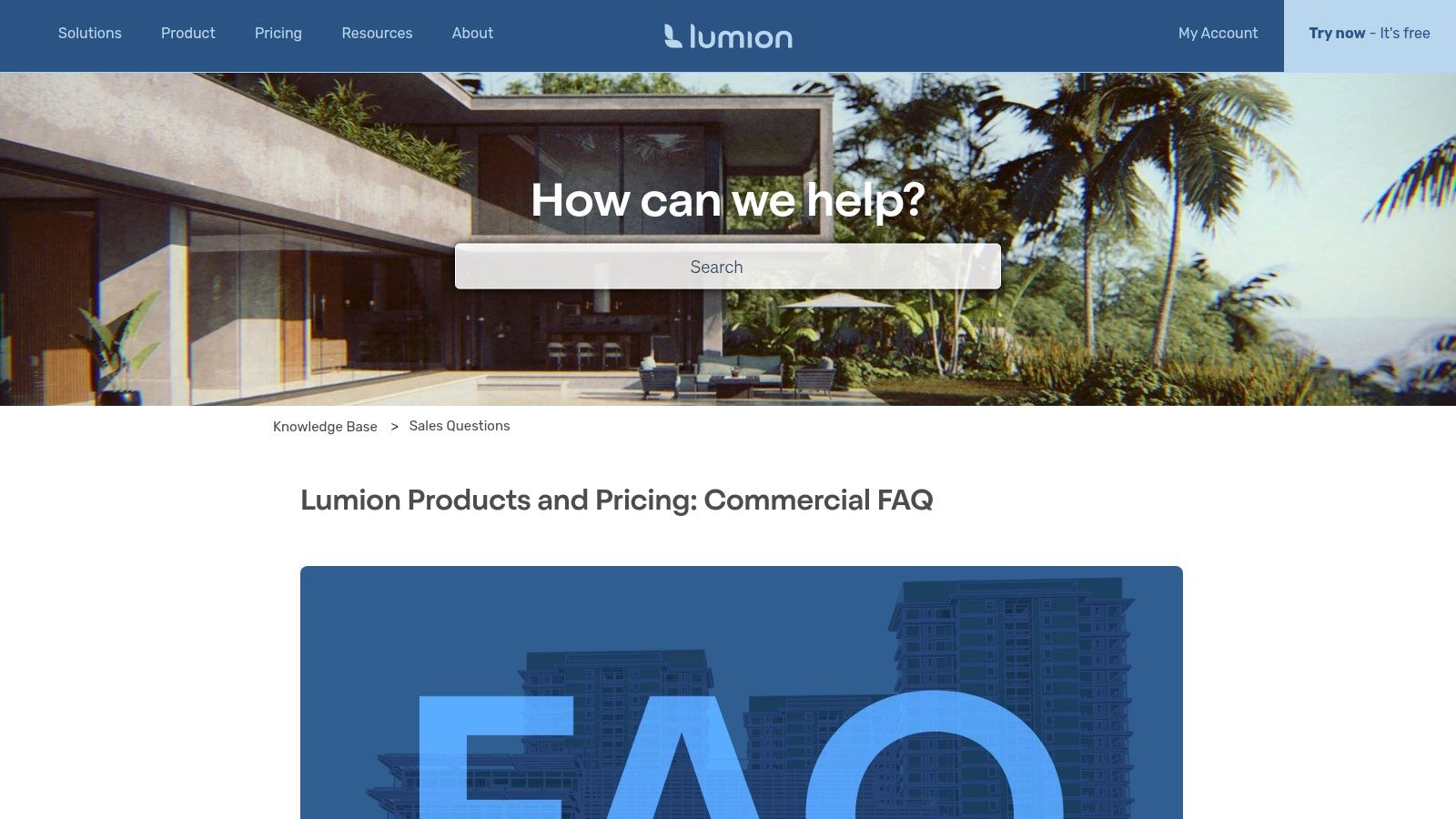
Unlike plugins that operate inside SketchUp, Lumion uses a LiveSync connection to import your model into its dedicated editor. This workflow allows you to build out your scene with high-quality nature elements, apply pre-configured styles, and see photorealistic results instantly. It is particularly powerful for creating animations and fly-throughs, making it one of the best rendering software for SketchUp when it comes to presenting large-scale projects.
Key Features & User Experience
Lumion is designed for speed and ease of use, prioritising an intuitive, visual workflow over complex menus. Its standout feature is the sheer size of its content library, which allows designers to populate scenes with incredible speed. You can add realistic weather effects, create lush landscapes, and set up dramatic lighting with simple sliders, making it a powerful piece of architectural rendering software. The trade-off for this simplicity is less granular control compared to V-Ray, but the results are often more than enough for most architectural presentations.
Vast Content Library: Access thousands of high-definition models, materials, and nature elements directly within the software.
LiveSync for SketchUp: See real-time updates in Lumion as you make changes to your SketchUp model.
Intuitive Scene Building: Easily add weather, atmospheric effects, and pre-set styles to achieve a desired mood quickly.
Ray Tracing: Delivers high-quality, physically accurate lighting and reflections for enhanced realism.
Pricing and Learning Resources
Lumion is a professional tool with a price tag to match, offered via a subscription model. It is a Windows-only application and requires a powerful graphics card to run smoothly, which is a key consideration. The installation size is also quite large due to its extensive asset library. Lumion provides excellent tutorials and has a strong community, making it easy for new users to get started and produce impressive visuals very quickly.
5. Twinmotion by Epic Games
Backed by the power of Epic Games, Twinmotion has become a go-to real-time visualisation tool for architects and designers who need speed and ease of use without a hefty price tag. It excels at turning SketchUp models into dynamic, immersive experiences with minimal effort. This software is perfect for those who want to quickly iterate on design ideas, create animations, and present projects in a compelling, interactive way.
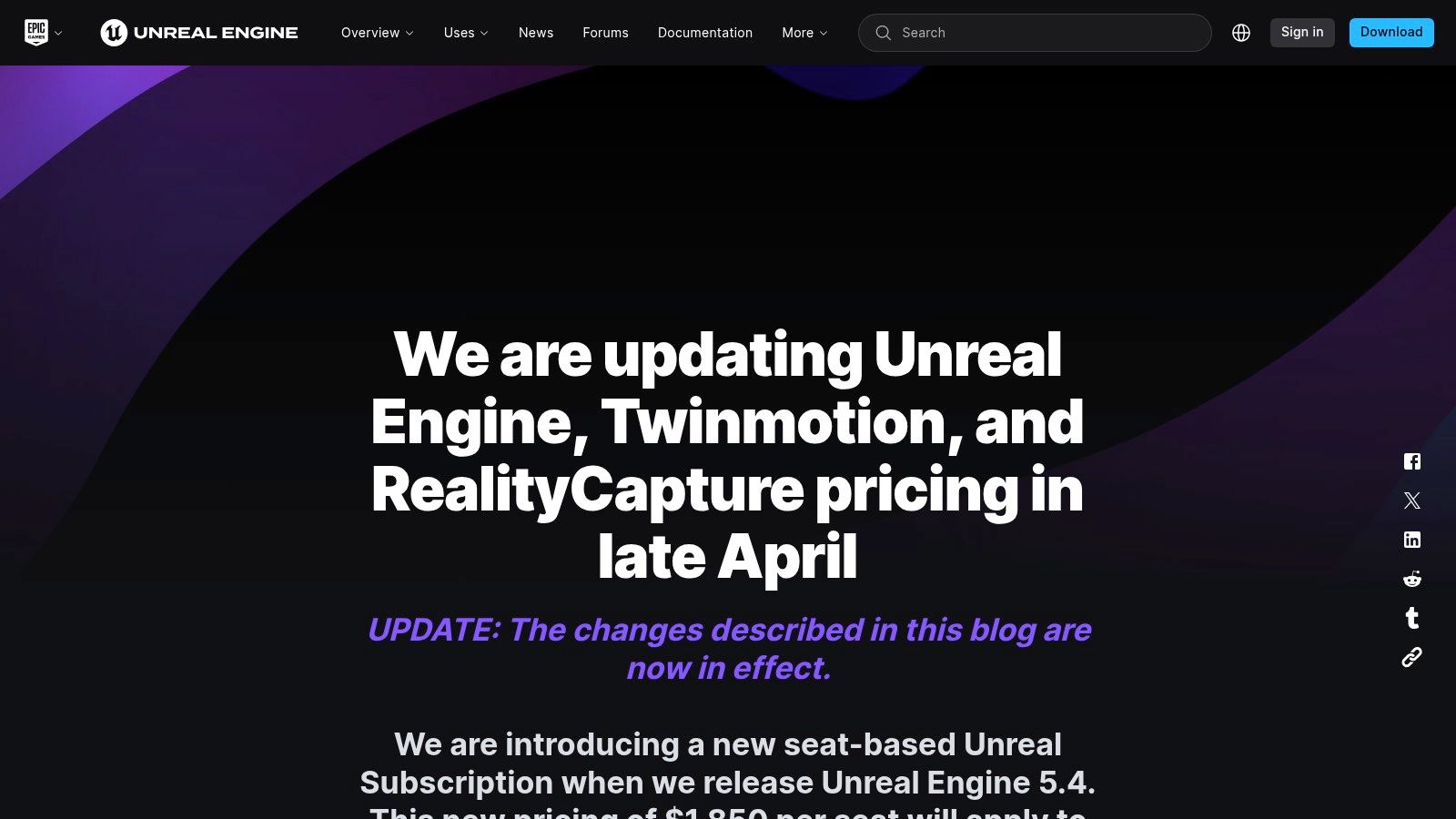
Twinmotion offers a highly intuitive, drag-and-drop interface that feels more like a video game engine than traditional rendering software. Its direct link with SketchUp ensures that your model updates in real-time as you make changes. The real magic, however, lies in its vast asset library, powered by Quixel Megascans and Sketchfab, giving you access to thousands of high-quality models and materials to bring your scenes to life almost instantly.
Key Features & User Experience
The user experience is designed for speed. You can change the weather, season, and time of day with simple sliders, and populating your scene with animated people, vehicles, and high-fidelity vegetation is incredibly straightforward. While it's a real-time engine, its Path Tracer mode allows you to generate stunning, photorealistic still images that rival offline renderers, offering the best of both worlds. This makes it one of the best rendering software for SketchUp when balancing speed and quality.
Real-time & Path Tracing: Instantly see your changes in a high-quality viewport and switch to the Path Tracer for final, physically accurate renders.
Vast Asset Library: Gain direct access to the massive Quixel Megascans and Sketchfab ecosystems for unparalleled scene-dressing capabilities.
Intuitive UI: An easy-to-learn interface with simple sliders and drag-and-drop functionality makes it accessible for beginners.
Twinmotion Cloud: Paid plans allow you to upload and share presentations via a web link, enabling clients to explore your design from any device.
Pricing and Learning Resources
Twinmotion’s pricing model is a massive advantage. It's completely free for students, educators, hobbyists, and companies with under $1 million USD in annual gross revenue. For commercial use beyond that threshold, it requires a paid seat, which is still competitively priced. Epic Games provides excellent tutorials and documentation, and its installation through the Epic Games Launcher is simple, though it does require an account.
6. D5 Render
D5 Render has quickly emerged as a powerful contender in the real-time rendering space, praised for its stunning visual quality and user-friendly workflow. It’s a standalone renderer that connects to SketchUp via a LiveSync plugin, offering an incredibly fast and intuitive way to produce cinematic visuals. This makes it an excellent choice for designers who want to achieve high-fidelity animations and stills without a steep learning curve.
The software leverages real-time ray tracing on modern GPUs to deliver impressive results almost instantly. You can see changes to your model, materials, and lighting reflected in the D5 viewport straight away. Its strength lies in its expansive built-in asset library, powerful particle systems for effects like rain or fog, and AI-powered features that streamline the creative process, making it a strong alternative to other real-time engines.
Key Features & User Experience
D5 Render is remarkably approachable, even for beginners. Its interface is clean and modern, and the workflow feels logical. The LiveSync plugin works seamlessly, ensuring your SketchUp model is always in sync with your rendering environment. The built-in asset library is a huge time-saver, packed with high-quality models, materials, and particle effects that you can drag and drop to bring your scene to life.
Real-Time LiveSync: Instantly see changes made in SketchUp reflected in the D5 rendering window.
Massive Asset Library: Access a huge collection of models, materials, and particle effects directly within the software.
AI-Assisted Features: Utilise smart tools for tasks like material matching and scene setup, speeding up your workflow.
High-Resolution Output: Capable of producing still images up to 16K resolution and high-quality video animations.
Pricing and Learning Resources
One of D5's biggest draws is its transparent pricing, which includes a generous free Community version. This free tier is highly capable, though some advanced assets and features are reserved for the paid Pro subscription. This makes D5 an accessible starting point for those new to rendering. If you want to explore more options in this category, you can discover more about architectural visualisation software and see how it compares.
Website: https://www.d5render.com/pricing
7. Thea Render for SketchUp
Thea Render stands out as a powerful and versatile rendering solution that strikes an excellent balance between speed and quality. It’s a hybrid engine, meaning it can use both unbiased and biased rendering methods, giving users the flexibility to choose between physically accurate, photorealistic results and faster, more stylised visuals. This makes it a compelling choice for designers who need a robust tool without the steep learning curve of more complex industry giants.
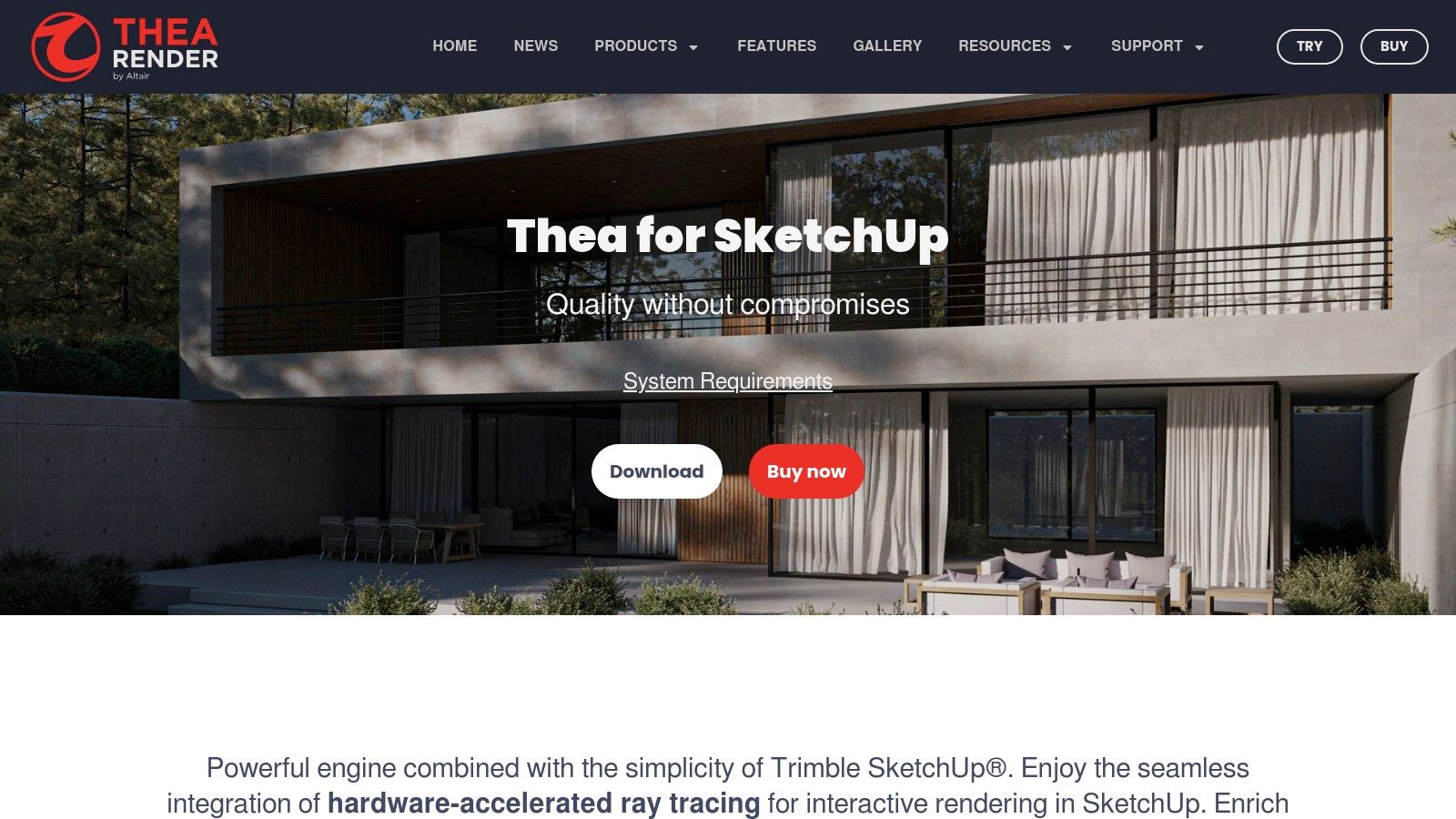
Thea Render integrates smoothly into SketchUp, offering an interactive render region directly in the viewport for instant feedback on materials, lighting, and composition. Its advanced material editor is intuitive yet deep, allowing for the creation of complex, multi-layered surfaces. What really makes Thea shine, especially for small studios or freelancers, is its generous licensing policy which includes unlimited render nodes, making it a cost-effective powerhouse for distributed rendering tasks.
Key Features & User Experience
Thea is appreciated for its straightforward workflow and logical interface, which feels less intimidating than some of its competitors. Features like Relight allow you to adjust the intensity and colour of individual lights after the render is complete, offering incredible creative freedom and saving significant time on revisions. Its content browser comes pre-loaded with a solid selection of materials and models, helping you get up and running quickly.
Hybrid Rendering Engine: Switch between biased and unbiased modes to balance between speed and physical accuracy.
Interactive Rendering: Get immediate visual feedback on changes directly within the SketchUp viewport.
Advanced Material System: Create highly realistic materials with layers, displacement, and subsurface scattering.
Unlimited Render Nodes: A major value proposition, allowing you to use multiple machines to speed up your renders at no extra cost.
Pricing and Learning Resources
Thea Render is offered with a perpetual license, which is a welcome alternative to the subscription-heavy market. This makes it an attractive one-time investment for many users. While its community is smaller than that of V-Ray or Lumion, there is a good amount of documentation and official tutorials available. For those exploring similar powerful tools across different platforms, you can find a useful comparison for 3ds Max workflows that highlights the importance of a capable renderer.
Website: https://www.thearender.com/products/thea-for-sketchup/
8. SU Podium V2.6
SU Podium has carved out a niche as one of the most user-friendly and approachable rendering plugins available for SketchUp. It's designed for designers who want photorealistic results without getting lost in complex settings and technical jargon. The core philosophy is simplicity; it runs entirely inside SketchUp and uses a straightforward ray-tracing engine to produce beautiful images with minimal setup, making it a fantastic choice for those new to rendering or who need quick, quality visuals.
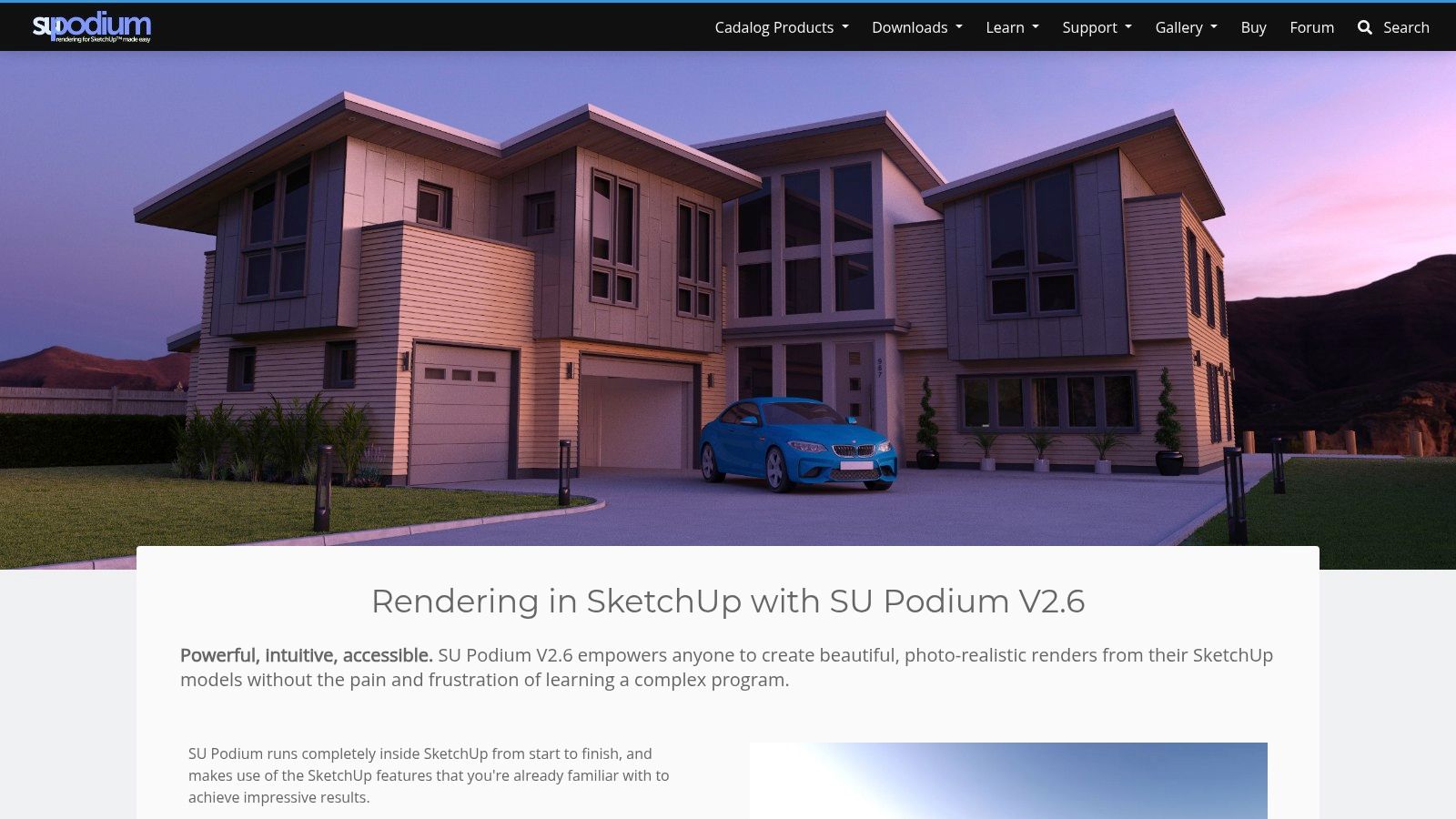
Unlike more complex engines that require extensive material and lighting knowledge, Podium focuses on a preset-driven workflow. You can select presets for interior or exterior scenes, and the plugin takes care of the global illumination and ray-tracing calculations for you. This makes it one of the best rendering software for SketchUp users who prioritise speed and ease of use over granular control, delivering impressive results right out of the box.
Key Features & User Experience
The standout feature of SU Podium is its incredibly gentle learning curve. If you know your way around SketchUp, you can start producing renders almost immediately. The interface is unobtrusive, consisting of a simple toolbar and menu. It also comes bundled with the Podium Browser, a vast library of over 20,000 render-ready models, materials, and light fixtures that you can simply drop into your model to bring it to life.
Effortless Workflow: A preset-based system makes it easy to get high-quality results for different lighting scenarios without manual tweaking.
Podium Browser: Includes a massive, high-quality asset library with everything from plants and furniture to light fixtures.
HDRI Lighting: Easily create realistic image-based lighting for exterior scenes using preset or custom HDRI backgrounds.
Perpetual Licensing: Offers a perpetual licence option, which is increasingly rare and a huge plus for those who dislike subscriptions.
Pricing and Learning Resources
SU Podium is one of the most affordable professional-grade renderers on the market, offering both perpetual licences and upgrades at a very reasonable price point. This makes it an attractive option for freelancers, small studios, and students. The SU Plugins website provides a wealth of free tutorials, a user forum, and documentation to help new users get up to speed quickly.
9. Indigo Renderer + SkIndigo
Indigo Renderer takes a different approach, focusing on being an unbiased, physically-based renderer that simulates the physics of light to achieve true photorealism. For SketchUp users, this power is unlocked through the SkIndigo plugin, which provides seamless integration. This combination is for the purist, the artist who prioritises physical accuracy and realism above all else, and is willing to wait a bit longer for the render to "bake" to perfection.
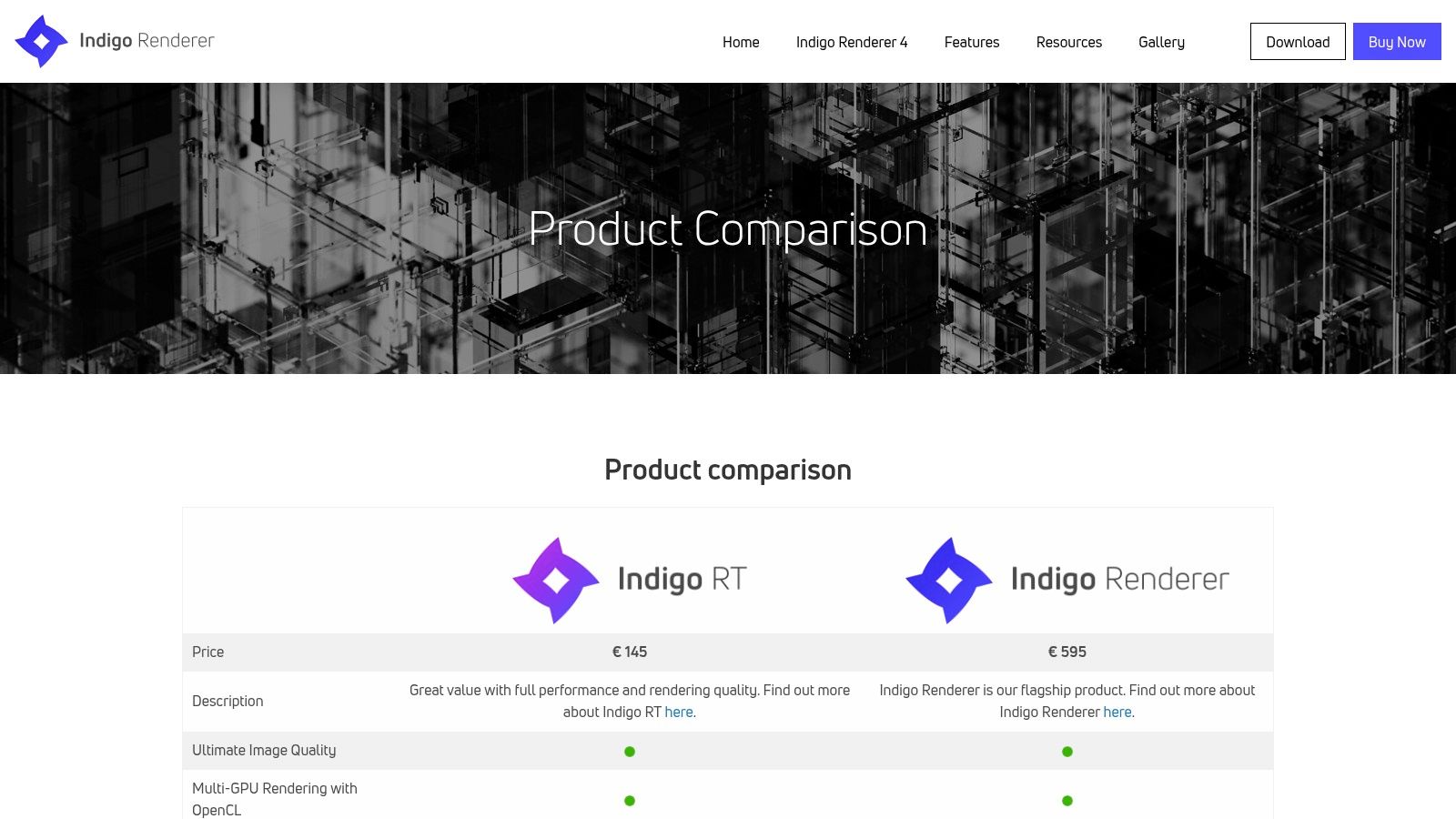
Unlike real-time engines that approximate lighting, Indigo's unbiased core calculates light paths without shortcuts, resulting in stunningly realistic caustics, reflections, and subtle lighting effects that are difficult to achieve otherwise. The SkIndigo plugin allows you to control materials, lighting, and camera settings directly within SketchUp, making the setup process intuitive before handing off to the powerful rendering engine.
Key Features & User Experience
While unbiased rendering inherently means longer render times compared to engines like Enscape or D5 Render, Indigo Renderer compensates with incredible fidelity. Its spectral rendering engine simulates light across the entire visible spectrum, not just RGB, leading to more natural and vibrant colours. It also supports network rendering, allowing you to distribute the workload across multiple machines to speed up the process.
Physically-Based Engine: Simulates light with incredible accuracy for true-to-life results.
Spectral Rendering: Creates more realistic colours and light interactions than traditional RGB renderers.
Light Layers: Adjust the intensity and colour of individual light sources during or after rendering, similar to V-Ray's Light Mix.
SkIndigo Integration: A dedicated plugin makes setting up scenes within SketchUp straightforward.
Pricing and Learning Resources
Indigo Renderer offers different product tiers, providing flexibility for various budgets, from hobbyists to professional studios. This tiered pricing makes it a more accessible entry into the world of high-fidelity, unbiased rendering. While the user base is smaller than that of giants like V-Ray, there are solid educational resources and a supportive community to help new users get started.
10. SketchUp Extension Warehouse
While not a rendering software itself, the SketchUp Extension Warehouse is the official and most critical starting point for discovering nearly every render plugin available. Think of it as the app store for SketchUp, a centralised hub where you can browse, compare, and install a massive variety of extensions, including many of the powerful rendering engines mentioned in this list. It’s an indispensable resource for finding the perfect tool that fits your specific workflow, budget, and project needs.
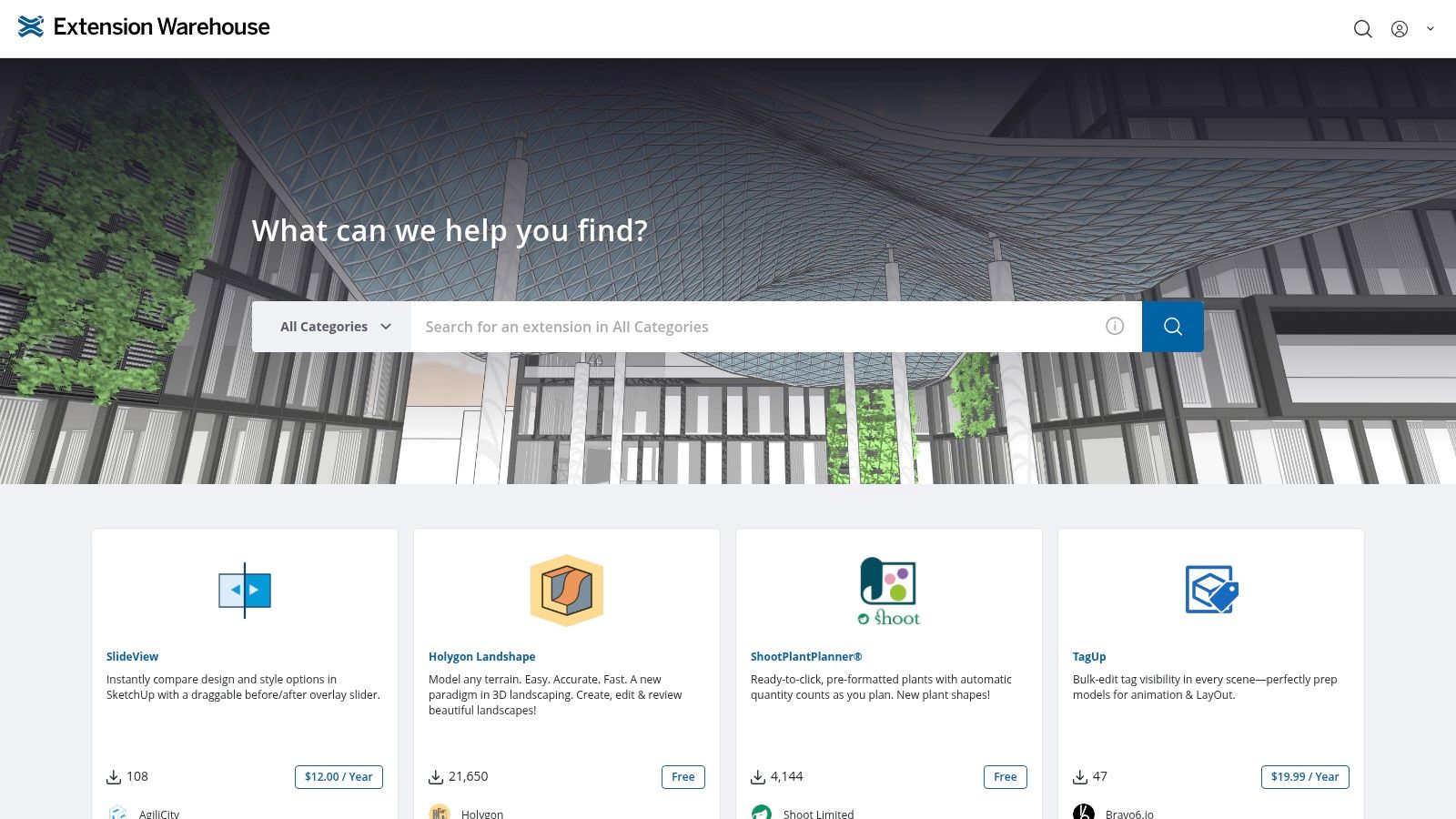
This platform provides a safe and verified environment to explore plugins, ensuring compatibility with your version of SketchUp and operating system. You can read user reviews, view screenshots, and get direct links to developer websites, which simplifies the otherwise daunting task of hunting down different renderers. It effectively serves as a launchpad for transforming your basic models into photorealistic visualisations by connecting you with the right software solution.
Key Features & User Experience
The Extension Warehouse is built for ease of use, allowing you to filter extensions by category (like rendering), author, or compatibility. This makes it incredibly simple to compare alternatives like V-Ray, Enscape, or D5 Render side-by-side. The direct installation feature for many free and paid plugins is a huge time-saver, integrating new tools into your SketchUp workspace with just a single click. It's the most reliable way to ensure the plugins you choose are legitimate and will work correctly.
Centralised Discovery: A single, trusted source to find and evaluate dozens of rendering plugins.
Direct Installation: Install extensions directly into the SketchUp desktop app without manual file management.
Detailed Filtering: Easily sort by SketchUp version, operating system, and category to find compatible renderers.
Community Reviews: Access real user feedback and ratings to help guide your purchasing decisions.
Pricing and Learning Resources
Browsing the Warehouse is completely free. The extensions themselves range from free utilities to premium, subscription-based professional software. For paid plugins, the Warehouse often links out to the developer's site for purchase, acting as a trusted referral gateway. Given its central role, understanding how to navigate this platform is a fundamental skill. For those new to the ecosystem, you can find a beginner-friendly tutorial on SketchUp to get comfortable with the basics.
Website: https://extensions.sketchup.com
11. Raylectron for SketchUp
Raylectron positions itself as one of the most budget-friendly yet capable rendering plugins for SketchUp, making it an excellent entry point for students, hobbyists, or small studios. It's a straightforward CPU and GPU-based renderer that focuses on delivering photorealistic results, including complex lighting effects like reflections, refractions, and caustics, without a steep learning curve or a hefty price tag. It's a great alternative for those who need quality visuals but aren't ready to commit to a major subscription service.
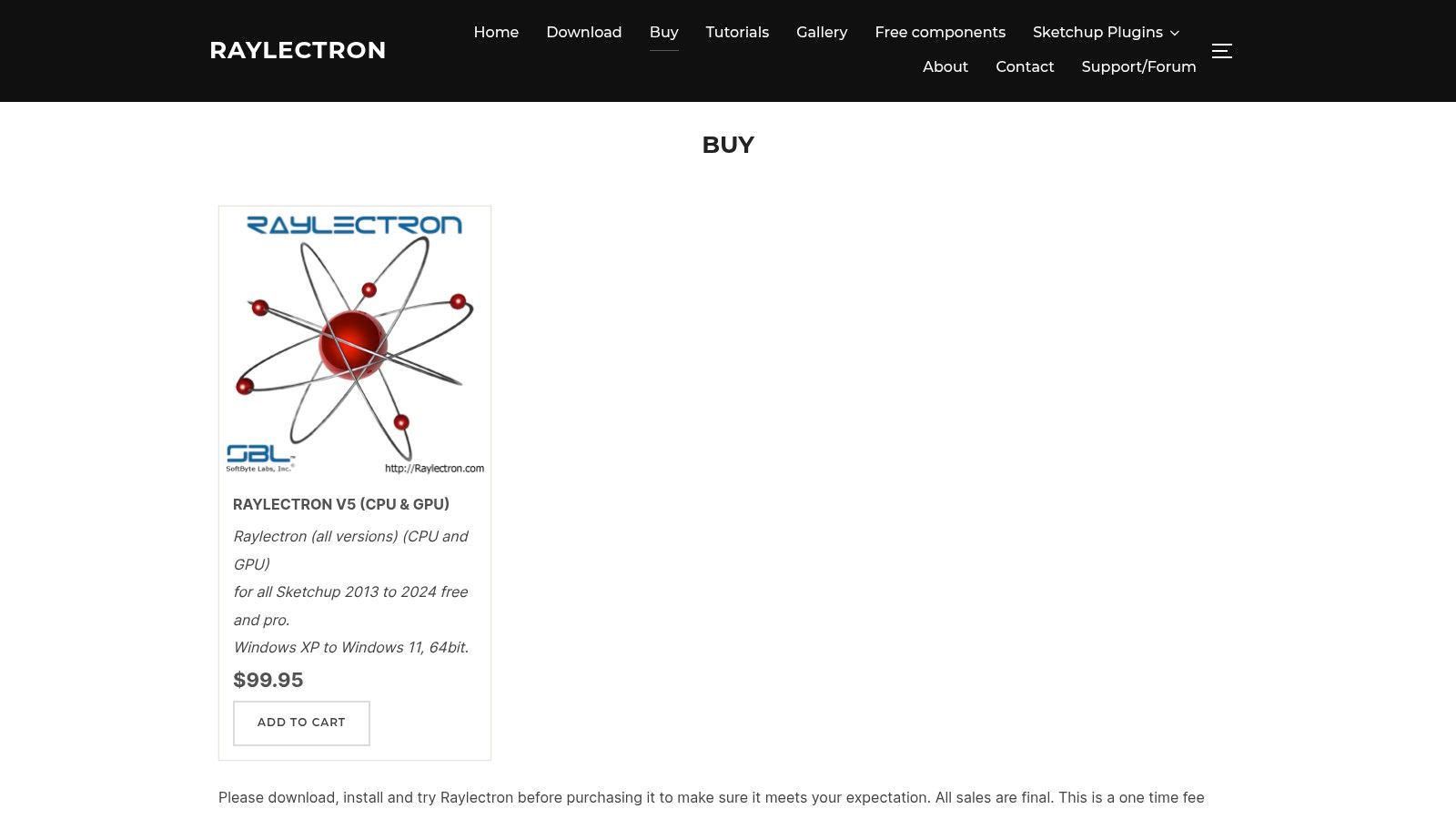
Unlike the complex ecosystems of larger renderers, Raylectron prides itself on simplicity. The installer is lightweight, and its interface is designed to get you rendering quickly, even if you’re new to the process. While it may not have the extensive asset libraries or advanced features of its premium counterparts, it capably handles core rendering tasks, including animations and even stereo/VR outputs, offering tremendous value for its cost.
Key Features & User Experience
The user experience is geared towards speed and simplicity. You won't find deeply nested menus or complex node-based material editors here. Instead, Raylectron provides intuitive controls that allow users to apply materials, set up lighting, and start a render with minimal fuss. This makes it one of the best rendering software for SketchUp users who want to avoid a significant time investment in learning new, complex tools.
Photorealistic Engine: Supports key realism features like reflections, refractions, caustics, and global illumination.
Animation & VR Support: Includes tools for creating animations and stereoscopic images for virtual reality experiences.
Lightweight & Simple: A small installer and an easy-to-navigate interface make it accessible for beginners.
Broad Compatibility: Works with a wide range of SketchUp versions, from older releases to the latest ones.
Pricing and Learning Resources
Raylectron's biggest selling point is its pricing model. It offers a one-time purchase for a lifetime licence, which includes all future updates for free. This is a refreshing departure from the subscription-based models that dominate the industry. While the community is smaller and there are fewer third-party tutorials compared to V-Ray or Enscape, the software's simplicity means most users can get up to speed through experimentation and the official documentation.
Website: https://raylectron.com/webver2/buy/
12. SimLab Composer
SimLab Composer takes a different path compared to most SketchUp-centric renderers. Instead of acting as a plugin, it’s a standalone visualisation powerhouse that excels in compatibility. This software is designed for professionals who work in mixed-software environments, needing to import SketchUp models alongside files from Rhino, Revit, or SolidWorks, and then render them all together in a unified scene. It's a versatile toolkit for more than just static images, offering robust animation, VR, and interactive 3D PDF creation.
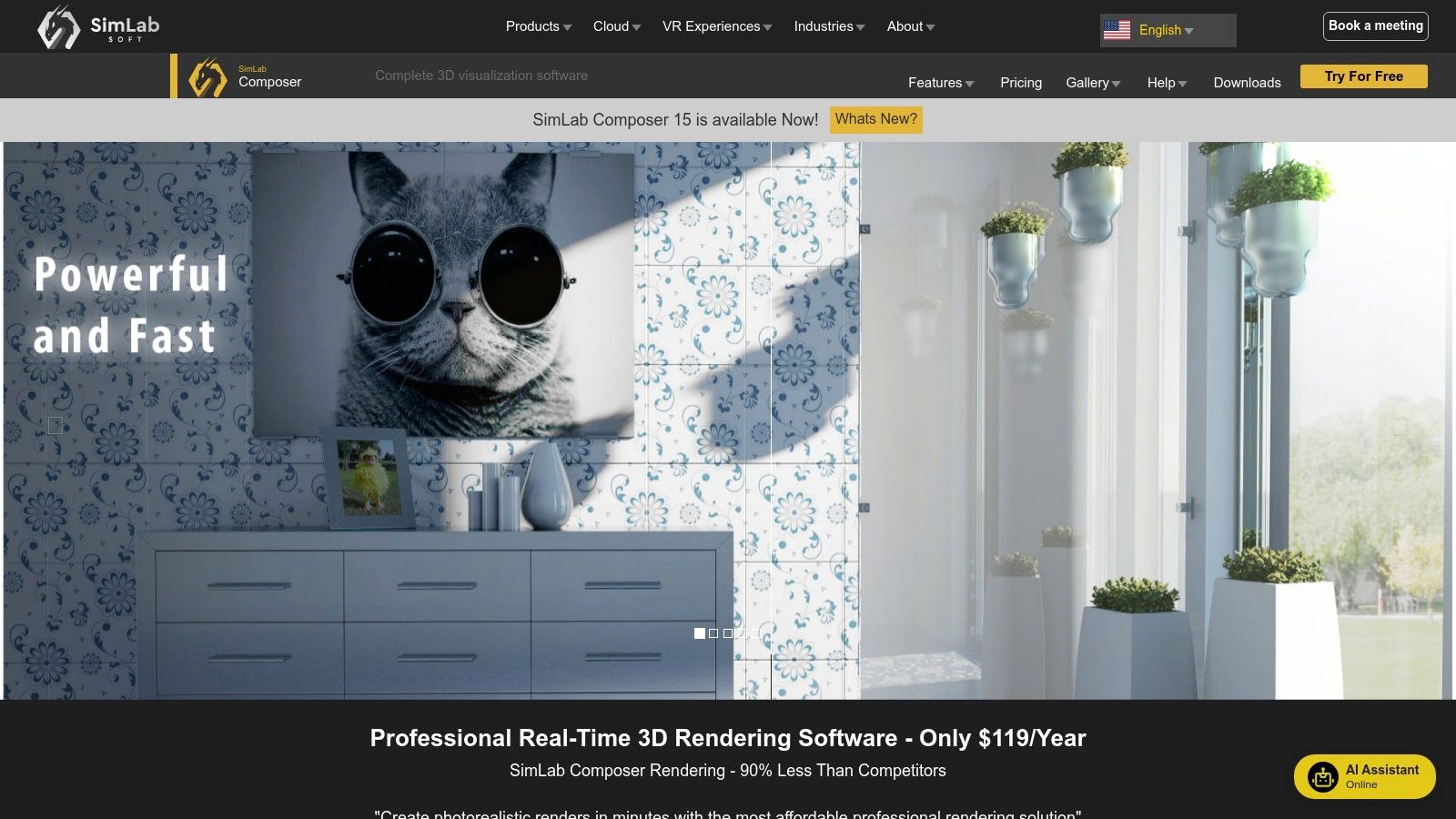
The workflow involves exporting your SKP file and opening it in Composer’s dedicated environment. This separation means it doesn’t tax SketchUp’s performance and provides a focused space for setting up materials, lighting, and camera paths. Its strength lies in being a central hub for various 3D assets, making it an excellent choice for complex presentations that require integrating models from multiple design platforms.
Key Features & User Experience
SimLab Composer's user interface feels more like a general 3D application than a specialised architectural visualisation tool, which can take some getting used to for designers accustomed to integrated plugins. However, this structure provides unique benefits, such as advanced animation rigging and the ability to bake textures. Its real-time renderer, SimLab RT, provides instant feedback, which is crucial for quickly setting up scenes.
Broad Format Support: Seamlessly import dozens of 3D formats, including SKP, 3DM, FBX, and STEP, making it a true pipeline tool.
Multiple Outputs: Go beyond static images with tools for creating animations, 3D PDFs, WebGL-based experiences, and VR scenes.
Standalone Workflow: Operates independently of SketchUp, preventing slowdowns in your modelling application and offering a dedicated rendering environment.
Affordable Pricing: Offers one of the most cost-effective annual subscriptions in the professional rendering market.
Pricing and Learning Resources
SimLab Composer stands out for its remarkably affordable subscription and perpetual license options, making it accessible to freelancers, small studios, and educators. While its community is smaller than that of giants like V-Ray or Enscape, the company provides a solid set of tutorials and documentation on its website to help new users navigate its extensive feature set. This makes it a compelling piece of the best rendering software for SketchUp puzzle for those on a budget.
Website: https://www.simlab-soft.com/technologies/simlab-rendering.aspx
Rendering Software Comparison: Top 12 SketchUp Plugins
Product | Core Features & Integration | User Experience & Quality ★ | Value & Pricing 💰 | Target Audience 👥 | Unique Selling Points ✨ |
|---|---|---|---|---|---|
🏆 Vibe3D | AI-powered, 4K photorealistic, SketchUp & 3ds Max import | Fast cloud renders, natural language edits ★★★★☆ | Pay-as-you-go from $9/30 renders 💰 | Professionals, studios, freelancers, students | Smart Prompt Suggestions, one-click edits, side-by-side compare |
Chaos V-Ray for SketchUp | Deep SketchUp integration, GPU/CPU hybrid rendering | Top-tier photorealism, production-proven ★★★★★ | Subscription, higher cost 💰 | Architects, professionals | Extensive assets, Light Mix, interactive rendering |
Chaos Enscape | Real-time walkthroughs, VR, in-SketchUp live rendering | Beginner-friendly, fast design reviews ★★★☆☆ | Subscription (rising costs) 💰 | Designers, client presentations | One-click VR, real-time previews |
Lumion | Standalone, huge content library, ray-traced effects | Rapid scenic visualization ★★★☆☆ | Subscription, Windows only 💰 | Landscape architects, animators | Vast models library, camera sync |
Twinmotion by Epic Games | Real-time, Path Tracer, Unreal Engine linked | Simple UI, fast iteration ★★★☆☆ | Free for under $1M revenue, paid cloud 💰 | Students, small businesses, hobbyists | Free license, strong ecosystem (Quixel, Sketchfab) |
D5 Render | Real-time GPU, SketchUp LiveSync, AI-assisted features | Quick visuals, approachable ★★★★☆ | Free tier + paid plans 💰 | Freelancers, professionals | AI features, path animations up to 16K resolution |
Thea Render for SketchUp | Hybrid biased/unbiased, batch rendering, unlimited nodes | Balanced quality & performance ★★★★☆ | Fair pricing, good for teams 💰 | Teams, multi-machine users | Unlimited render nodes, advanced materials |
SU Podium V2.6 | SketchUp-native ray-tracing, presets, HDRI lighting | Very easy to use ★★★☆☆ | Perpetual license, affordable 💰 | Beginners, budget-conscious users | Huge asset library bundled |
Indigo Renderer + SkIndigo | Unbiased spectral rendering, network rendering | High-fidelity, longer render times ★★★☆☆ | Tiered pricing for budgets 💰 | Educators, photorealism-focused users | Spectral rendering, EXR support |
SketchUp Extension Warehouse | Central plugin marketplace with filters | Easy plugin discovery ★★★☆☆ | Free to browse, variable pricing 💰 | All SketchUp users | Official source, extensive options |
Raylectron for SketchUp | Budget-friendly CPU/GPU, reflections & caustics, animations | Simple UI, low cost ★★★☆☆ | Lifetime updates, low cost 💰 | Students, small studios | Animation & VR support, lightweight |
SimLab Composer | Standalone real-time rendering, multi-format support | Affordable, different UI ★★★☆☆ | Low annual fee 💰 | Multi-app workflows, budget users | Broad CAD/3D compatibility, 3D PDF/HTML export |
Save Hours and Elevate Your Designs with the Right Tool
Wrapping up our deep dive, it's clear there's no single "best" rendering software for SketchUp that fits everyone. The ideal choice is deeply personal, tied directly to your unique workflow, project scale, and creative goals. We’ve journeyed through a diverse landscape, from the meticulous, granular control offered by industry titans like V-Ray to the lightning-fast, real-time feedback loops of Enscape and Twinmotion.
Your decision hinges on what you value most. Are you an architect who needs to iterate quickly with a client, making live changes in an immersive environment? Then real-time engines like Enscape or D5 Render are likely your strongest allies. Or are you a 3D visualisation artist crafting a single, hero image for a marketing campaign, where every reflection and shadow must be perfect? In that case, the deep customisation of V-Ray or Thea Render might be the better path, despite the steeper learning curve and longer render times.
Key Takeaways: Finding Your Perfect Match
Making the right choice means looking beyond fancy feature lists and considering the practical impact on your daily work. Think about these crucial factors:
Speed vs. Quality: This is the classic trade-off. While traditional renderers are catching up, real-time engines still lead in speed, allowing for rapid iteration and client presentations. However, for the absolute pinnacle of photorealism, CPU/GPU-based renderers often maintain a slight edge in nuanced light and material behaviour.
Learning Curve: How much time can you realistically invest in learning a new tool? SU Podium and Enscape are famously user-friendly, letting you get great results almost immediately. In contrast, mastering V-Ray is a significant time commitment but unlocks unparalleled control over your final output.
Hardware Demands: Don't forget your machine's capabilities. Real-time renderers like Lumion and D5 Render are resource-intensive and demand a powerful graphics card to perform smoothly. Ensure your hardware can handle the software you're eyeing to avoid a frustrating, lag-filled experience.
The Rise of AI: The most significant shift in the rendering landscape is the arrival of AI-powered solutions. These tools are completely changing the conversation around the speed-quality balance. They automate complex settings and leverage cloud computing to deliver stunning results in a fraction of the time, democratising high-end visualisation for everyone.
The Future is Instant: Transforming Your Workflow
The days of setting up a render and leaving your computer to churn overnight are quickly becoming a thing of the past. The emergence of platforms like Vibe3D signifies a monumental shift, taking a meticulously organised SketchUp model and producing a photorealistic image in seconds, not hours. This isn't just about saving time on a single project; it's about revolutionising your entire design process.
When you can generate dozens of high-quality variations in the time it used to take for one, your creative potential expands exponentially. You can experiment with different lighting, materials, and moods without penalty, leading to more refined and impactful designs. For those looking to leverage their designs for real estate or client presentations, the benefits extend to advanced applications like virtual home staging apps, where speed and quality are paramount.
Ultimately, choosing the best rendering software for SketchUp means finding the tool that removes friction from your creative process and empowers you to bring your vision to life more effectively. By embracing the speed and intelligence of modern, AI-driven platforms, you can reclaim countless production hours and elevate your work to a level of realism and emotional impact you never thought possible.
Ready to stop waiting and start creating? See how Vibe3D uses AI to transform your SketchUp models into photorealistic renders in seconds. Experience the future of architectural visualisation today at Vibe3D.
RELATED ARTICLES