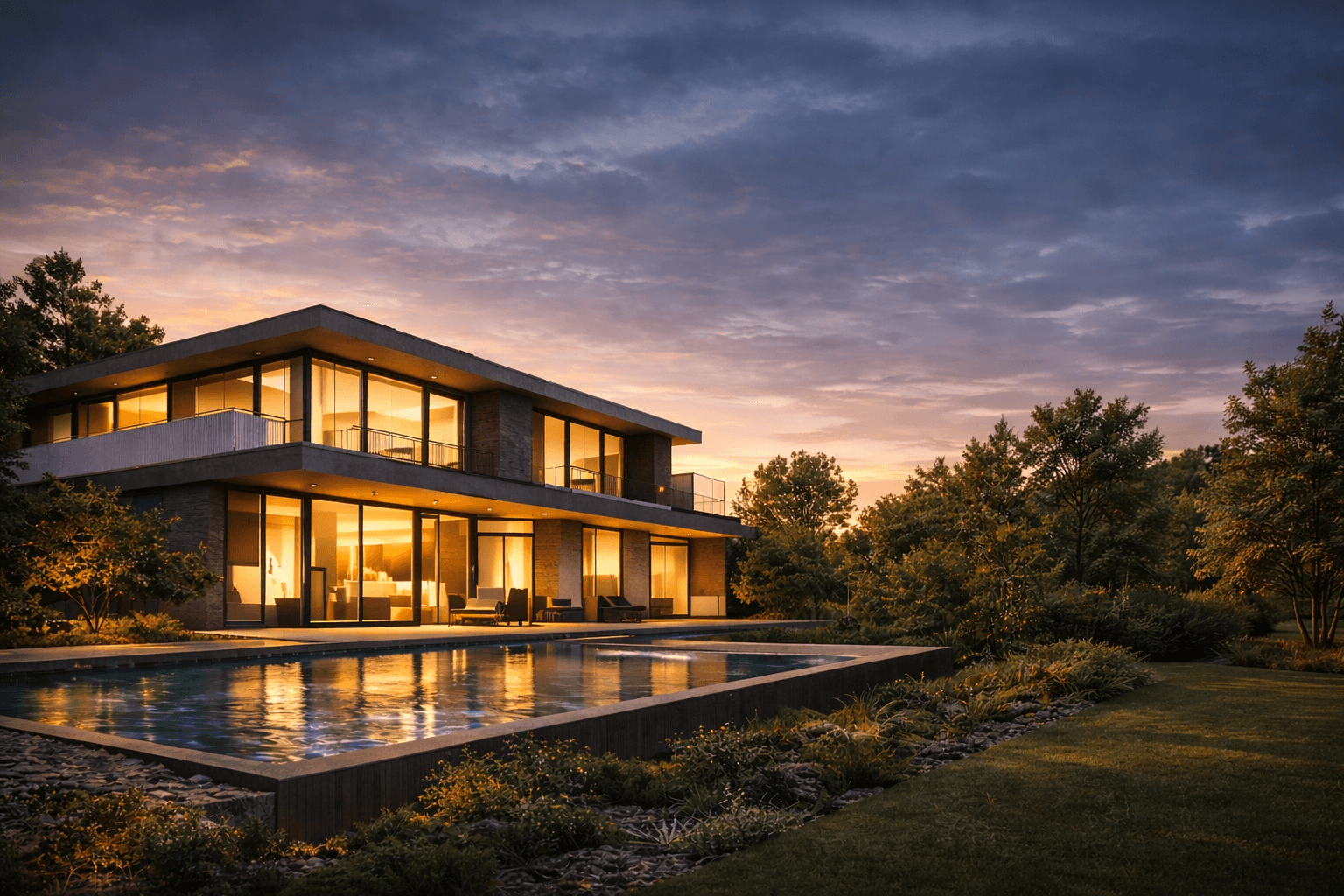A Guide to Architectural Visualization Software
Discover the best architectural visualization software. This guide explores key features, workflows, and how to choose the right tools for your design projects.
Sep 30, 2025

Architectural visualisation software is what breathes life into a 2D blueprint, turning flat lines and measurements into a space you can almost touch and feel. It’s the magic that lets architects and designers create stunningly photorealistic images, animated fly-throughs, and even interactive virtual tours long before a single brick is laid.
Think of it as the ultimate storytelling tool for a building.
From Blueprints to Believable Worlds

Imagine trying to explain a masterpiece of a meal by just showing someone the recipe. You’d see the ingredients and the steps, but you’d miss the aroma, the texture, and the actual flavour. Traditional blueprints are a lot like that recipe—they’re packed with crucial technical data but fail to capture the real feeling of a space. They don't show you how the afternoon sun will pour through a window or what it feels like to stand in a grand lobby.
This is where architectural visualisation software comes in. It’s the master chef that takes the raw ingredients of a CAD drawing and cooks them into a rich, three-dimensional experience. It’s a digital stage where plans are transformed into compelling visuals that everyone—from clients and investors to the construction crew—can immediately understand and get excited about.
The Core Purpose of Archviz Tools
At its heart, this software exists to answer one simple but profound question: What will it actually feel like to be in this building?
It does this by turning complex architectural data into something intuitive and visual. This translation is absolutely vital for getting everyone on the same page, aligning the vision between the designer and the client before any expensive physical work begins.
The most common things you’ll create with these tools are:
Photorealistic Stills: These are high-resolution, magazine-quality images. They capture every detail, from the grain on a wooden floor to the subtle reflections on a steel countertop.
Animated Walkthroughs: Think of these as a movie trailer for a building. They guide the viewer on a cinematic journey through the property, giving a real sense of flow, scale, and atmosphere.
Virtual Reality (VR) Tours: This is the most immersive option. It puts clients directly inside the digital model, letting them "walk" around and experience the space as if they were actually there.
This technology isn't just a fancy add-on anymore; it's an essential part of the modern design process. By catching design flaws in the digital phase, it helps avoid costly changes on-site, saving a massive amount of time and money.
Especially in India's booming real estate and construction markets, presenting a project with this kind of polish gives you a serious competitive advantage. For any professional wanting to communicate their vision clearly and deliver incredible results, getting to grips with architectural visualisation software is no longer optional—it's a must.
The Building Blocks of Modern Archviz Software
To really get what separates a basic tool from a powerhouse platform, you need to look under the bonnet. Modern archviz software isn't some magic "make it pretty" button; it’s more like a sophisticated digital workshop. Inside, several core components work together to turn a flat blueprint into a vision so realistic you could almost step into it.
At the heart of it all are three main pillars: 3D modelling, material texturing, and rendering. Each one plays a unique but deeply connected role, a bit like the different specialists on a construction site. Understanding how they mesh together is the real secret to creating visuals that don't just show a design but actually sell it.
The Foundation: 3D Modelling
First, you need the form. 3D modelling is the digital equivalent of an architect framing a house. This is where you take the raw data from a 2D plan and give it depth, height, and volume, building the project's skeleton from the ground up.
Think of it as digital sculpting. Using points (vertices), lines (edges), and surfaces (polygons), you construct a complete, three-dimensional representation of the space. The accuracy here is absolutely critical—it defines the scale, proportion, and physical presence of everything that follows. A solid 3D model is the canvas for all the beautiful details to come.
Adding Life with Material Texturing
Once the structure is up, it's time to give it some soul. Material texturing is all about applying realistic surfaces to your 3D models. It's the step where a plain grey wall becomes convincing exposed brick, a simple floor transforms into polished marble, and a basic countertop gleams like brushed steel. This is the interior designer's touch in the digital world.
This goes way beyond just slapping a flat image onto a surface. Advanced texturing uses different "maps" that mimic real-world physical properties:
Diffuse Maps: These set the base colour and pattern, like the grain in a piece of wood.
Bump Maps: They create the illusion of small-scale texture—the roughness of concrete, for example—without needing to add more complex geometry.
Reflection Maps: These control how shiny or matte a surface is, dictating how it plays with the light.
When layered together, these maps create materials that look and feel authentic, adding a vital layer of realism that makes a scene believable.
The Magic of Light and Rendering
With the model built and textured, we arrive at the final, most dramatic step: rendering. This is where your archviz software puts on its photographer's hat. The rendering engine gets to work, calculating how light from every source—the sun, interior lamps, ambient light—bounces off every single surface in the scene.
It simulates how shadows will fall, how reflections appear in a window, and even how colours subtly bleed into one another. This complex calculation, often powered by algorithms like ray tracing, is what turns a sterile 3D model into a photorealistic image brimming with mood and atmosphere. The quality of your rendering engine has a direct and massive impact on the final image's realism, detail, and emotional punch.
A great render does more than just show a design; it tells a story. It captures a specific time of day, evokes a certain feeling, and allows the viewer to imagine themselves living in the space.
Essential Supporting Elements
Beyond the big three, two other components are absolutely vital for creating rich, immersive visuals.
First is a dynamic lighting system. This lets you set up complex lighting scenarios quickly and intuitively. You can simulate natural daylight based on a specific geographic location and time of day, or place and adjust artificial lights like downlights and lamps. Being able to fine-tune the lighting is everything when it comes to setting the right mood.
Second, you have asset libraries. These are huge collections of pre-made 3D models. Think furniture, light fittings, trees, cars, and even people. Using these assets saves an incredible amount of time—you don't have to model every single chair or plant from scratch. A good asset library helps populate a scene with lifelike details, making it feel properly inhabited and real.
By skillfully combining these building blocks, designers create the stunning, persuasive visuals that define modern architecture. To break it down even further, here’s a look at how these key features work together.
Key Features in Architectural Visualization Software
This table summarises the essential components and their primary function within the visualisation workflow. Think of each as a specialist tool in your digital workshop.
Component | Primary Function | Analogy |
|---|---|---|
3D Modelling | Creating the geometric shape and structure of the building and its objects. | The architect and builder framing the house. |
Material Texturing | Applying realistic surface appearances like wood, metal, glass, and fabric. | The interior designer choosing finishes and paints. |
Rendering Engine | Calculating light, shadow, and reflection to produce a final image. | The photographer staging and shooting the final shot. |
Lighting System | Simulating natural and artificial light sources to create mood and realism. | The lighting director on a film set. |
Asset Library | Providing pre-made 3D models of furniture, plants, people, and more. | A prop warehouse for set dressing. |
Ultimately, it's the seamless integration of these components that empowers you to move from a simple concept to a fully-realised, emotionally resonant vision of a space.
The Evolution from Sketches to Virtual Reality
Architectural visualisation has travelled an incredible distance from the days of meticulous hand-drawn perspectives and painstakingly crafted physical models. What once demanded weeks of skilled labour can now be brought to life with far more realism and flexibility in just a fraction of the time. This journey from paper to pixels is easily one of the most significant shifts in modern design history.
At first, digital tools were essentially just a faster way to do the old things. They allowed artists to create static renders, which was a major step forward, but the process was often slow and cumbersome. A single high-quality image could take hours—or even overnight—to process, turning the design workflow into a frustrating waiting game.

This image captures the core principles of those early days: modelling the geometry, applying basic textures, and simulating light to create a three-dimensional preview of a planned space.
The Game Changer: Real-Time Rendering
The real turning point came with the arrival of real-time rendering. This single innovation changed architectural visualisation software from a static presentation tool into a dynamic, interactive design environment. Suddenly, architects could make changes and see the results instantly, instead of waiting hours for a new image to cook.
Imagine tweaking the position of a window and immediately seeing how the afternoon sun shifts across the floor. This instant feedback loop is incredibly powerful. It makes the software an active partner in the design process itself, encouraging rapid-fire iteration and creative exploration, rather than just being a final sign-off step.
Real-time rendering closed the gap between idea and execution. It gave designers the freedom to experiment without penalty, leading to more refined, thoughtful, and client-focused outcomes.
This shift has been especially impactful in fast-paced markets. In India, for instance, the growth of the architectural visualisation software market is being fuelled by exactly these kinds of technological leaps, with demand surging as the construction industry goes digital. Global forecasts predict the market will expand by around USD 2.21 billion between 2025 and 2029, and India is right at the forefront of this trend. You can find more insights on this market growth over at PR Newswire.
The New Frontiers: VR and AR
Building on the foundation of real-time tech, Virtual Reality (VR) and Augmented Reality (AR) are now pushing the boundaries of what’s even possible. These technologies don't just show a design on a screen; they put the client directly inside it.
Virtual Reality (VR): This creates a completely immersive digital world. A client can pop on a headset and literally "walk" through their future home, getting a true feel for its scale, layout, and atmosphere.
Augmented Reality (AR): This overlays digital models onto the real world. Think of an architect using a tablet on a construction site to see a full-scale 3D model of the building superimposed perfectly on the empty plot of land.
These immersive experiences create an unmatched emotional connection, helping clients to truly understand and sign off on designs with far greater confidence.
The Rise of Artificial Intelligence
The latest leap forward is the integration of Artificial Intelligence (AI). In architectural visualisation software, AI is starting to act as a smart assistant, automating complex tasks and unlocking new creative avenues. It’s here to speed up workflows and elevate the quality of the final output.
We’re already seeing AI's influence in a few key areas:
Automated Scene Dressing: AI can intelligently populate an empty room with suitable furniture and decor based on a chosen style, saving artists hours of tedious manual placement.
Optimised Lighting: It can analyse a 3D scene and automatically suggest the best lighting setup to hit a specific mood, whether it's a warm, inviting living room or a dramatic, sun-drenched facade.
Creative Suggestions: Some advanced tools can even generate design variations on their own, offering alternative material combinations or layout ideas that a designer might not have thought of.
For professionals navigating India’s competitive architectural scene, getting to grips with these advancements isn't just a good idea—it's essential. The evolution from static renders to AI-powered, immersive worlds is more than just a tech story; it’s a fundamental change in how great buildings are imagined and brought to life.
How a Design Goes from Blueprint to Photoreal Render
Ever wonder how a simple floor plan gets turned into a stunning, lifelike image that you can almost step into? It’s not magic, but it is a fascinating process that combines technical precision with a real artist's touch. This workflow is the core of what we do in architectural visualisation, and it’s how we take a project from a flat drawing to something that truly wows a client.
We never start from scratch. The whole journey builds on the solid foundation laid by the architect or designer. Let's walk through how a project evolves, step by step, from a technical file to a polished, final render.
Stage 1: The Foundation — From CAD and 3D Models
First things first, we need the blueprint. This usually means importing the core architectural data from the design team. It might be a 2D CAD file from a program like AutoCAD, but these days, it’s more often a 3D model from software like Revit, SketchUp, or ArchiCAD.
This initial model is the digital skeleton of our project. It gives us the exact geometry, scale, and spatial layout of the building. Think of it like a builder framing a house; all the bones are in the right place. This ensures our visualisation is grounded in reality and perfectly matches the architect's design from the very beginning.
Stage 2: Assembling the Digital Scene
With the structure in place, we move on to scene assembly. This is where the empty shell starts to feel like a real, livable space. It’s a detailed phase where we layer in the context and personality that bring the design to life.
We might start by modelling custom details that weren't in the original file, like intricate joinery or unique light fittings. Next, we apply materials and textures to every single surface. Plain grey walls become painted plaster, and generic floors transform into polished concrete or warm oak.
Finally, we populate the scene with assets. Using vast digital libraries, we bring in furniture, lighting, plants, and even people to give the space a sense of scale and purpose. It's like being a set decorator for a film, carefully placing every object to make the environment feel authentic and inhabited.
This infographic shows the streamlined workflow at the heart of architectural visualisation, illustrating how a basic model becomes a finished image.

As you can see, the three core phases—importing, refining, and rendering—form the fundamental lifecycle of any archviz project.
Stage 3: Setting the Mood with Light and Camera
Once the scene is fully dressed, the job shifts from technical to artistic. This is the lighting and camera setup phase, and it’s where most of the emotional impact comes from. The choices we make here will completely define the mood, atmosphere, and story of the final image.
Just like a professional photographer, we carefully position digital cameras to find the most compelling angles. We ask ourselves, what story does this shot need to tell? Should it be a dramatic, sweeping view of the exterior at dusk, or an intimate close-up on a key design detail inside?
At the same time, we meticulously craft the lighting. This could mean setting up a digital sun to mimic the soft morning light or placing dozens of artificial lights to create a warm, inviting interior for a nighttime shot. This dance between light and shadow is what gives the render its depth, drama, and believability.
A well-lit scene does more than just illuminate the space; it directs the viewer's eye, highlights key features, and establishes a powerful emotional tone for the entire project.
Stage 4: Rendering and Post-Production Polish
Now for the final leg. We kick off the rendering process, which is where the computer does all the heavy lifting. The software calculates every complex bounce of light, every reflection, and every shadow to generate the final, high-resolution image. This can take anywhere from a few minutes to many hours, depending on how complex the scene is.
But we're not quite done yet. The raw render is then taken into post-production, usually in a tool like Adobe Photoshop. Here, we make the final tweaks that turn a good render into a great one. This can include:
Colour Correction: Adjusting brightness, contrast, and colour balance to perfect the mood.
Adding Effects: Introducing subtle lens flare, atmospheric haze, or a soft focus to make it look more like a real photo.
Compositing: Inserting elements like people or better-looking skies that often look more natural when added in 2D.
This last layer of polish is what truly elevates the image, ensuring the client receives something flawless, persuasive, and perfectly in tune with their vision.
How to Choose the Right Visualisation Software
Picking the right architectural visualisation software can feel a bit overwhelming. There are so many options out there, each with its own quirks and strengths. The trick isn't just to find the "best" tool, but to find the best tool for you—one that fits your specific projects, budget, and the way you like to work. Getting this right from the start will save you a world of headaches later on.
To cut through the noise, let's break the decision down into a few key questions you should ask yourself before you commit. Answering these will point you toward the perfect fit, whether you're a student just getting your feet wet or part of a large firm juggling massive projects.
First Things First: What Are You Trying to Accomplish?
Before you even look at a single software feature, you need to be crystal clear on your main goal. Are you aiming to produce stunning, photorealistic images for high-end property marketing brochures? Or is your priority getting quick, real-time feedback during a design meeting with a client?
Different tools are built for different jobs. A powerhouse like V-Ray is famous for its jaw-dropping realism, but it can take a while to get the hang of. On the other hand, software like Lumion or Twinmotion are loved for their speed and intuitive interfaces, making them fantastic for whipping up quick animated walkthroughs. Nailing down your primary use case is the single most important step in narrowing down your options.
The Five Big Decision Factors
Once you know what you want to create, you can start measuring different software against these practical benchmarks.
How Steep is the Learning Curve? Is the interface something you can figure out in a few days, or will you need to dedicate serious time to training? A good indicator is the availability of online tutorials, a strong user community, and clear documentation.
Does It Play Well with Your Other Tools? Your visualisation software needs to talk to your modelling program without any drama. Check for solid plugins or native compatibility with your main design tools, whether that’s SketchUp, Revit, or 3ds Max, to avoid frustrating file conversion issues.
What’s the Trade-Off Between Speed and Quality? This is a classic dilemma. Do you need renders in minutes for fast client reviews, or can you afford to wait for absolute photorealism? Real-time engines give you speed, while traditional path-tracing renderers deliver that unbeatable, true-to-life quality.
How Much Will It Cost? Look at the pricing model. Is it a one-off purchase or a monthly/yearly subscription? Subscriptions usually mean you get all the latest updates, but it's an ongoing expense. Always check if there’s a free trial or an educational licence so you can test-drive it first.
Can Your Computer Handle It? High-end visualisation is hungry for processing power. Make sure you check the recommended system specs. A powerful graphics card (GPU) is pretty much non-negotiable for most modern rendering workflows if you want to avoid a laggy, frustrating experience.
Choosing the right tool is an exercise in balancing priorities. The perfect software for a solo freelance artist might be completely wrong for a large, collaborative architectural firm.
Matching the Software to Your Role
To bring this all together, let’s look at how different people might approach this decision. The "best" software is completely relative to who's using it.
For the Student: Budget and ease of learning are everything. Free, open-source software like Blender or tools with generous student licences are the way to go. The goal is to learn the fundamentals without breaking the bank.
For the Small Firm: Efficiency is the name of the game. A small team needs a tool that slots neatly into their existing workflow, is easy for everyone to pick up, and produces great results without needing a full-time visualisation specialist. Speed and a good built-in asset library are huge pluses.
For the Large Enterprise: Here, it’s all about power, collaboration, and customisation. Big firms often invest in top-tier software that offers maximum control, network rendering for speed, and the muscle to handle enormous, complex projects with multiple team members.
This choice is becoming even more important, especially in India’s booming architecture, engineering, and construction (AEC) sector. By 2025, the demand for top-notch architectural visualisation is expected to climb sharply. The global market for this software was valued at USD 3.4 billion in 2024 and is projected to skyrocket to USD 17.41 billion by 2030, with India being a major force behind this growth. You can dive deeper into the research on this explosive trend over at Stratview Research.
Software Selection Criteria Comparison
To help you put this all into perspective, the table below summarises how different users might prioritise the selection criteria we've discussed. It’s a quick-glance guide to help you think through what matters most for your specific situation.
Selection Criterion | What to Consider for Students | What to Consider for Small Firms | What to Consider for Large Enterprises |
|---|---|---|---|
Cost | The highest priority. Look for free, open-source, or educational versions. | A significant factor. Balance features against subscription or one-time costs. ROI is key. | Budget is more flexible. Focus on value, support, and enterprise licensing options. |
Learning Curve | A gentle curve is ideal. The focus is on learning core principles, not fighting with the software. | Very important. Needs to be easy for a small team to adopt quickly without extensive training. | Less of a constraint. Can invest in specialised training for dedicated teams. |
Integration | Good to have but not critical. Learning to export/import files is part of the process. | Essential. Seamless integration with existing CAD/BIM tools is a must for an efficient workflow. | Absolutely critical. Needs deep integration, API access, and custom scripting capabilities. |
Render Speed vs. Quality | Quality is often prioritised to build a strong portfolio, even if it takes longer. | Speed is often king. Real-time rendering is highly valued for quick client feedback. | A balance is needed. Network rendering and render farm support are essential for high-quality at scale. |
Hardware | Must run on standard student-grade laptops or university computers. | Needs to run well on good-but-not-supercomputer-level workstations. | Can invest in high-end, dedicated hardware and render farms to meet demands. |
Features | Core features are sufficient. A large asset library is a nice bonus. | A rich asset library and intuitive animation tools are major selling points. | Advanced features, collaboration tools, and customisation are paramount. |
Ultimately, choosing your software is a personal decision based on your unique context. By thoughtfully considering these points, you can move past the marketing hype and find a tool that will truly empower your design process.
Why Visualisation is Crucial for Modern Indian Architecture
In the past, architectural visualisation might have been seen as a final-step flourish—a way to create a pretty picture for a presentation. Not anymore. Today, this technology is right at the heart of modern Indian architecture, fundamentally changing how projects are imagined, approved, and ultimately built.

These powerful platforms are now woven into every stage of a project's life. They shape the earliest design ideas, help navigate complex regulatory approvals with crystal-clear visuals, and even fuel the marketing campaigns that secure sales long before the first brick is laid. This isn't just a "nice-to-have" tool; it's become an absolute necessity in India's ambitious and fast-paced architectural scene.
Driving Value Across the Board
When you get down to it, the benefits are tangible and hard to ignore. By creating a transparent, shared vision that everyone can understand, visualisation software delivers real value to every single person involved in a project.
It really boils down to a few key advantages:
Minimising Costly Errors: Finding a design flaw or a clash between systems in a digital model costs next to nothing. Finding that same mistake on a construction site? That’s a costly nightmare.
Enhancing Team Collaboration: A photorealistic render acts as a common language. It cuts through jargon and ensures the architect, engineer, client, and contractor are all on the same page.
Speeding Up Project Timelines: When clients can see exactly what they're getting, approvals happen faster. When construction teams have clear, visual instructions, there are fewer delays. It’s a win-win.
Creating Compelling Marketing: High-quality visuals are the engine of modern real estate marketing. They allow developers to sell the dream and lock in investments before breaking ground.
In essence, architectural visualisation software transforms abstract blueprints into something tangible, understandable, and emotionally resonant. Its greatest strength is the power to communicate a vision with absolute clarity.
The growth in this field speaks for itself. The global market for this software was valued at USD 2.1 billion in 2023 and is expected to rocket to around USD 5.2 billion by 2032. This isn't just a global trend; it's happening right here in India, where rapid urbanisation is creating a huge demand for smarter design tools. You can dig deeper into these market insights on DataIntelo.
A Sustainable and Innovative Future
There’s another crucial angle here: sustainability. These tools are vital for designing greener buildings. Architects can accurately simulate everything from natural light exposure to a building's thermal performance, making informed choices that help projects meet India’s increasingly strict green building standards.
As India's cities grow and change, the need for architecture that is both groundbreaking and efficient will only get stronger. Visualisation software isn't just keeping up; it's leading the way, giving designers the power to push creative boundaries while ensuring their visions are built with precision and purpose.
Frequently Asked Questions
Getting your head around the world of architectural visualisation software can definitely spark a few questions, especially when you're trying to pin down the right tools for your work. Let's tackle some of the most common queries we hear from both seasoned pros and students just starting out.
How is AI Changing Architectural Visualisation?
Think of artificial intelligence less as a replacement for the artist and more as an incredibly smart assistant. AI is starting to take over the tedious, time-consuming parts of the job, like filling a scene with just the right furniture or figuring out the best lighting settings for a complex space.
AI tools are also brilliant for sparking ideas. You can feed them a simple text prompt and get back a whole range of design variations in minutes, which is fantastic for those early-stage creative sessions. In fact, a recent survey found that excitement around AI experimentation is up by 20%, and 11% of firms are already using it in their design workflows. It’s a clear sign that the industry is moving towards a smarter, faster way of working.
The real magic of AI is that it handles the grunt work. This frees up designers to pour their energy into what they do best: creative problem-solving and bringing a powerful vision to life.
Can I Use Free Software for Professional Work?
You absolutely can. Powerful, open-source software like Blender has come a long way, offering top-tier 3D modelling and rendering features that can go toe-to-toe with expensive commercial packages. For freelancers, students, or small studios keeping a close eye on their budget, it’s a fantastic option—if you’re prepared to put in the time to learn it.
The trade-off, however, is usually a steeper learning curve. You might also find yourself needing to hunt down third-party add-ons to get the same smooth, architecture-focused workflow you’d find in paid software. For many professionals, the time saved using a paid tool with dedicated support and a huge built-in asset library is well worth the investment.
Do I Need a Powerful Computer for This Software?
For the most part, yes. While some cloud-based platforms do the heavy lifting for you, creating high-quality architectural visualisations is a resource-hungry process. A powerful machine is pretty much non-negotiable for a smooth workflow.
Here’s what really matters in your setup:
Graphics Card (GPU): This is the heart of your rendering powerhouse, especially for real-time visualisation. A beefy GPU will speed things up more than anything else.
Processor (CPU): Still crucial for the modelling phase and for any renders that rely on the CPU.
RAM: Think of 16GB as the bare minimum. For large, complex scenes, you’ll be much happier with 32GB or more to avoid frustrating slowdowns.
Investing in good hardware isn't just a recommendation; it's essential for keeping your workflow efficient and making sure your creativity isn't held back by your computer.
Ready to turn your 3D models into stunning, client-ready visuals in seconds? Vibe3D uses AI to shave hours off your workflow, delivering photorealistic renders with just a few clicks. Start creating faster and iterating smarter today.
RELATED ARTICLES