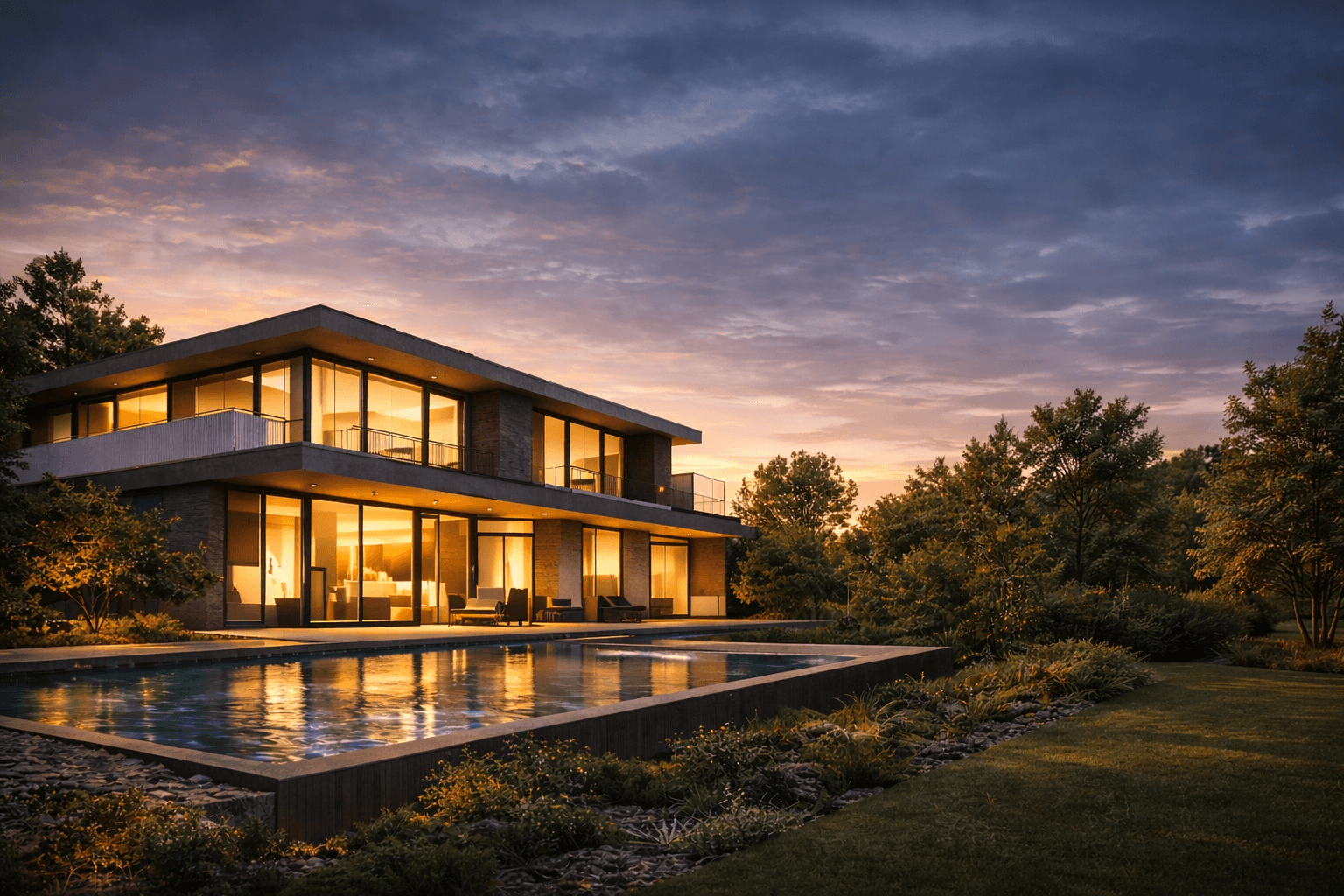AI for Interior Design Your Modern Creative Toolkit
Discover how AI for interior design can transform your creative process, streamline workflows, and help you deliver stunning client results faster than ever.
Nov 19, 2025

AI for interior design steps in as your creative ally, taking on the repetitive tasks so you can pour your energy into strategy and client connections. It’s like having a junior designer who never tires—churning out photorealistic renders, layout ideas, and material swatches in an instant.
Think of AI as that extra pair of hands that handles the busywork, freeing you to focus on storytelling and crafting spaces that resonate with your clients.
Your New Co-Designer: How AI Is Reshaping Creativity

For years, designers have wrestled with time sinks—lengthy render sessions, endless revision cycles, and the challenge of making a client’s abstract ideas feel real. But what if you could skip straight to the fun part without losing any creative control?
That’s precisely where AI for interior design makes its mark. It doesn’t replace your vision. Instead, it tackles the technical legwork—rendering, tweaking, testing—so you can zero in on the elements that truly matter.
From Manual Labour To Creative Partnership
Imagine sending off a mood board, only to hear the client can’t picture the final look. In the past, you’d spend days building a single 3D scene. Now, you prompt an AI and get multiple photorealistic mock-ups in minutes.
Accelerated Ideation: Generate dozens of layout variations in the time it once took to model one.
Instant Visualisation: Offer stunning visuals right from day one, keeping clients engaged and aligned.
Data-Driven Decisions: Let AI analyse lighting, traffic flow or even Vastu compliance to back up your design choices.
By automating the technical side of visualisation, AI frees designers to become better strategists and storytellers. It’s not about removing the artist; it's about giving the artist a smarter brush.
A Growing Market And A Clear Advantage
The Indian AI-driven interior design market is booming. It’s pegged at USD 1.39 billion in 2025 and expected to hit USD 3.59 billion by 2029. Platforms are popping up that automate your day-to-day and offer tailored solutions.
AI also has a sustainability angle. By optimising layouts for natural light, you can boost energy efficiency by up to 20%. Discover more insights in the latest report from Research and Markets.
At its core, AI is a toolbox that turns slow revisions, miscommunication and manual drudgery into opportunities—for faster delivery, deeper creativity and happier clients.
Putting AI to Work in Your Daily Design Flow
So, let's move past the theory. What does using AI in your interior design practice actually look like on a busy Tuesday afternoon? It’s less about a robot taking over and more about having a incredibly fast, smart assistant on your team. It handles the tedious, time-consuming tasks, freeing you up to focus on what you do best: being the creative visionary.
Think of it like this: you're still the director of the project, making all the key creative decisions. AI is just the production crew, working at lightning speed to bring your ideas to life. This shift allows you to test out more concepts, refine designs quicker, and show clients polished visuals that used to take days of painstaking work to create.
Generate Stunning Visuals in Minutes, Not Days
The most immediate and jaw-dropping impact of AI is in rendering. We've all been there—kicking off a high-quality 3D render, only to have your computer grind to a halt for hours, fans screaming. It was a major bottleneck in the creative process.
AI rendering tools completely flip that script. Now, you can take a basic model from software like SketchUp and get back a photorealistic image in a matter of minutes. This isn't just a minor convenience; it fundamentally changes the conversation with your clients. If you're new to this, our guide on how to render in SketchUp is a great place to start building a faster workflow.
This speed means you can get feedback in real time. Imagine a client saying, "I wonder what that wall would look like in a deep green?" Instead of saying "I'll get back to you," you can show them almost instantly.
Explore Countless Layouts with Generative Design
Space planning is another area where AI is a genuine game-changer. Rather than manually drafting a few different floor plans, you can feed the AI your core requirements—things like room dimensions, furniture needs, and even specific constraints like Vastu Shastra principles.
From there, the AI can generate hundreds, sometimes thousands, of viable layouts that all fit your criteria. It will come up with arrangements you might never have considered, all optimised for things like traffic flow, access to natural light, or just pure spatial efficiency.
This completely elevates your client presentations. You’re no longer just asking, "Do you like this layout?" Instead, you're saying, "Here are several highly optimised options. Which one best supports the way you want to live?"
AI doesn't just create options; it creates informed options. By handling the complex spatial calculations, it allows you to focus on how a space feels and functions for the people who will live in it.
Create Unique Textures from Simple Prompts
We’ve all spent hours hunting for the perfect texture or material, only to come up short. What if the exact finish you’re imagining in your head just doesn't exist? With AI, you can simply create it.
Using a simple text prompt, you can describe exactly what you want. Picture typing "a seamless texture of dark marble with thin, brushed brass veins in a Japandi minimalist style." An AI image generator can then produce several high-quality, totally unique textures that match your vision perfectly.
This unlocks incredible creative freedom. You can design bespoke materials that make your projects truly one-of-a-kind and are especially useful for pulling together mood boards that feel incredibly cohesive and curated.
Immerse Clients with AR and VR Walkthroughs
This is where AI helps bridge the final gap between your design concept and your client's reality. By using Augmented Reality (AR) and Virtual Reality (VR), you can let clients step inside your designs long before demolition even begins.
Augmented Reality (AR): Using just their phone or tablet, clients can place a virtual sofa in their actual living room to see exactly how it fits in terms of scale and style.
Virtual Reality (VR): For a truly immersive feel, they can pop on a VR headset and take a full walkthrough of their future home, experiencing the flow and feel of the space as if they were already there.
These technologies are incredibly powerful for building client confidence and getting designs signed off much faster. It removes the anxiety of the unknown and makes the entire process more tangible and exciting for everyone. The potential impact is huge, especially as India’s interior design market is set to hit USD 50.28 billion by 2030, a growth driven partly by these exact kinds of advanced visualisation tools. You can dive deeper into these market trends over at Mordor Intelligence.
Before we move on, let's quickly compare how these workflows stack up against the old way of doing things.
Comparing Traditional vs AI-Powered Design Workflows
This table illustrates the time and efficiency gains achieved by integrating AI tools into key stages of the interior design process.
Design Stage | Traditional Workflow (Time/Effort) | AI-Enhanced Workflow (Time/Effort) | Key AI Advantage |
|---|---|---|---|
Concept & Mood Board | 8-16 hours | 1-2 hours | Instant generation of visuals & textures |
Space Planning | 10-20 hours | 2-4 hours | Hundreds of layouts generated in minutes |
3D Modelling | 15-30 hours | 10-20 hours | Faster asset creation, though still requires skill |
Rendering & Visualisation | 24-72 hours | 30-60 minutes | Near-instant photorealistic images |
Client Revisions | 5-10 hours per round | 1-2 hours per round | Real-time changes and immediate feedback loop |
As you can see, the time savings are dramatic across the board. By taking over the repetitive and time-intensive tasks, AI gives you back your most valuable asset: the time to be creative and build stronger relationships with your clients.
A Practical Roadmap for Integrating AI Tools
Bringing any new technology into your workflow can feel daunting, but you don't need to completely rebuild your design process to start using AI for interior design. The best way forward is to ease into it, step-by-step. This lets you see real results and build confidence without causing chaos in your current projects.
Think of it less like a massive overhaul and more like adding powerful new skills to your toolkit, one at a time. This roadmap is built for that exact purpose, offering a phased approach that works whether you're a solo designer or part of a large firm. The idea is to start small, get a few wins under your belt, and then build from there.
Phase 1: Start with Low-Risk Exploration
Your first foray into AI should be with tools that help at the very beginning of the creative process, long before you even touch your core modelling software. Many of these tools are low-cost or even free, making them perfect for just playing around and seeing what’s possible. The goal here is simple: get a feel for the technology and see how it can give you a quick creative boost.
A great place to begin is with AI-powered mood boarding and image generation. Platforms like Midjourney can spin up incredible concept visuals and material palettes from nothing more than a simple text prompt. Imagine generating a dozen distinct stylistic directions in minutes—it's a game-changer for getting you and your client on the same page, fast.
Another easy win is using AI for image enhancement. These tools can take a client's blurry phone photo and make it crisp, remove distracting clutter from a room shot, or even adjust the lighting to set a different mood. It's a simple way to add a layer of professionalism to your presentations with very little effort.
Phase 2: Graduate to Integrated AI Plugins
Once you're comfortable with standalone AI tools, the next logical move is to bring that power directly into the software you already use every day. This is where AI stops feeling like a separate, quirky experiment and starts becoming a seamless part of how you work. Here, the focus shifts from pure brainstorming to speeding up your actual production.
This phase is all about AI rendering plugins that slot right into programs like SketchUp or 3ds Max. Instead of exporting your models and wrangling them in another piece of software, you can create photorealistic visuals from inside your main design environment. You keep total control over the model's geometry and materials, while the AI does the heavy lifting on lighting and rendering. It's a fantastic way to get started with rendering in 3ds Max for interior design, as the right plugin can dramatically shorten the learning curve.
The real magic here is how it tightens the feedback loop. When a client asks for a change, you can tweak the model and have a new, high-quality render ready in minutes, not hours. That kind of speed allows for more back-and-forth, which almost always leads to a better final design and a happier client.
This visual guide breaks down the simplified process, from the initial concept and AI rendering all the way to the final client-ready design.

The key takeaway is seeing how AI compresses the timeline. It enables rapid visualisation that keeps the creative energy high and the project moving forward.
Phase 3: Go All-In with a Comprehensive Platform
The final stage is about embracing a single, all-in-one AI platform that connects the dots across your entire design process. This is the right move for designers and firms who are ready to fully commit to an AI-driven workflow to get the absolute most out of their time and creativity.
Platforms like Vibe3D bundle several key functions into one place:
Direct Model Import: Pull your designs in from your favourite 3D software without any fuss.
AI Rendering: Generate stunning, photorealistic visuals with sophisticated lighting and material effects.
Iterative Tools: Use plain English to make edits—think "make that chair blue"—and then compare different versions side-by-side.
Project Management: Keep all your renders and visual assets organised and accessible in one central hub.
Adopting a full platform is about creating a single source of truth for your visualisation process. It centralises your tools, streamlines collaboration, and provides a consistent, high-quality output for every project.
Deciding to go all-in really comes down to what your practice needs. For a large firm juggling dozens of projects, the efficiency gains are enormous. For a solo designer, it could be the key to taking on more clients without burning out. This phased approach helps ensure you make the right leap at the right time.
Seeing AI-Powered Designs in Action

Theory is one thing, but seeing real-world results is where the penny really drops. Let’s look at a couple of case studies that show how AI in interior design delivers tangible value on the ground.
First, we’ll see how a solo designer used it to master a tiny urban apartment. Then, we’ll explore how a larger studio tackled a modern office space, using data to nail down crucial details like lighting and workflow.
What’s fascinating about both stories is how AI acts as a great equaliser. It gives smaller studios and solo practitioners access to sophisticated analysis that, not too long ago, was the exclusive domain of big firms with specialised teams and hefty budgets.
Case Study 1: The Compact Urban Apartment
Imagine this: a freelance designer gets a project for a tricky 400 sq ft studio. It’s got awkward corners, almost no storage, and a client with a tight deadline. The pressure is on.
Instead of spending days manually drafting dozens of floor plans, the designer fed the basic layout into an AI engine. In minutes, it produced 60 different layout options.
Instant Layouts: The initial planning phase, which would normally take around 16 hours, was cut down to just 1 hour.
Virtual Tours: The client could 'walk through' the best options in VR, which made getting their buy-in much faster.
Automated Material Suggestions: The tool even suggested curated palettes that aligned with the client’s stated style preferences.
The result? The client signed off on the final layout in under 24 hours. The project moved from concept to furnishing in record time.
All told, the AI-driven visualisations trimmed the project timeline by 30% and boosted the client's satisfaction score by 15 points. That meant fewer revisions and, crucially, more word-of-mouth referrals. The key takeaway, though, is that the AI needed clear style guidelines and accurate input data to work its magic. Vague prompts can easily send it down an impractical rabbit hole.
Case Study 2: The Modern Office Transformation
Next up, a mid-sized firm was tasked with revamping a 5,000 sq ft office. The space suffered from poor acoustics and several dimly lit corners. With a tight schedule, endless back-and-forth on revisions simply wasn't an option.
The team turned to an AI-powered daylight analysis tool. It immediately pinpointed the darkest zones and suggested optimal window configurations. Designers were able to test five different glazing options in minutes, a process that would have taken weeks the old-fashioned way.
The AI daylight tool flagged 20 specific 'strike zones' that needed immediate attention.
It helped generate an adaptive floor plan, creating four distinct hubs for collaboration.
For the noise problem, an acoustic optimisation feature suggested the exact placement of ceiling panels in high-traffic areas.
This new workflow shaved a full 48 hours off the lighting design phase alone. It also led to a 12% reduction in material waste because the panel layouts were so precise.
Key Insight: AI gives design teams the power to measure and refine environmental factors like light and sound before a single thing is installed, which is a massive time and cost saver.
Using a platform like Vibe3D, the firm produced stunning, client-ready renders in less than a day. The client gave the first presentation a 92% approval rating. By layering layout suggestions with hard data on daylight and sound, the team created an office that wasn't just beautiful, but also a genuinely better place to work. A post-occupancy survey even showed that employee comfort scores had jumped by 18%.
The Tools Behind the Transformation
In both of these scenarios, the designers used platforms like Vibe3D to handle the heavy lifting of rendering. By offloading the processing to the cloud, their own computers were freed up, making the feedback loop between idea and visualisation almost instantaneous.
Smart Prompt Suggestions: They could tweak designs using natural, conversational language.
Contextual Material Swaps: Trying out new textures was as simple as a click, with no need for manual remapping.
Version Comparison: The platform made it easy to put different options side-by-side and choose the clear winner.
When you have the right tools, you stop wrestling with the software and start focusing on what really matters: creative problem-solving and collaborating with your client.
Comparing the Performance Metrics
Looking at the numbers side-by-side makes it clear where AI delivered the biggest wins.
Metric | Urban Apartment | Office Transformation |
|---|---|---|
Time Saved | 30% | 20% |
Client Approval Rate | 90% | 92% |
Material Waste Reduced | n/a | 12% |
This kind of data doesn't just prove the value of the tools; it helps you decide where to invest in technology for future projects.
For a more detailed look at how these workflows come together, check out our interior rendering guide. It’s packed with deeper insights to get you started. By embracing these kinds of approaches, you'll find AI can redefine your design impact, leading to faster timelines, sharper renders, and happier clients.
What's the Real Business Impact of AI?
The creative side of AI gets all the attention, and for good reason. It's exciting. But as a business owner, you’re probably asking the real question: what’s this going to do for my bottom line? Let's be clear, bringing AI for interior design into your workflow isn't just about getting shinier renders. It's a hard-nosed business decision that directly affects your profitability. To really get a grip on its value, we have to look past the pretty pictures and talk about the return on investment (ROI).
The business case for AI really boils down to one simple truth: time is money. Every hour you claw back from tedious, non-billable grunt work is an hour you can pour into what actually grows your business—finding new clients, networking, or even just thinking creatively. This is where AI makes its most convincing financial argument.
More Projects, Same Team: Measuring Time Savings
The most direct win you'll see is how much faster you can get things done. Think about the countless hours sunk into manual rendering, tweaking floor plan options, or painstakingly searching for the right materials. Studies are already showing that design firms using these new tools can boost their project capacity by as much as 30% per person.
This isn't just a number; it translates into real money in your pocket:
Faster Turnarounds: Finish projects quicker, and you can take on more of them each year. It’s a straightforward path to increasing your annual revenue.
Lower Labour Costs: If you’re spending less time on technical tasks, your overheads drop. This is a huge deal, especially if you bill by the hour or pay junior designers for drafting.
A Bigger Punch: Suddenly, a solo designer can handle the workload of a small team. A larger firm can grow its client list without having to hire more staff at the same rate.
The real ROI from AI isn't just about working faster. It's about fundamentally expanding what your firm can handle, letting you generate more income with the team you already have.
Keeping Costs in Check and Budgets on Track
Beyond just saving time, AI is a powerful ally in managing costs. We've all been there—inaccurate cost estimates can lead to budget blowouts that strain client relationships and vaporise your profit margins.
Modern AI platforms can link your designs to live vendor pricing. This means you get hyper-accurate cost estimates right from the start, helping you set realistic budgets and sidestep those nasty surprises later on. Plus, when a client can see exactly what they're getting, they make decisions with confidence early on. This drastically cuts down on those expensive, late-stage changes that throw projects off course. For a closer look at how better visuals can make projects run smoother, our guide on architectural rendering software is a great resource.
Turning Your Visuals into Your Best Salesperson
Finally, we get to the most powerful benefit, even if it’s a bit harder to put a number on: closing more deals. In a crowded market, your greatest asset is your ability to show a potential client what’s possible—quickly and convincingly. Insanely fast, photorealistic visuals do exactly that.
Imagine this: a potential client walks in, and within that first meeting, you can bring their dream space to life in stunning detail. The emotional connection is instant. It’s powerful. This isn't just a "wow" moment; it helps you close deals faster and often at a better price, because the client knows what they are investing in.
Higher Close Rates: When you remove the guesswork with immersive visuals, you build trust. Trust leads to signed contracts.
Happier Clients: Getting on the same page visually from day one prevents miscommunications, leading to delighted clients and, crucially, more referrals.
A Sharper Brand: A firm using modern tools looks professional, capable, and ahead of the curve. This is how you attract a higher calibre of clientele.
When you frame your investment in AI for interior design this way—by measuring the time you save, the costs you control, and the deals you close—the business case becomes crystal clear. It’s far more than just a software subscription; it's an investment in the future growth and health of your firm.
Your Role In The Future Of Smart Design

When algorithms churn out multiple layouts in seconds, it’s natural to wonder where your expertise comes in. The reality is clear: designers are more crucial than ever. AI in Interior Design isn’t about swapping out creativity—it’s about expanding what’s possible.
AI can auto-generate textures or predict natural light patterns, but it will never replicate your insight into a family’s lifestyle. Only you can translate a client’s unspoken hopes into a space that feels warm and lived-in.
Your focus shifts from drawing lines to directing narratives. Let AI manage the repetitive bits, while you deepen client relationships, craft meaningful stories and turn rooms into something unforgettable.
The Next Frontier Hyper-Personalisation And Smart Homes
Sensors, data streams and connected devices are rewriting the rule book on home design. Imagine:
Circadian lighting that adjusts as your body clock shifts
Adaptive soundscapes to boost concentration or unwind
Surfaces and layouts that respond to temperature or movement
It’s up to you to blend these smart elements into a harmonious whole rather than a tangle of gadgets. For practical examples on combining immersive tech with your design process, check out our guide to virtual reality in interior design.
Embracing AI isn’t a box-ticking exercise. It positions you as a leader who pairs technical savvy with genuine empathy and creativity.
Frequently Asked Questions About AI in Interior Design
As designers start dipping their toes into the world of AI for interior design, it's natural for questions to pop up. It’s a new frontier, after all, and approaching it with a curious and critical eye is just plain smart. Let’s tackle some of the most common queries we hear from professionals just like you.
Our aim here is to pull back the curtain on the technology, giving you the clarity you need to decide how these tools can best serve your practice.
Will AI Replace Interior Designers?
Short answer: No. Think of AI as the most efficient junior designer you’ve ever had, not your replacement. It’s brilliant at handling the time-consuming grunt work—churning out rendering variations, drafting different layouts, or sourcing material options at lightning speed.
This frees you up to do what only a human can: connect with a client, understand their unspoken needs, and weave a compelling story into the very fabric of a space. Your creativity, empathy, and strategic vision are things an algorithm simply can't touch. AI handles the technical legwork, so you can be the visionary.
Is AI Software for Interior Design Hard to Learn?
It really depends on the tool, but the good news is that most modern platforms are designed to be surprisingly intuitive. While a specialised plugin for something like 3ds Max might require some serious technical know-how, there are plenty of user-friendly options to get you started.
The trick is to not try and learn everything at once. Start with a simple, all-in-one platform to get a feel for the basics. You'll see results almost immediately, which builds confidence and makes it much easier to move on to more complex tools when you're ready.
The best way to learn is to start small. Pick one thing—like AI-powered rendering or mood boarding—and get really good at it. Once you're comfortable, you can gradually explore other features without feeling overwhelmed.
How Much Do AI Interior Design Tools Cost?
The cost of AI for interior design tools is all over the map, which is great because it means there's an option for every budget. This isn't a one-size-fits-all investment.
Free or Freemium Models: Many tools offer a free basic tier or let you buy credits for individual renders. These are perfect for just trying things out.
Subscription Plans: Monthly or yearly subscriptions are the most common model. Prices can range from very reasonable for a solo designer to more robust enterprise plans for large firms.
The key is to weigh the cost against the features and, more importantly, the potential return on your investment. When you calculate the hours saved on manual tasks and the ability to wow new clients with incredible visuals delivered in record time, a subscription often pays for itself very quickly.
Can AI Help with Vastu-Compliant Designs?
Absolutely. In fact, this is where AI's practical value really comes to life, especially in markets like India. You can feed Vastu principles directly into the system as a set of rules—things like the correct placement of rooms, the direction of the entrance, or the balance of elements.
From there, the AI can generate hundreds, even thousands, of different layout options that all follow those guidelines perfectly. This saves an incredible amount of time in the initial planning stages, guarantees compliance, and gives your clients a variety of Vastu-perfect choices they can feel good about.
Ready to cut your rendering time from hours to minutes? See how Vibe3D can transform your design workflow with stunning, AI-powered visuals. Explore Vibe3D today.
RELATED ARTICLES