Master Restaurant Exterior Design with SketchUp
Learn expert tips on restaurant exterior design from concept to render. Boost your skills and create stunning facades with our comprehensive guide.
Oct 9, 2025

Your restaurant's exterior is its biggest and most important marketing tool. It’s the very first promise you make to a potential customer about the experience they’ll find inside. It sets the tone, shouts your brand from the rooftops, and can be the single thing that convinces a passerby to become a diner. A great facade tells a story long before the menu ever gets a chance.
Designing Your Restaurant's First Impression

Before anyone even thinks about tasting your food, they’re experiencing your building. That first interaction is everything, especially when you’re up against a lot of competition. A well-thought-out exterior isn't just about looking good; it's a strategic move. Every single choice—from the paint colour to the style of the light fixtures—has to work together to spark an immediate emotional connection.
This connection has a direct impact on foot traffic. It makes sense when you think about it. A dark, uninviting storefront might scream "we're closed" or, worse, "the food's probably not great." On the other hand, a bright, clean, and creatively designed exterior sends a totally different signal: quality, care, and a warm welcome. It’s basically a silent invitation to come on in.
Translating Your Brand into a Physical Space
Your restaurant’s brand is so much more than a logo—it’s a vibe, a feeling. The exterior design has to take that feeling and turn it into a physical, tangible space. Running a rustic, farm-to-table joint? Your facade should probably feature things like reclaimed wood, warm, glowing lights, and maybe a bit of greenery. A sleek, modern sushi bar? You'd be better off with clean lines, minimalist signage, and a stark monochrome colour scheme.
The real key here is consistency. The story that starts on the pavement has to flow seamlessly through the front door and into the dining room. This idea of a cohesive brand experience is a cornerstone of effective commercial building elevation design, making sure every architectural detail backs up your main story.
This is especially true in crowded city centres. Just look at the Indian restaurant industry, which was valued at around INR 3.37 lakh crores back in 2017. The competition is fierce, and design is one of the main ways to get an edge. In metro areas like Mumbai and Delhi NCR, which make up about 22% of the entire foodservice market, restaurants have to go all-in on their exterior appeal just to get noticed.
Your exterior design is your 24/7 salesperson. It works tirelessly to grab attention, show off your brand's personality, and convince people to walk through the door, even when you're closed for the night.
Visualising Your Concept with SketchUp
Okay, so how do you get from these abstract ideas to a solid plan you can actually build? This is where 3D modelling becomes an absolute game-changer. Using a tool like SketchUp, you can build a digital twin of your restaurant's exterior, letting you play around with different design choices without spending a rupee on construction.
With SketchUp, you can get really hands-on:
Block out the basic structure to get the scale and proportions right.
Experiment with materials by applying different textures like brick, wood, or stucco to the model.
Model custom features like unique window frames, awnings, or that perfect outdoor seating arrangement.
Place and adjust your signage to see exactly how it fits with the overall look of the facade.
This modelling stage is your design playground. It's the perfect time to test out wild ideas, spot potential problems early, and tweak your vision until it's a perfect match for your brand.
Once your SketchUp model is meticulously crafted, the final, transformative step is to bring it to life. By converting your model into a photorealistic render with an AI-powered tool like Vibe3D.ai, you turn a clean 3D model into a stunning, lifelike image. This crucial step lets you see exactly how your restaurant will look in the real world—with accurate lighting, rich materials, and a tangible atmosphere. It's an indispensable asset for marketing, securing investments, or getting that final, enthusiastic approval from stakeholders.
Planning Your Design Before You Even Think About Modelling
It’s tempting, I know. You have an idea, and you just want to jump straight into SketchUp and start building. But trust me, that’s a recipe for a design that goes nowhere fast, leading to frustrating, endless revisions. The secret to a killer restaurant exterior design isn't in the software; it's in the prep work you do long before you draw a single line.
This initial planning phase is your blueprint. It’s where you connect the story of your brand to the actual, physical space you’re about to create. Getting this right ensures every single choice you make later on is intentional and serves a purpose.
First things first, you need to get brutally honest about your restaurant's identity. Who are you? Are you a sleek, high-end bistro chasing after young professionals, or are you a warm, come-as-you-are diner for the whole family? The exterior for a minimalist, modern spot is going to be worlds apart from a cosy, rustic café. Your ideal customer needs to be front and centre for every decision.
Once you’ve nailed down who you are, it’s time to look at the neighbourhood. Your restaurant isn't an island. A design that clashes horribly with the surrounding architecture can feel jarring and out of place. The trick isn't to blend in so much that you disappear, but to create something that feels like it belongs while still being distinct enough to turn heads.
Defining Your Visual Language
Okay, you know your brand and you've scoped out the location. Now for the fun part: building your visual toolkit. This is where you start turning abstract ideas like "welcoming" or "edgy" into tangible design elements. The best tool for the job? A mood board. It becomes your visual north star for the entire project.
This is your chance to gather inspiration for:
Textures: Think about the feeling you want to evoke. Is it the warmth of rough-hewn wood, the cool sophistication of polished concrete, the timeless appeal of classic brick, or the sharp lines of sleek metal panels?
Colours: Are you going for a bold, vibrant palette to grab the attention of a younger crowd, or something more muted and sophisticated to signal fine dining?
Materials: Don't just think about looks; consider durability too. Glass, steel, stone, and composite cladding all have their own character and practical considerations.
This whole pre-planning process is about moving from a vague concept to a concrete visual plan you can actually build from.
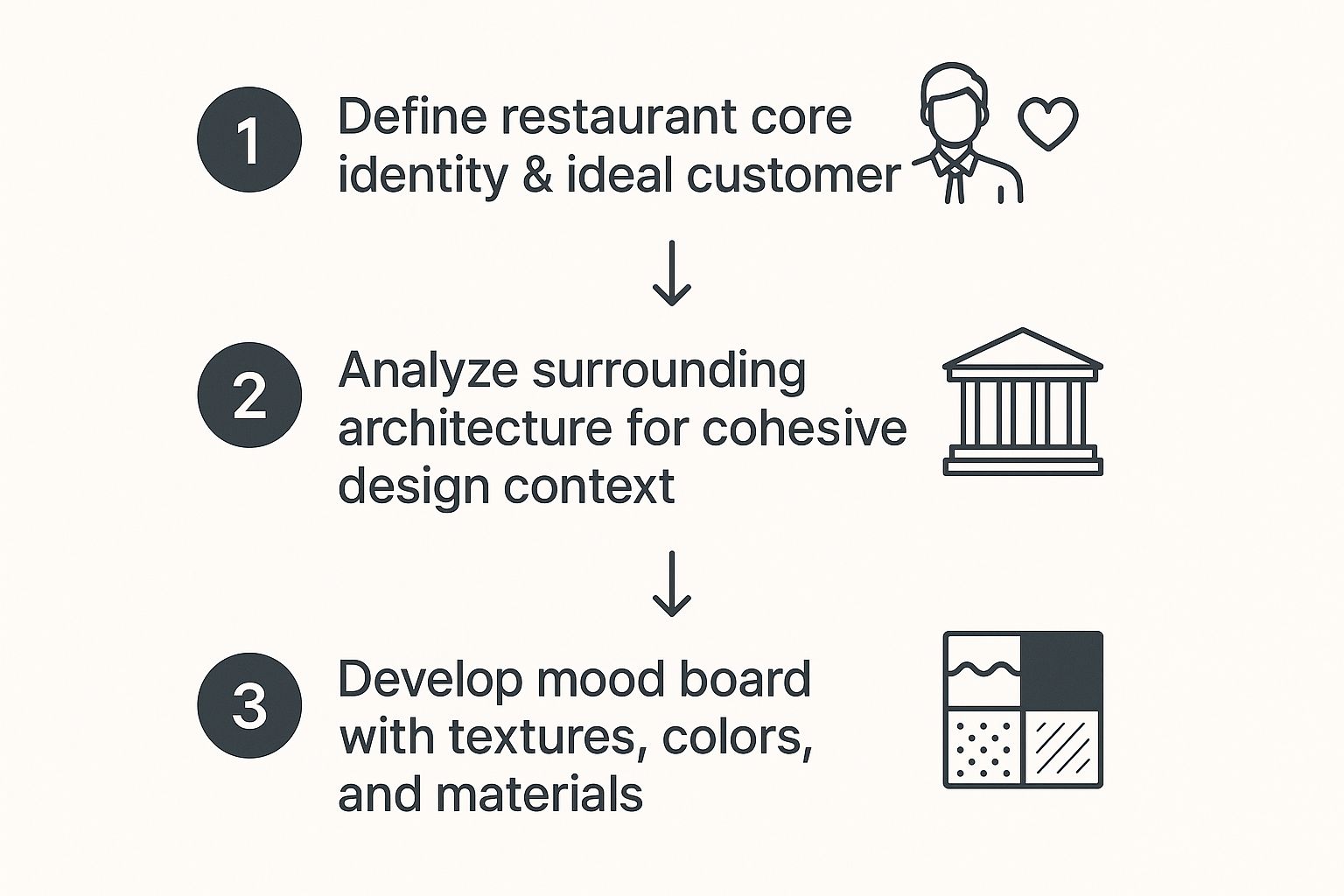
As you can see, there’s a clear path from figuring out your brand identity to pulling together a mood board. This foundation is what makes sure your 3D model is built on solid strategic ground, not just a whim.
Practical Considerations and Site Analysis
Beyond the creative vision, you’ve got to deal with the real world. Local regulations can throw a major spanner in the works, especially when it comes to signage. Before you fall in love with a giant, flashing sign, check your municipal codes. There are almost always rules about sign size, placement, and lighting. Ignoring these early on is a classic mistake that can force expensive redesigns down the line.
Your site itself is also full of clues. Think about the building’s orientation. How will natural light hit it at different times of the day? A west-facing facade might get blasted by the afternoon sun, making awnings or an overhang a necessity for comfortable outdoor seating. A thorough site analysis is non-negotiable, and knowing how to present that info is just as important. For a deeper look at this, check out our guide on effective site plan rendering to see how a professional visual can make the entire project's layout crystal clear.
Every design decision, from the texture of the walls to the colour of the window frames, should echo your brand's core message. A cohesive plan ensures your exterior doesn't just look good—it communicates.
This detailed planning phase is what separates an average exterior from one that people can't stop talking about. It gives you the roadmap you need to model efficiently in SketchUp. With a clear mood board in one hand and a solid grasp of your site’s constraints in the other, you can build your 3D model with confidence, knowing every element is there for a reason.
This careful groundwork is what makes the final step so powerful. Once you have an intentional, well-planned SketchUp model, you can hand it over to a tool like Vibe3D.ai and watch it transform into a breathtaking, photorealistic render. The AI will take your thoughtful material and lighting choices and elevate them, creating a stunning visual that perfectly captures the dining experience you’re aiming for. It makes sharing your vision with investors, contractors, and future customers incredibly simple.
Bringing Your Vision to Life in SketchUp
This is where the magic happens. Your mood board, your rough sketches—they’re all about to jump off the page and into a tangible, three-dimensional world. We'll be using SketchUp for this, an incredibly intuitive tool that’s perfect for breathing life into your restaurant exterior design. It’s the bridge between a brilliant idea and a digital prototype you can actually walk around, inspect, and tweak to perfection.

Forget about tiny details for now. The first move is to build the digital skeleton of your restaurant. Using basic tools, you'll block out the main walls, the roofline, and the overall shape of the building. This initial phase is all about getting the scale and proportions right, making sure the design feels balanced before you get lost in the weeds.
Think of it as your foundation. A clean, simple shell that accurately represents the building's footprint and height is all you need. This "massing model" becomes the canvas for all the exciting details that will follow.
Modelling Key Architectural Features
With your basic structure locked in, it's time to start sculpting the features that give the facade its personality. This is where you bring those core architectural elements to life—the things customers will actually see and interact with, like custom windows and a truly inviting entryway.
When it comes to windows, don't just cut simple squares into the wall. Give them some life! Use the Offset tool to create proper frames and the Push/Pull tool to give them realistic depth. Are you picturing massive, floor-to-ceiling glass panels for a sleek, modern vibe? Or maybe smaller, multi-paned windows for a cosier, more traditional feel? Modelling these details now helps you see how natural light will play across the facade.
The entryway demands even more attention. It’s the focal point. Model it with real intention. Will it be a grand, recessed entrance that naturally draws people in? Or a bold, cantilevered awning that makes a real statement? This is your chance to play around and see what creates the most welcoming first impression. If you're new to the software, diving into a good tutorial on SketchUp can get you up to speed on these foundational techniques in no time.
Working Smart with Groups and Components
As your model gets more complex, keeping it organised is the secret to staying sane. This is where Groups and Components become your best friends. Seriously, mastering these will save you countless headaches.
Here’s the simple breakdown:
Groups: Use these to bundle related bits together, like all the pieces of a single window frame. This stops different parts of your model from getting "stuck" to each other, so you can move or edit individual elements without accidentally wrecking everything else.
Components: These are absolute game-changers for anything you’ll use more than once. Model one outdoor chair, one planter box, or one light fixture, then make it a Component. Now, every copy you place is linked. Edit the original, and all the copies update automatically. It’s an incredible time-saver.
A little discipline here goes a long way. A well-organised model is easier to work with, performs better, and is much cleaner when you hand it off for rendering.
In the booming Indian restaurant market, a unique exterior isn't just a nice-to-have anymore—it's essential for standing out. A well-modelled design lets you perfect this critical first impression before a single brick is laid.
This is particularly true in India, where the restaurant industry is set to explode from $85.19 billion in 2025 to $139.8 billion by 2030. The organised sector is growing at a blistering 15% CAGR, driven by a young, urban crowd that values visual identity. For them, the dining experience begins the moment they see the place from the street, making a standout restaurant exterior design a powerful business driver.
Applying Placeholder Materials for Visualisation
Now that your architectural details are in place, it's time to start thinking about materials and colours. You don't need to hunt for perfect, high-resolution textures just yet. The goal here is to use simple placeholders to block out your colour scheme and get a gut check on the overall feel.
Jump into SketchUp's default material library and start painting:
Slap a basic brick or plaster texture on the main walls.
Apply a dark grey or black to the window frames and metalwork.
Use a simple wood texture for any timber cladding or benches.
Paint a block of green where you plan to have landscaping.
This isn't about photorealism; it's a visualisation gut check. It helps you immediately see if your colour palette is working, if the textures have enough contrast, and if the whole vibe aligns with your original concept. It creates a solid foundation that makes the final rendering process so much smoother.
This detailed SketchUp model is now your digital blueprint. It contains every decision, from the big architectural moves to the smallest decorative touches. From here, it's ready for its close-up. By importing this model into an AI rendering tool like Vibe3D.ai, you can instantly elevate your work into a stunningly photorealistic image. Vibe3D takes your clean model and placeholder materials and lets you apply high-end, realistic textures, set up beautiful lighting, and populate the scene, turning your vision into a powerful visual that will win over clients and customers.
Bringing Your Brand's Personality to Life with Key Details

Alright, you've got the basic structure of your restaurant modelled in SketchUp. Now for the fun part. This is where we take that digital shell and breathe life into it, transforming a simple building into a branded experience. A truly unforgettable restaurant exterior design is all about the details—the lighting, signage, and landscaping that tell a story and create a vibe that pulls people right off the street.
These elements are far from being just final touches; they are the soul of your facade's personality. They're what communicates your brand's voice—whether you're going for sophisticated and sleek, cosy and rustic, or bright and playful. This is your first and best chance to make a direct emotional connection with potential customers before they even step inside.
In recent years, especially since the pandemic, getting these details right has become more critical than ever. We've seen a massive shift in restaurant exterior design trends in India, with a new focus on blending stunning aesthetics with practical functionality. The explosion of social media means restaurants need visually striking, ‘Instagrammable’ exteriors to catch the eye of younger diners. At the same time, a growing love for open-air spaces has made thoughtful outdoor design a non-negotiable.
Sculpting the Mood with Smart Lighting
Lighting is easily one of the most powerful tools in your design kit, and SketchUp is the perfect playground to experiment with it. Your lighting plan should do so much more than just brighten the doorway; it needs to sculpt the building itself and set a distinct mood once the sun goes down.
To start, think about modelling different types of fixtures as simple components. You don't need to get bogged down with intricate models—just basic shapes to represent where the light will come from. The real magic is in the placement and strategy.
Architectural Uplighting: I like to place simple spotlight components at the base of columns or along textured walls. This trick creates dramatic shadows and makes the building's unique architectural features pop.
A Welcoming Entrance: Model a few sconces or a beautiful pendant light around the main entrance. This creates a warm, inviting pool of light that basically says, "Come on in, we're friendly here."
Illuminating Your Sign: Think about backlighting for channel letters to create a halo effect, or maybe a focused gooseneck lamp for a classic blade sign. The goal is to make sure your brand name is crisp and clear at night.
By placing these simple light source objects in your SketchUp model, you’re basically giving stage directions to your rendering engine. Later, when you use a tool like Vibe3D.ai, it will know exactly where to cast the light, giving you a stunningly realistic and atmospheric night-time scene.
Designing Signage That Shouts Your Brand
Your signage is your brand's signature, proudly displayed on the building. In SketchUp, we can go way beyond generic placeholders and model signage that is a perfect match for your brand guidelines. For this, the 3D Text tool is your best friend.
Use it to type out your restaurant's name in your exact brand font. You can then extrude the letters to create channel lettering with real depth and presence. Want a classic hanging blade sign? Just model a simple bracket and a flat plane, then apply an image of your logo as a texture. Don't forget about window decals—a simple textured plane placed on the glass can add another fantastic layer of branding.
Your sign is the first conversation you have with a potential customer. Make sure it's clear, on-brand, and perfectly integrated with the architecture.
Modelling these different sign types in 3D is a game-changer because it helps you nail the scale and placement. Is the sign overpowering the facade? Is it positioned for the best possible visibility from the street? Figuring these things out in the model will save you from some very expensive real-world mistakes. Digging into different kinds of architectural visualization software can also give you great ideas on how professionals present these detailed concepts to clients.
Adding Greenery and the Finishing Touches
Finally, let's talk about landscaping and hardscaping. This is what truly breathes life into your design. Greenery has a wonderful way of softening hard architectural lines, making the entire space feel more organic and inviting. SketchUp’s 3D Warehouse is a goldmine for pre-made models of plants, trees, and outdoor furniture.
I usually start by adding some nice planters near the entrance or along the edge of an outdoor seating area. You can model simple retaining walls or raised beds to define these spaces. A few well-placed trees can beautifully frame the view of your restaurant. A word of caution: don't go overboard with high-polygon plants, as they can really slow down your model. Stick to simpler "2D" or low-poly components for anything in the background.
With your SketchUp model now filled with detailed lighting, custom signage, and lush landscaping, your vision is almost complete. The natural next step is to turn this detailed blueprint into a jaw-dropping, photorealistic image. By converting your model with an AI rendering tool like Vibe3D.ai, you can transform all your hard work into a stunning visual asset. Vibe3D.ai will perfectly interpret your lighting placements, bring your custom signage to life, and render your greenery with incredible realism, giving you something powerful for presentations, approvals, and marketing.
Bringing Your Vision to Life with Photorealistic Renders
So, you've got your detailed SketchUp model. It's the digital blueprint of your restaurant's exterior, holding every decision you've made—from the big architectural moves down to the precise placement of that quirky sign you love. But let's be honest, a model, no matter how good, is still just a model.
To truly get people on board—whether it's the client, investors, or even just to confirm the vision for yourself—you need to turn that blueprint into something real. You need an image that looks so convincing it could be a photograph from the day after you open.
This is where your restaurant exterior design makes its final, breathtaking leap. Traditionally, getting from a 3D model to a photorealistic render was a slog. It meant wrestling with specialised software, needing a beast of a computer, and spending hours tweaking technical settings. That old way of working is thankfully becoming a thing of the past.
From SketchUp to Stunning Visual in Minutes
The jump from your modelling software to a final image should feel effortless, and that's exactly where a tool like Vibe3D.ai changes the game. The workflow is refreshingly straightforward. You just export your finished model from SketchUp and pop it straight into the Vibe3D.ai platform. No clunky conversion process or setup headaches.
Once your model is in, the AI gets to work, taking all the technical guesswork off your plate. Instead of getting lost in menus and render settings, you can get back to what you do best: focusing on the creative vision. This is your chance to swap out those basic placeholder materials from SketchUp and dial in the realism.
With a tool like Vibe3D.ai, you can:
Apply realistic materials with a click. That flat-coloured wall can become a beautifully weathered brick surface, and the generic wood can suddenly have grain and texture.
Set up perfect lighting just by describing what you want. Think "warm afternoon sun" or "dramatic evening glow." The AI understands what you mean, making complicated lighting setups a breeze.
Add lifelike context without the fuss. You can easily populate your scene with realistic people, lush greenery, and other details that make the space feel alive and welcoming.
The Power of Fast, AI-Driven Iteration
One of the biggest wins here is speed. Old-school rendering can take hours, which absolutely kills the creative flow. When you're stuck waiting that long for a single image to cook, you’re far less likely to try out that "what if" idea that just popped into your head.
Photorealistic renders do more than just show what a design will look like; they evoke an emotional response. They help stakeholders feel the atmosphere of the space before a single brick is ever laid.
This completely transforms client presentations. Instead of showing up with just one polished concept, you can generate multiple variations of your restaurant exterior design in no time at all.
What would the facade look like with dark metal cladding instead of light-coloured stucco? How does the whole mood shift if we try a different lighting scheme? With AI rendering, you can create and compare these options in a fraction of the time.
This ability to iterate so quickly lets you explore more creative paths and present a much richer vision. It turns your design pitch from a static, take-it-or-leave-it proposal into a dynamic conversation. Clients can see different possibilities right there with you, which makes them feel far more involved and confident in the final choice. For a closer look at getting your models ready, our guide on how to render in SketchUp has some great tips for a perfect finish.
At the end of the day, your SketchUp model is the plan, but the photorealistic render is the magic that sells it. It’s that compelling visual that gets everyone excited, secures the buy-in, and gives a crystal-clear preview of the amazing experience you're about to build. This final step is what makes sure all your hard work lands with the impact it deserves.
Your Top Design and Modelling Questions Answered
Diving into 3D modelling for your restaurant exterior design can bring up a lot of questions. I get it. What's the secret to a great exterior? How detailed should my SketchUp model really be? And do I need to be a tech wizard to get a render that looks amazing? Let's break it all down.
At its core, a successful exterior tells your brand's story and makes people on the street have to come inside. It isn't about using the flashiest, most expensive materials. It's about a smart, thoughtful mix of lighting, signs, textures, and plants that feels genuine and gives a sneak peek of the experience waiting inside.
Prepping Your SketchUp Model for a Killer Render
One of the biggest questions I hear is about how much detail to put into a SketchUp model before rendering. The trick is to find that sweet spot.
You absolutely need enough detail to show the main architectural features – think window frames, doorways, awnings, and any big decorative touches. But you can skip modelling every single brick or the grain on a piece of wood.
Instead, focus on keeping your geometry clean and super organised. Make groups and components your best friend. When it comes to materials, simple colour blocking usually does the trick. For instance, just apply a basic reddish-brown colour where you plan to have brick and a dark grey for any metal trim. This gives your rendering software, like Vibe3D.ai, a clear roadmap for where to place its own high-quality, realistic materials later. Think of it as creating a solid, accurate blueprint, not a flawless final product.
A 2D drawing gives you the measurements, but a photorealistic render tells you the story. It’s the difference between looking at a floor plan and actually feeling the atmosphere of a space. That's a much more powerful way to get everyone on board.
This is exactly why 3D renders blow flat drawings out of the water. A render conveys mood, texture, and the way light plays across a surface – things a 2D elevation just can't touch. It lets everyone, from the head chef to the investor, see and feel the final vision, which means quicker approvals and more confidence all around.
So, how do you bring that model to life without a massive technical headache? You definitely don't need to be a rendering expert. That's where tools like Vibe3D.ai come in. They're built to close that gap. Just import your prepped SketchUp model and use simple, AI-driven controls to add beautiful materials, set up realistic lighting, and place it in a real-world setting. The platform does all the heavy lifting, so you can focus on the creative side and churn out different design options in minutes, not days.
Once your SketchUp model is thoughtfully designed and organized, the final step is to elevate it from a technical drawing to a compelling, emotional visual. By converting your model into a photorealistic render with Vibe3D.ai, you can transform your careful planning into a stunningly realistic image that truly sells the vision. Vibe3D.ai takes your clean geometry and placeholder materials, allowing you to instantly apply high-end textures, set atmospheric lighting, and create a scene that feels alive. This powerful final image is what captures the imagination of clients and customers, making your design irresistible.
Ready to turn your SketchUp models into visuals that wow? Bring your restaurant exterior design to life in seconds with Vibe3D. See what you can create at https://vibe3d.ai.
RELATED ARTICLES
Read more from our blog

Discover 10 professional gym interior ideas, from biophilic designs to high-tech hubs. Get actionable insights for creating inspiring fitness spaces.
Dec 30, 2025

Searching for a Magnific alternative? Discover 12 top AI tools to upscale and enhance your architectural renders, with a focus on Vibe3D.
Dec 29, 2025

Master tiles design for elevation with this expert guide. Learn material selection, design principles, and how to visualize stunning facades with Vibe3D.
Dec 28, 2025